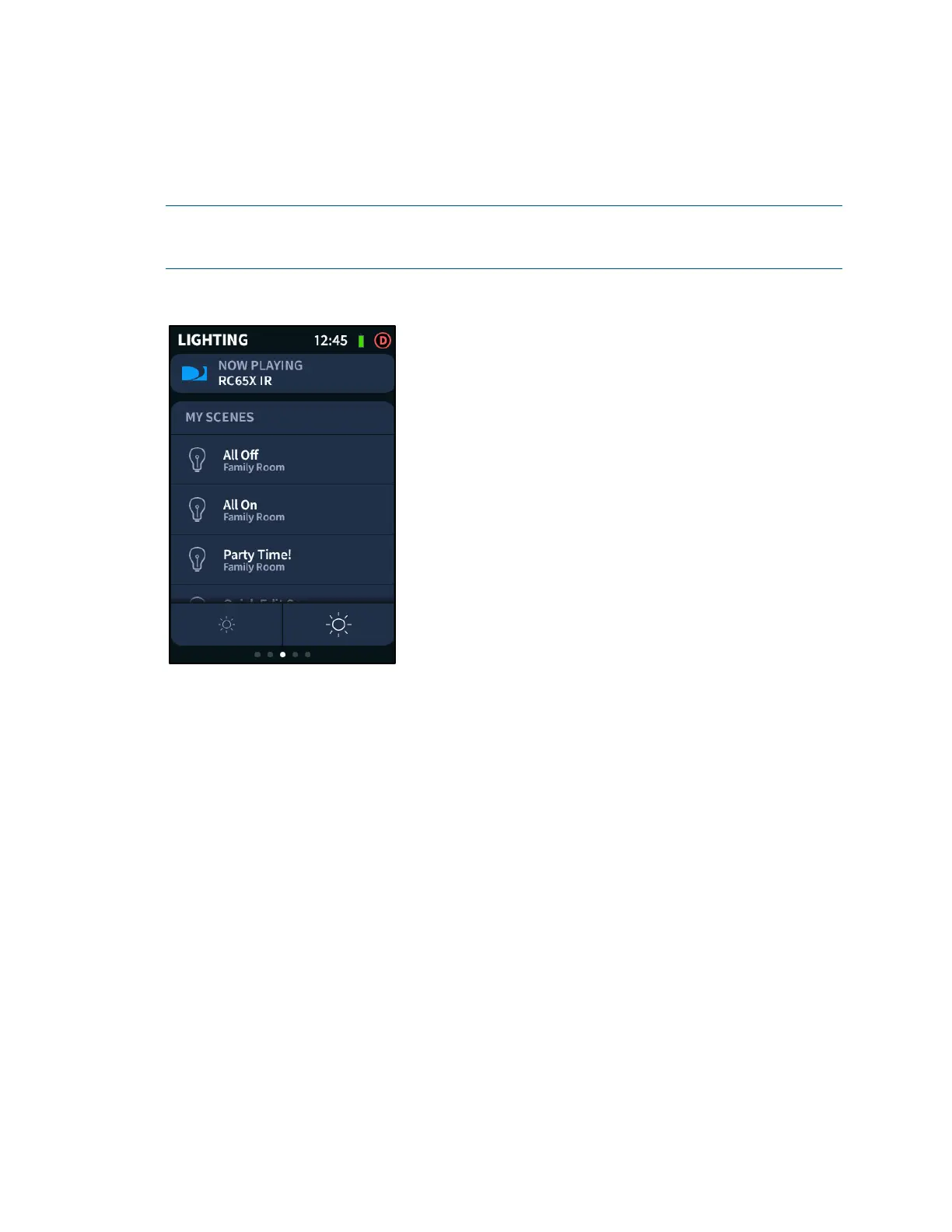User Guide – DOC. 8421A TSR-310: Handheld Touch Screen Remote • 19
Lighting
If lighting loads have been added to the Crestron Pyng system, swipe through the
operational screens until the
LIGHTING screen is displayed.
NOTE: If all media and environmental subsystems are active in the Crestron Pyng
system, the LIGHTING screen is the center screen as indicated by the navigation dots on
the bottom of the screen.
LIGHTING Screen
Use the LIGHTING screen to recall light scenes for the room where the TSR-310 is paired
or for the whole house. The
LIGHTING screen also provides master raise and lower
controls for programmed dimmable lights in the room.
Light scenes are used to set predefined levels for multiple lighting loads when recalled.
To adjust the master lighting level in the room:
• Tap the small sun icon at the bottom left of the screen to lower the master
lighting level incrementally.
• Tap the large sun icon at the bottom right of the screen to raise the master
lighting level incrementally.
The MY SCENES menu contains all of the light scenes that may be recalled from the
room. The room where the light scene will be recalled is displayed under the scene name.
All of the scenes for the room where the remote is paired are listed first, followed by any
scenes for other rooms.
