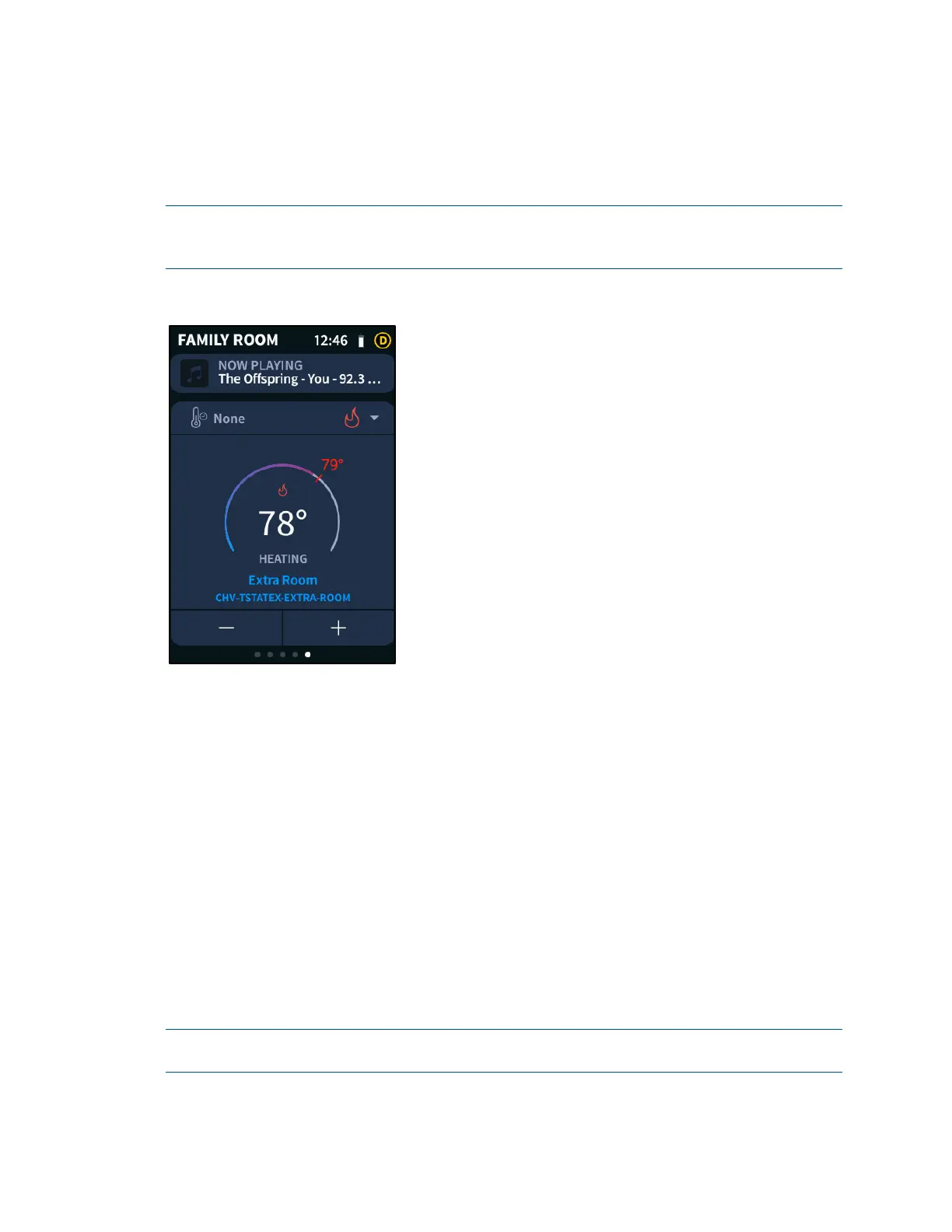User Guide – DOC. 8421A TSR-310: Handheld Touch Screen Remote • 23
Climate
If thermostats have been added to the Crestron Pyng system, swipe through the main
carousel screens until the
CLIMATE screen is displayed.
NOTE: If all media and environmental subsystems are active in the Crestron Pyng
system, the CLIMATE screen is the rightmost screen as indicated by the navigation dots
on the bottom of the screen.
CLIMATE Screen
Use the CLIMATE screen to adjust the temperature of a thermostat from the room
where the TSR-310 is paired. The
CLIMATE screen also shows the status of the
thermostat and provides controls for changing the thermostat mode.
The current room temperature is displayed in the center of the screen.
• When heating mode is activated, the temperature of the heating set point is
displayed in red text on the visual representation of the thermostat.
• When cooling mode is activated, the temperature of the cooling set point is
displayed in blue text on the visual representation of the thermostat.
To adjust the scheduled set point of the active mode (heating or cooling):
• Tap the minus button (-) at the bottom left of the screen to lower the set point
temperature.
• Tap the plus button (+) at the bottom right of the screen to raise the set point
temperature.
NOTE: Any changed set point will revert back to its programmed value once the next
scheduled thermostat event occurs.
