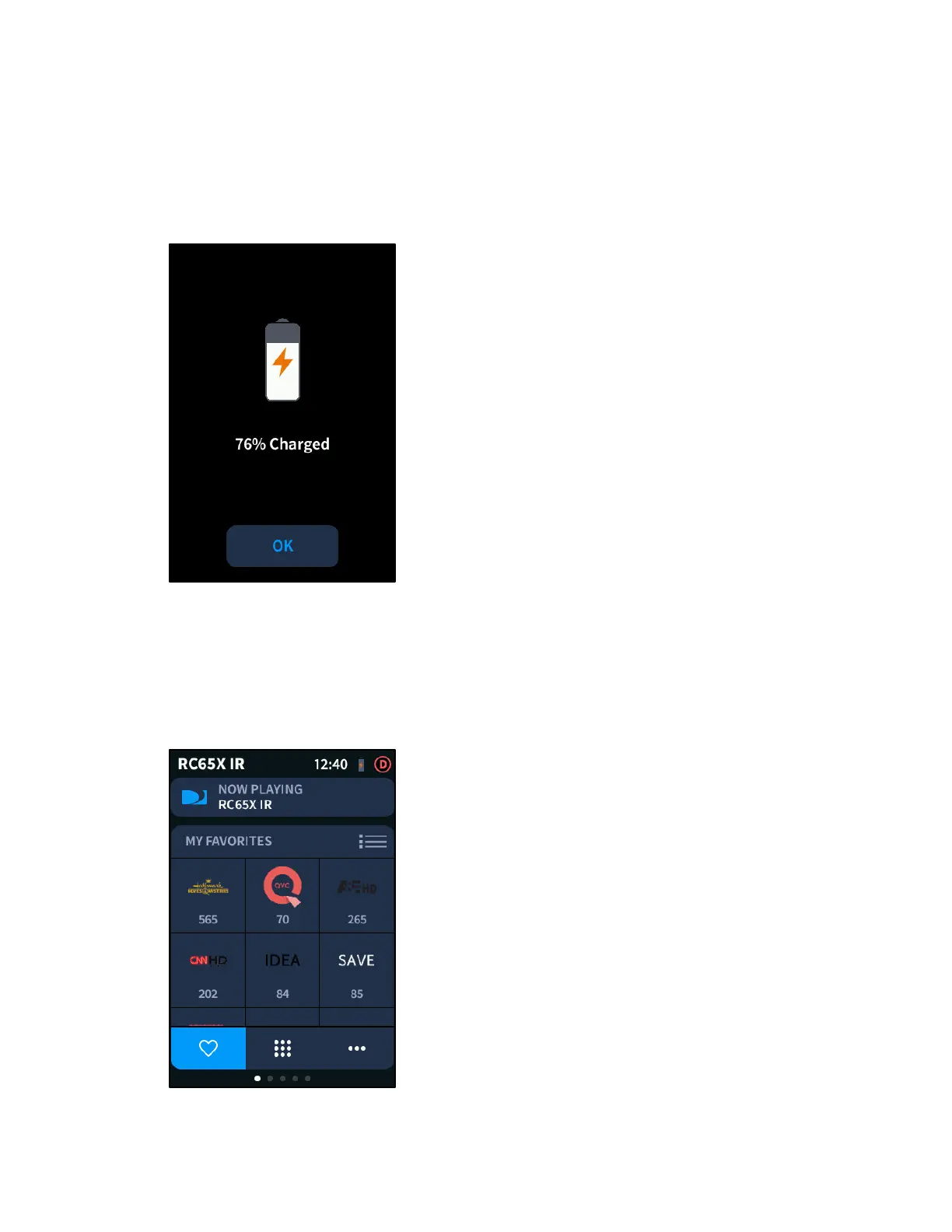34 • TSR-310 Handheld Touch Screen Remote User Guide – DOC. 8421A
Battery Charging
When the TSR-310 is placed in its charging dock, a screen with a charging battery image
and the current battery level is displayed to alert that the battery is charging.
Battery Charging Screen
Tap OK to dismiss the notification. Otherwise, this screen is closed automatically after
three seconds.
When the battery is charging, a battery charging indicator replaces the battery level
indicator on the upper right of the operational screens.
Media Screen - Battery Charging Indicator
