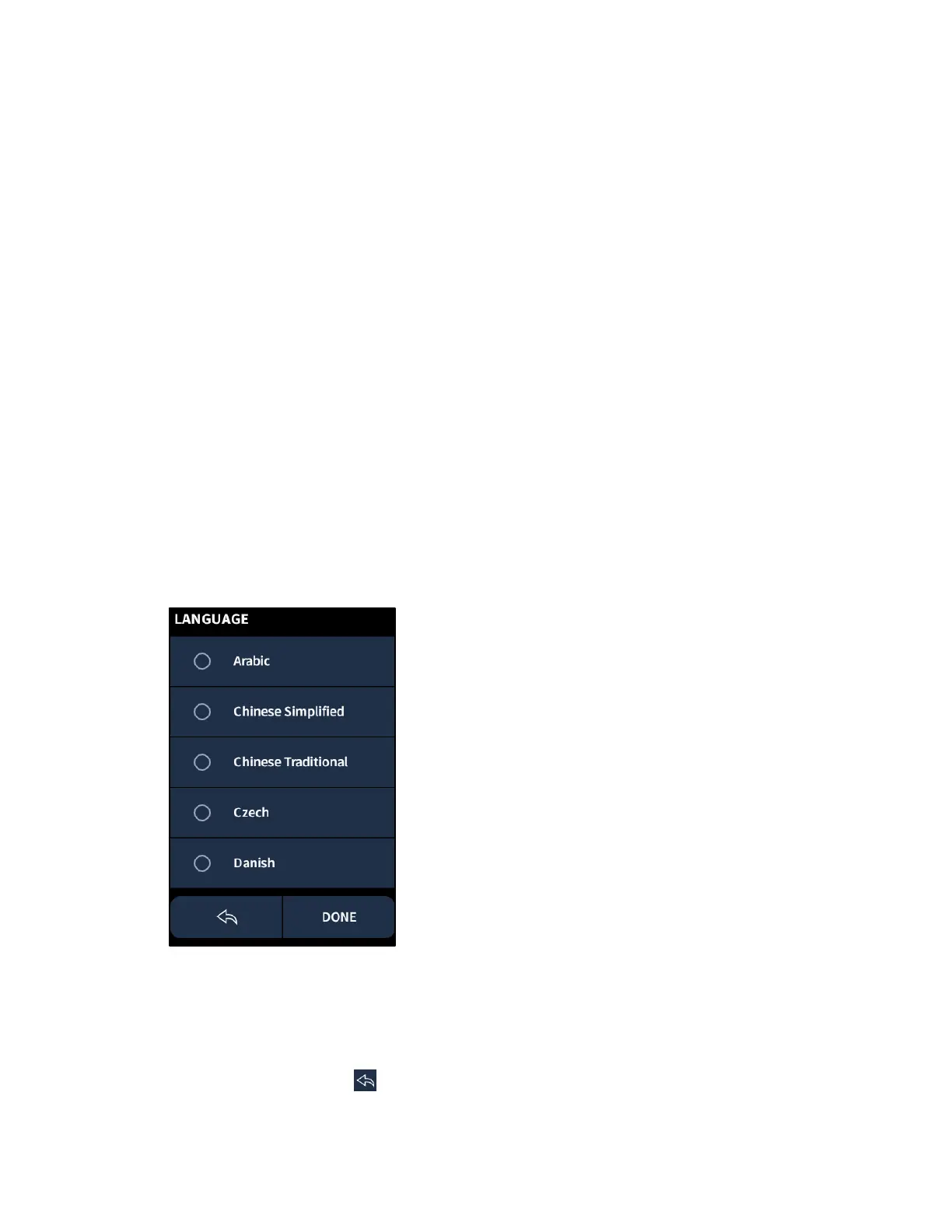38 • TSR-310 Handheld Touch Screen Remote User Guide – DOC. 8421A
Standby Timeout
Use the STANDBY TIMEOUT selection to adjust the standby timeout duration for the
touch screen display when the TSR-310 is undocked. After the TSR-310 is inactive for the
set duration, the touch screen display switches to a black screen to conserve battery life.
Tap the screen to exit standby timeout.
Tap one of the provided durations (10, 15, 20, 25, or 30 seconds) to select it. The current
selection is shown with a light blue background.
Time
Use the TIME selection to switch between 12-hour and 24-hour time format for the
digital clock.
Tap 12 Hour or 24 Hour to select the desired time format. The current selection is shown
with a light blue background.
Language
Use the LANGUAGE selection to change the language displayed by the user interface.
Tap the arrow button next to the currently selected language to display the LANGUAGE
screen.
LANGUAGE Screen
• Swipe up or down through the LANGUAGE screen to view the available language
selections.
• Tap a language list item to select it. A filled button icon is displayed to the left of
the currently selected language.
Tap the back arrow icon
to return to the previous screen. Tap DONE to save and exit
the settings screens.
