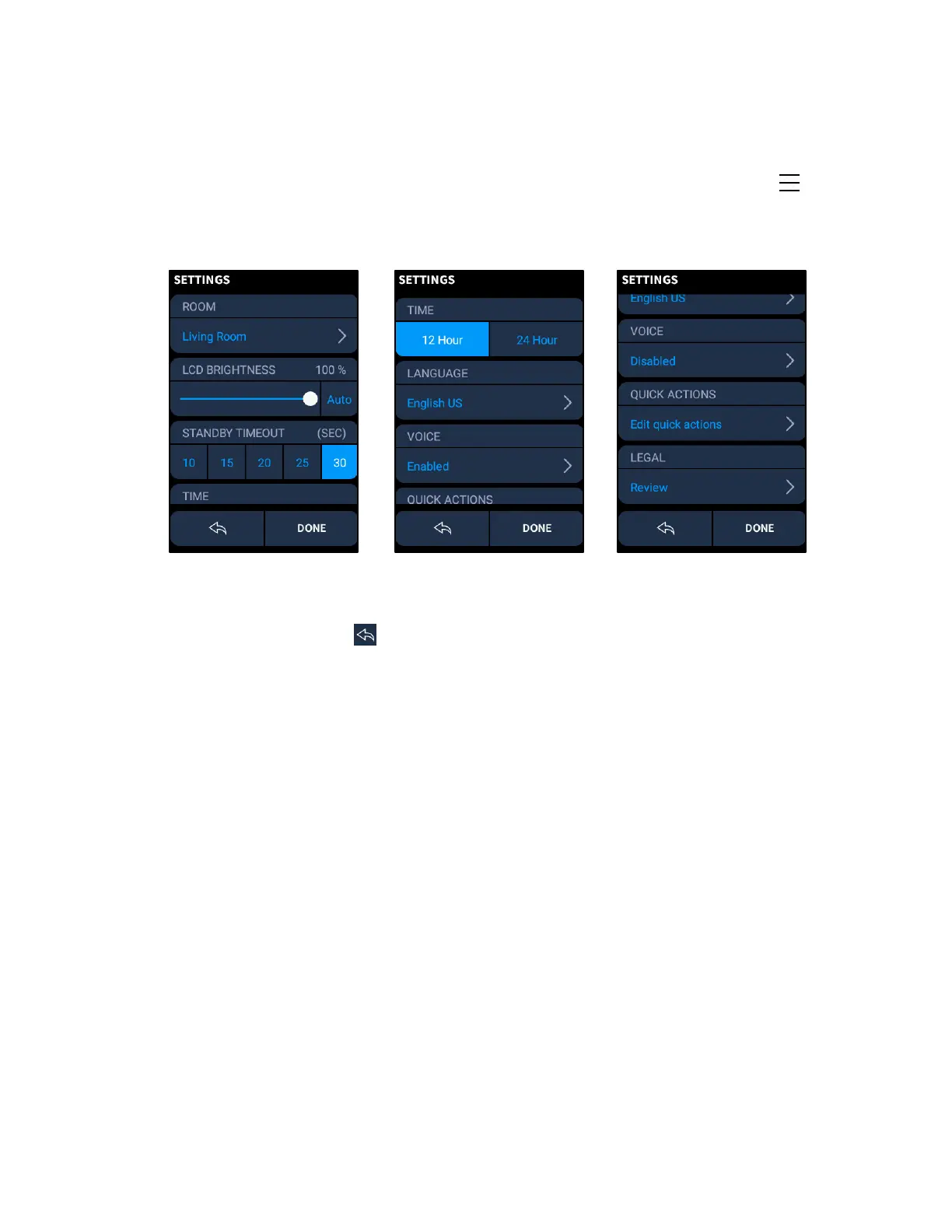36 • TSR-310 Handheld Touch Screen Remote User Guide – DOC. 8421A
Configuration
To access the TSR-310 UI configuration screens, press and hold the home button on
the TSR-310 for five seconds. The
SETTINGS screen is displayed.
SETTINGS Screens
Swipe up and down through the SETTINGS screen to view all of the settings for the user
interface. Each setting is described in the sections that follow.
Tap the back arrow icon
to return to the previous page. Tap DONE to save and exit
the settings
screens.
Room
Use the ROOM selection to change the room that the TSR-310 is associated with in the
Crestron Pyng system.
Tap the arrow button next to the currently selected room to display the ROOM screen.
