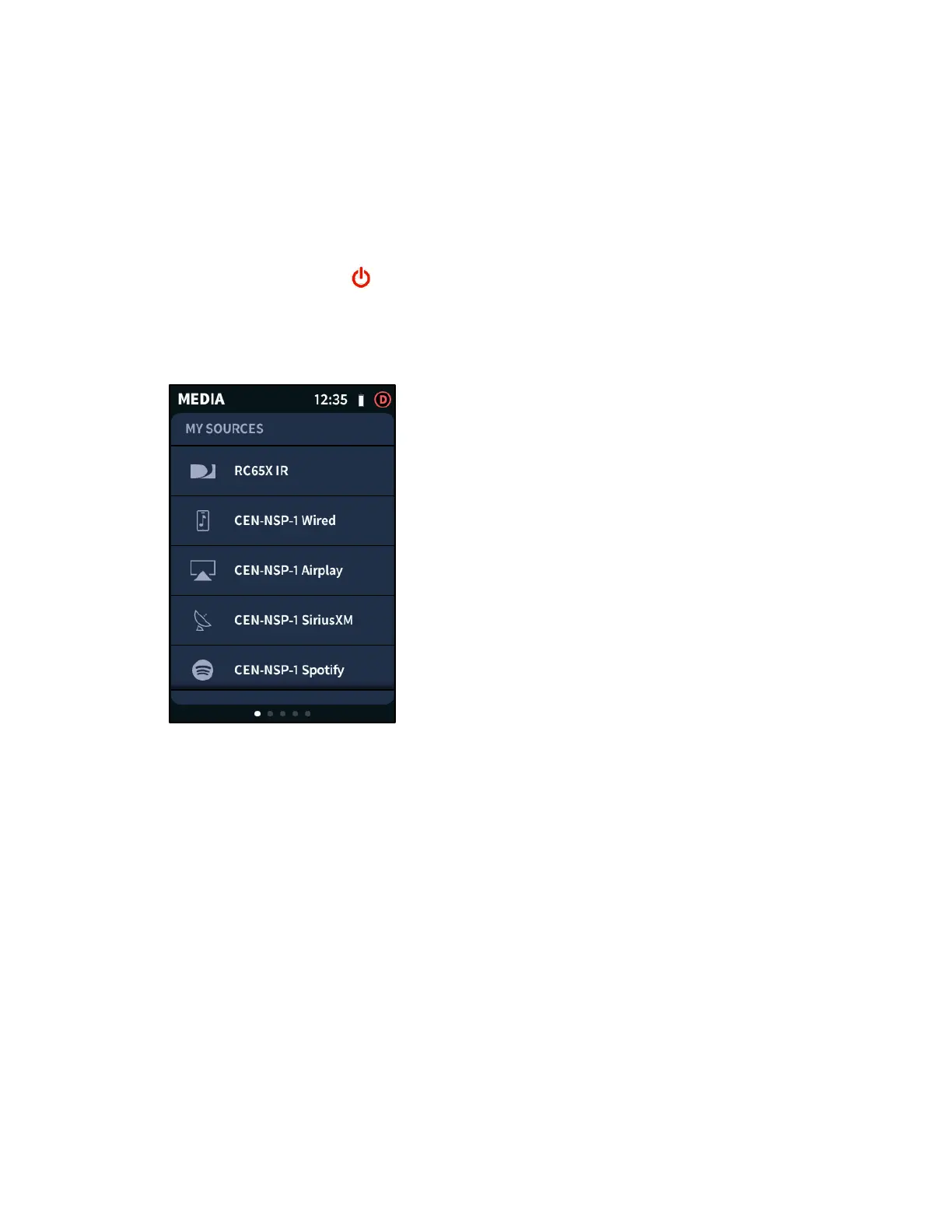26 • TSR-310 Handheld Touch Screen Remote User Guide – DOC. 8421A
User-Triggered Screens
The following user-triggered screens may be accessed at any time with the appropriate
hard buttons on the TSR-310. User-triggered screens provide additional options for
system control.
Media System Power
Press the power button
on the TSR-310 to power off the selected media device.
When the device is powered off, a
MY SOURCES menu is displayed instead of the media
screen.
MEDIA Screen - MY SOURCES Menu
Select a source from the MY SOURCES menu to power on that source.
When media is powered off in the room, the power button may perform one of the
following functions depending on how your dealer programmed the TSR-310:
• Pressing the power button powers on the default media source for the room.
• Pressing the power button powers on the last played media source.
• Pressing the power button results in no action. The media source must be
selected manually from the
MY SOURCES menu.
Contact your dealer for more information on the power button function.
