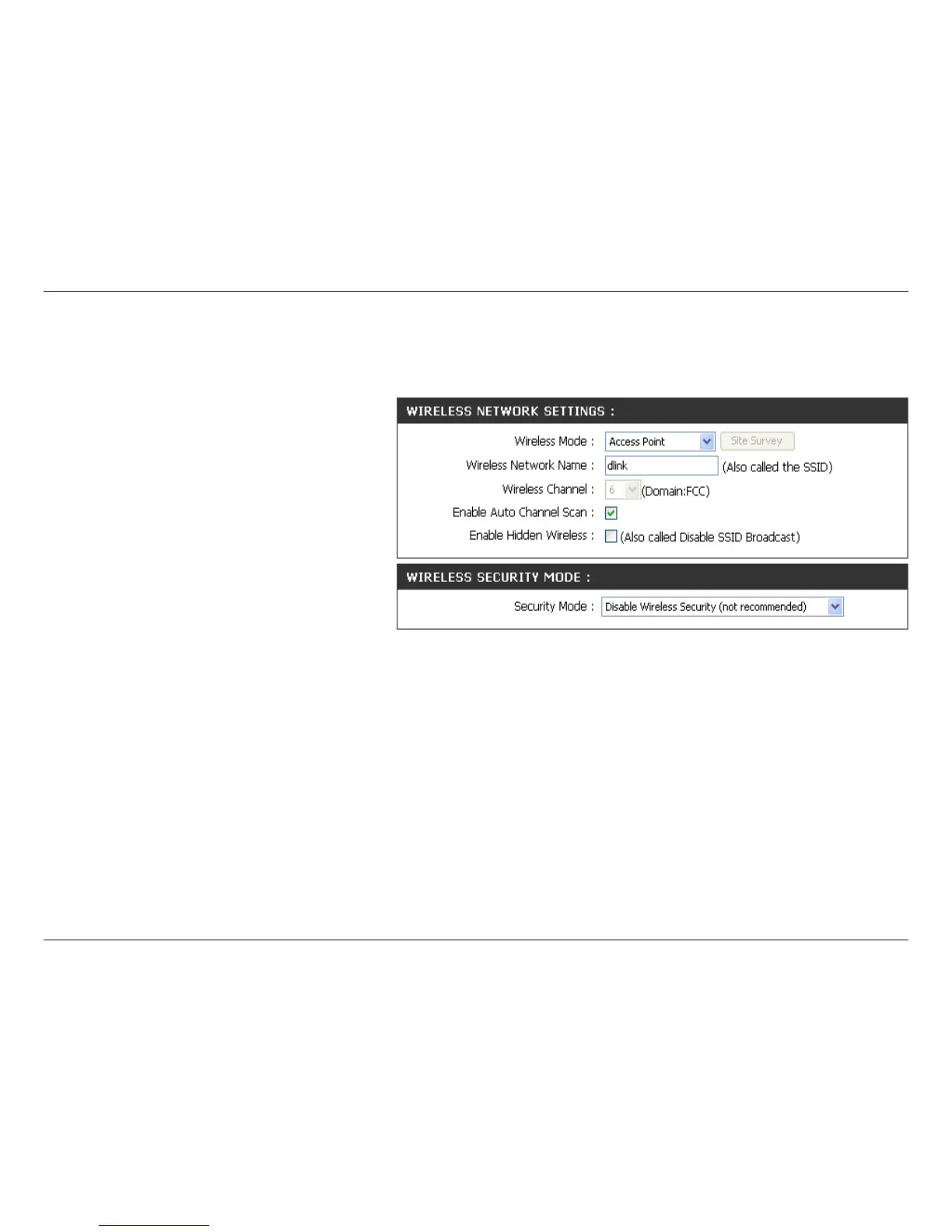12D-Link DAP-1160 User Manual
Section 2 - Conguration
Access Point
Wireless
Network Name
(also called the
SSID):
The Wireless Network Name is a
unique name that identies a network.
All devices on a network must share
the same wireless network name in
order to communicate on the network.
If you decide to change the wireless
network name from the default setting,
enter your new wireless network
name in this eld.
Site Survey:
Wireless
Channel:
Enable Auto
Channel Scan:
This button is unavailable in Access
Point mode.
Auto channel selection is the default setting. First disable Auto Channel Scan (see below) and you will be able to select
a wireless channel.
Check the box to enable Auto Channel Scan. Enable this feature to auto-select the channel for the best wireless
performance.
Enable Hidden
Wireless:
Check the box if you do not want the SSID to be broadcast by the DAP-1160. This prevents the SSID from being seen
by site survey utilities, so any wireless clients will have to be pre-congured with the SSID of the DAP-1160 in order to
connect to it.
In AP mode, the DAP-1160 acts as a central connection point for any computer (client) that has an 802.11g or backward-compatible
802.11b wireless network adapter and is within range of the AP.
Wireless
Security Mode:
Select a wireless security setting. Options are None, WEP, WPA, WPA2, or WPA2-Auto. See p.38 of this manual for a
detailed explanation of the wireless security options.
