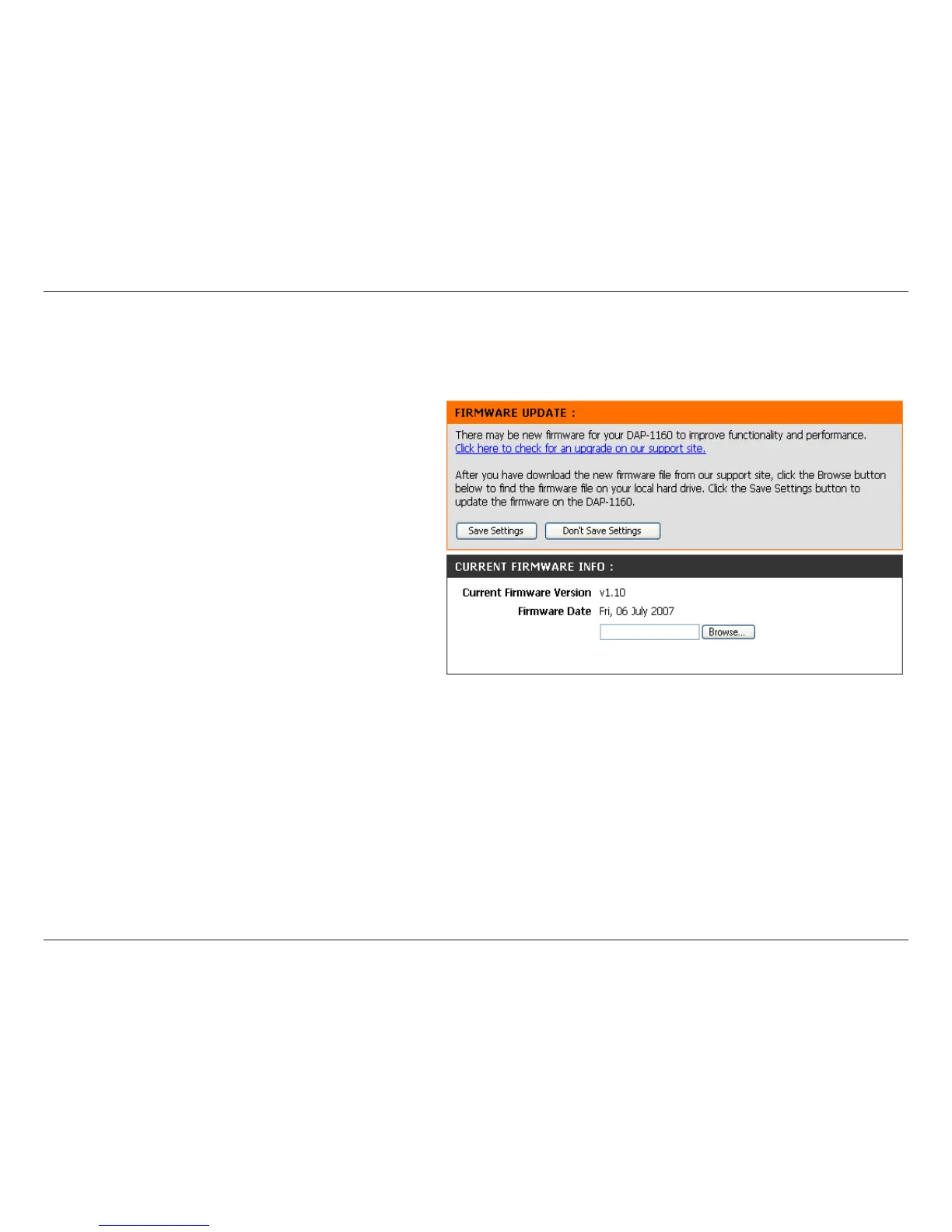34D-Link DAP-1160 User Manual
Section 2 - Conguration
Firmware Update
This feature is used to update the rmware of the DAP-1160. The current rmware version and rmware date are displayed here.
Click this link and you will be connected to
D-Link’s support website where you can
download the latest rmware version to
your local hard drive.
Click here to
check for an
update on our
support site:
Current
Firmware Info:
To update the rmware, click on Browse
to browse the local hard drive and locate
the updated rmware le. Click the Save
Settings button after you have selected
the updated rmware le.
