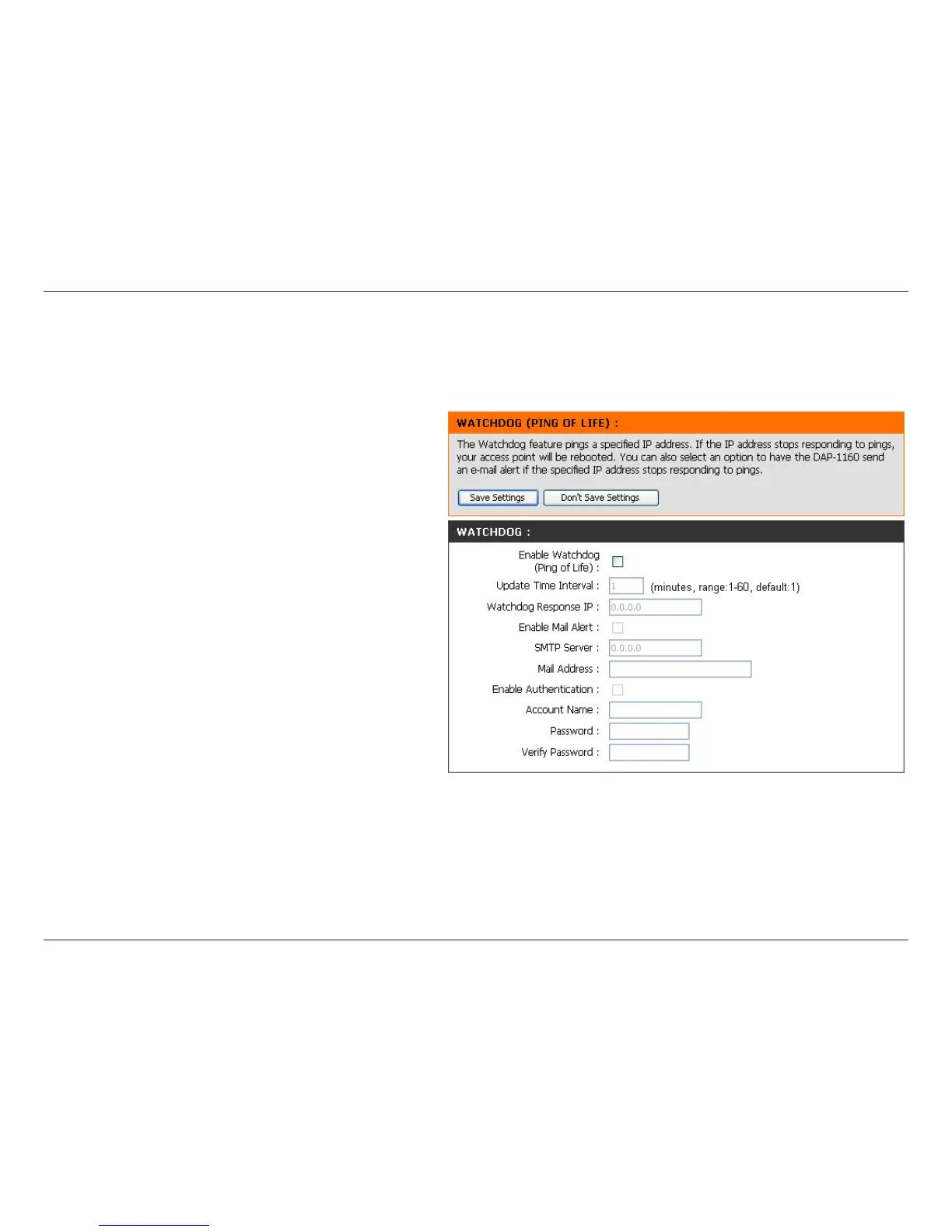35D-Link DAP-1160 User Manual
Section 2 - Conguration
Watchdog (Ping of Life)
The Watchdog feature pings a specied IP address. If the IP address stops responding to pings, your AP will be rebooted. You can also
select an option to have the DAP-1160 send an e-mail alert if the specied IP address stops responding to pings.
Check this box to enable the Watchdog
(Ping of Life) to check some host IP.
Enable
Watchdog (Ping
of Life):
Update Time
Interval:
Enter the time interval of how often you
would like the Watchdog to ping the
response IP address.
Watchdog
Response IP:
Enable Mail
Alert:
SMTP Server:
Mail Address:
Enable
Authentication:
Account Name:
Password:
Enter the IP address that the Watchdog
will ping.
Check this box to enable e-mail notication
for the Watchdog.
Enter the SMTP server IP address.
Enter the e-mail address which the
notication will be sent to.
Check the box to enable authentication
that is used with the SMTP server.
Enter your account name that is used with
the SMTP server.
Enter your password that is used with
the SMTP server and re-enter it in the
next box.
