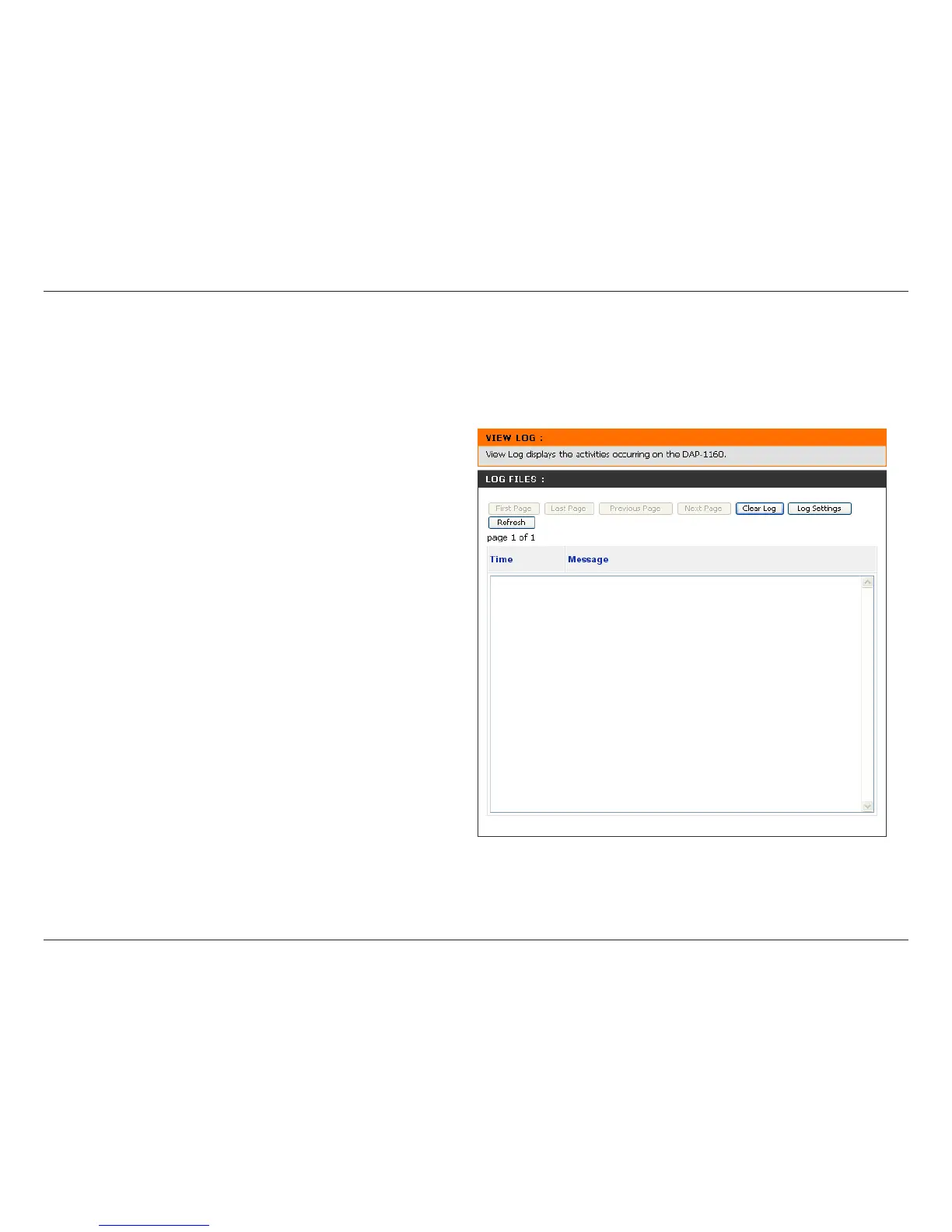37D-Link DAP-1160 User Manual
Section 2 - Conguration
Log
The DAP-1160 keeps a running log of events and activities occurring on the AP. If the AP is rebooted, the logs are
automatically cleared. You can save the log les under Log Setting.
This button directs you to the rst page of
the log.
This button directs you to the last page of
the log.
This button directs you to the previous
page of the log.
This button directs you to the next page
of the log.
This button clears all current log content.
This button opens a new menu where you
can congure the log settings.
This button refreshes the log.
First Page:
Last Page:
Previous
Page:
Next Page:
Clear Log:
Log Settings:
Refresh:
