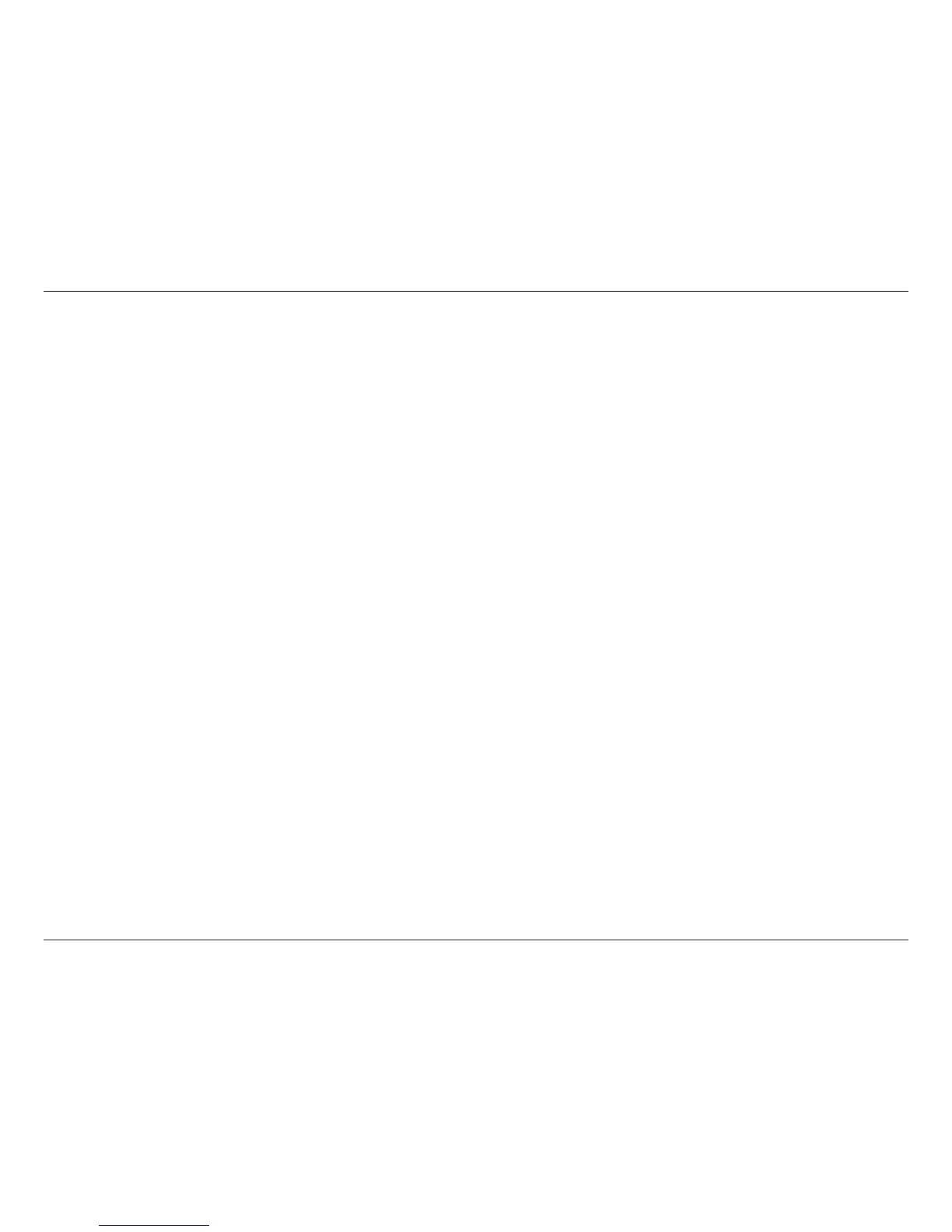66D-Link DAP-1160 User Manual
Appendix B - Wireless Basics
Security
Don’t let you next-door neighbors or intruders connect to your wireless network. Secure your wireless network by turning
on the WEP or WPA security feature on the access point. Refer to the section “Wireless Security” in this manual for
detailed information on how to set it up.
There are basically two modes of networking:
• Infrastructure – All wireless clients will connect to an access point or wireless router.
• Ad-Hoc – Directly connecting to another computer, for peer-to-peer communication, using wireless
network adapters on each computer.
An Infrastructure network contains an AP or a wireless router. All the wireless devices, or clients, will connect to the
wireless router or the AP.
An Ad-Hoc network contains only clients, such as laptops with wireless cardbus adapters. All the adapters must be in
Ad-Hoc mode to communicate.
Wireless Modes
