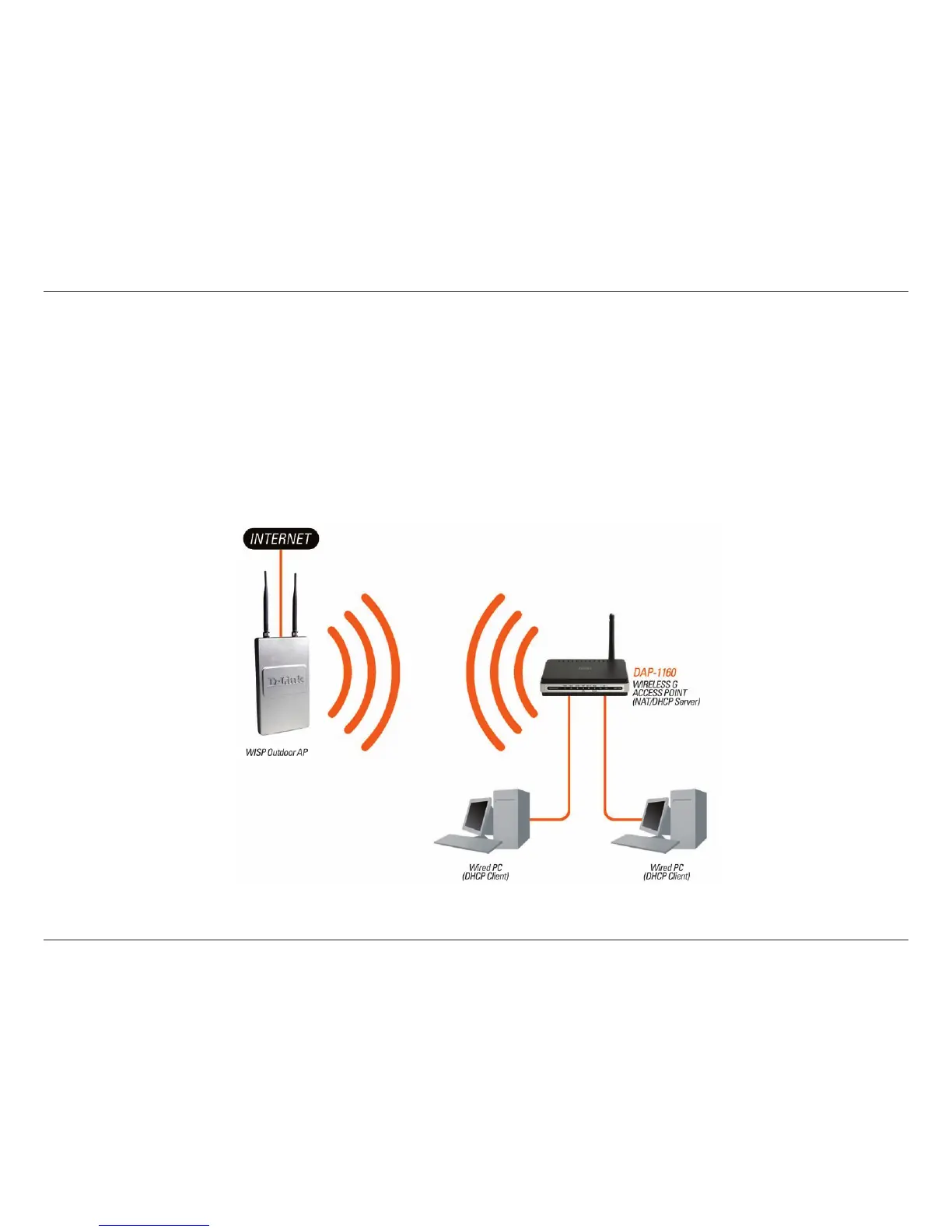60D-Link DAP-1160 User Manual
Appendix A - Wireless Modes
WISP Client Router Mode
In WISP Client Router mode, the DAP-1160 wirelessly connects to a WISP (Wireless Internet Service Provider) AP.
In this mode, the DAP-1160 also acts as a router for wired clients on your LAN and provides NAT (Network Address
Translation) and a DHCP server to generate IP addresses for wired clients. NAT and the DHCP server allow many
computers to share the same wireless Internet connection.
An example scenario is a WISP subscriber that wants to access their WISP account using wired computers. The wired
computers connect to the DAP-1160, which provides NAT, and then connects to the WISP AP.
Connecting Wired PCs to the Internet Using the DAP-1160
