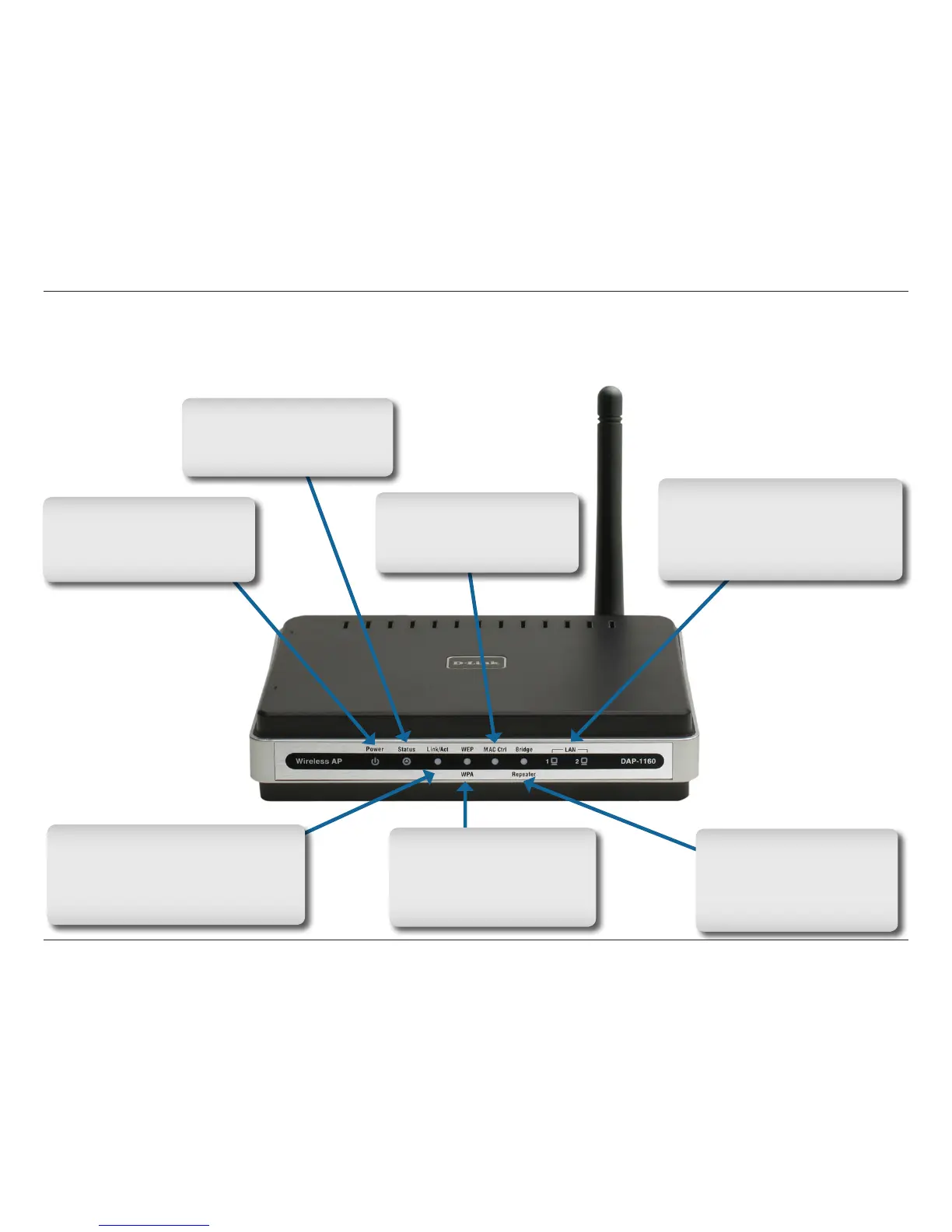8D-Link DAP-1160 User Manual
Section 1 - Product Overview
Hardware Overview
LEDs
Power: A solid green
light indicates connection
to a power source.
Status: A blinking green
light indicates a successful
boot.
WEP/WPA: A solid
green light indicates
when wireless security is
enabled.
Link/Act: A blinking green
light indicates wireless activity.
A solid green light indicates
connection.
MAC Ctrl: A solid green
light indicates MAC
control is enabled.
Bridge/Repeater: A
solid green light indicates
bridge or repeater is
enabled.
LAN Ports(1-2): A blinking
green light indicates activity.
A solid green light indicates
connection.