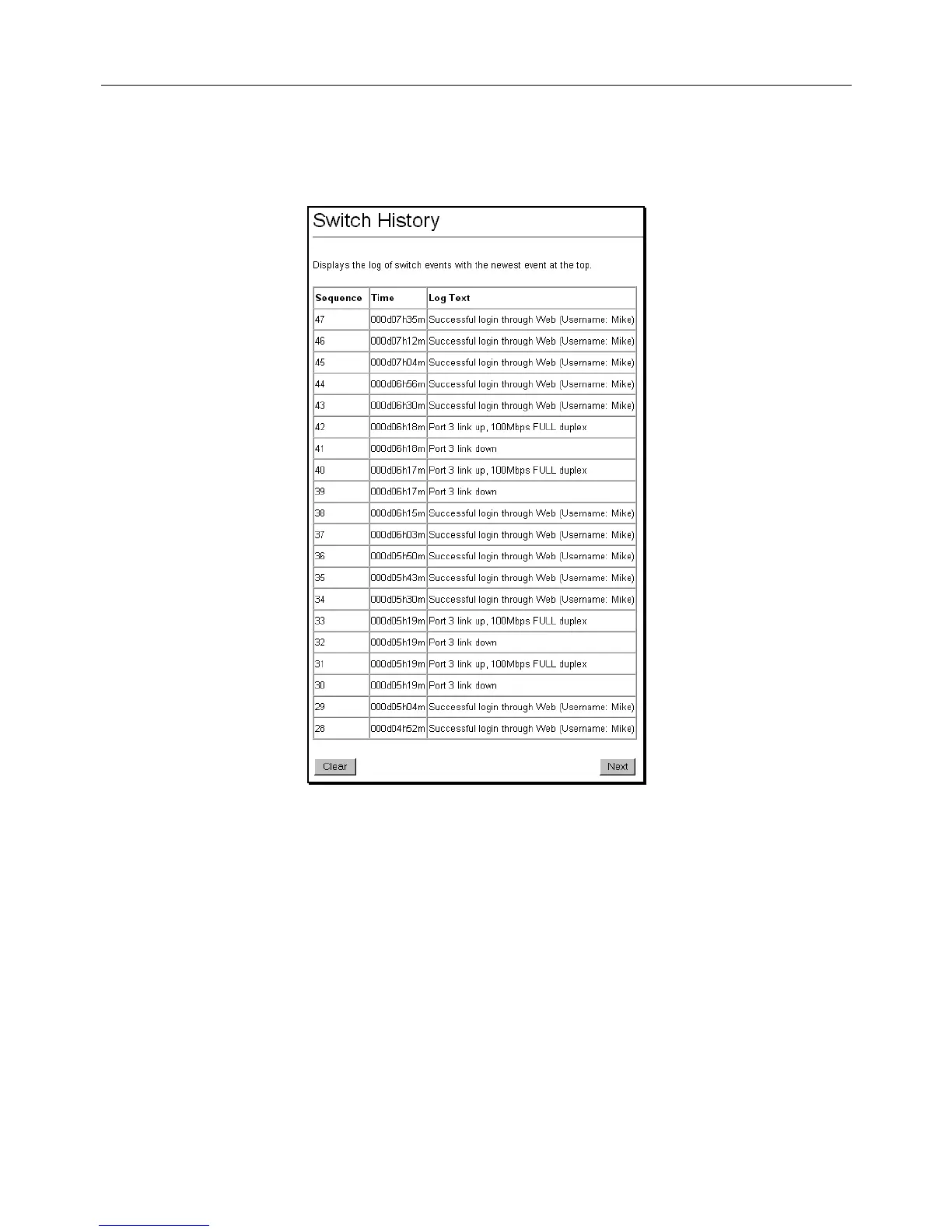DES-3226S Layer 2 Fast Ethernet Switch User’s Guide
111
Switch History
This allows the Switch History Log to be viewed. The Switch records all traps, in sequence, that identify events on the Switch.
The time since the last cold start of the Switch is also recorded.
To view the Switch history log:
Click the Switch History link on the Applications menu:
Figure 6 - 100. Switch History
