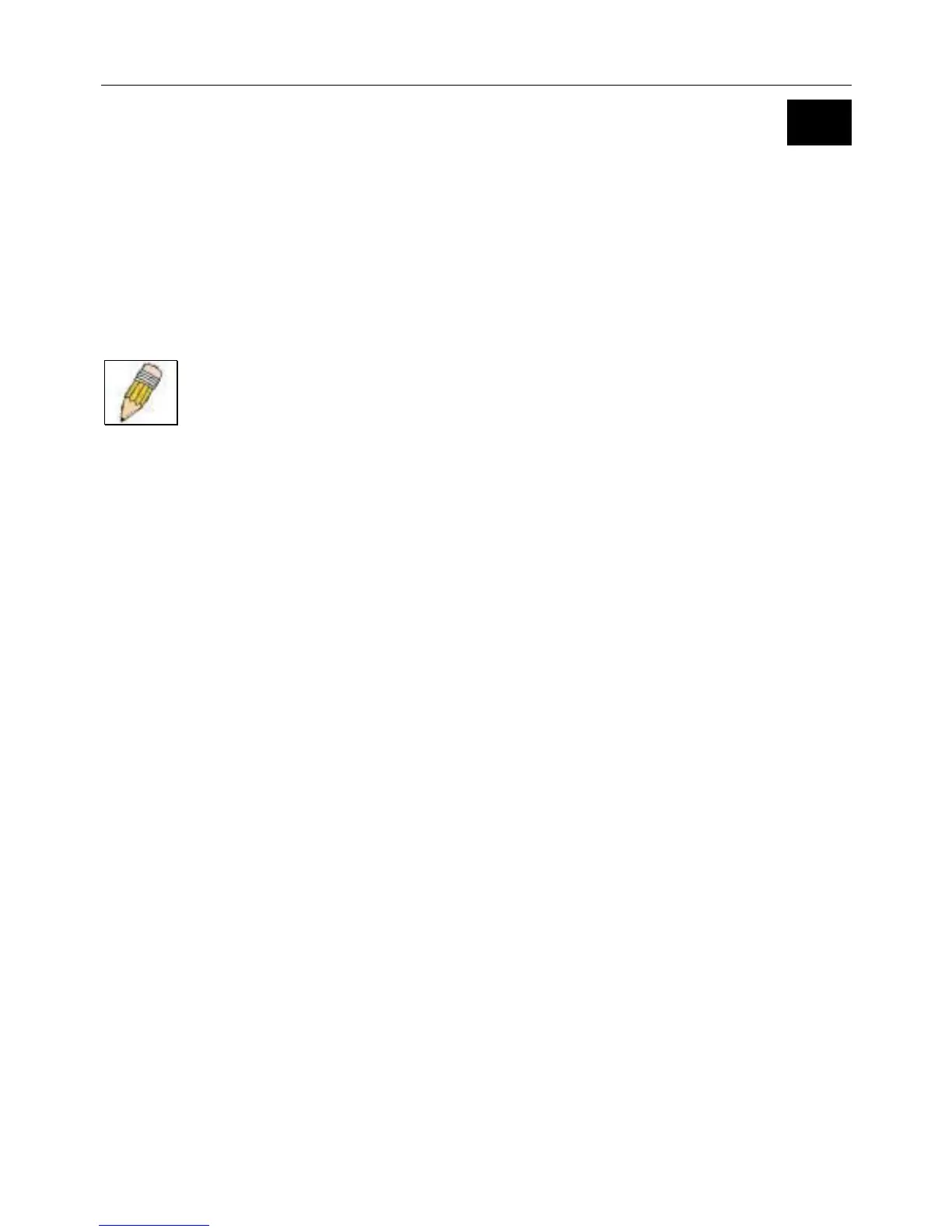DES-3226S Layer 2 Fast Ethernet Switch User’s Guide
37
6
Web-Based Switch Management
Introduction
The DES-3226S offers an embedded Web-based (HTML) interface allowing users to manage the Switch from anywhere on the
network through a standard browser such as Netscape Navigator/Communicator or Microsoft Internet Explorer. The Web
browser acts as a universal access tool and can communicate directly with the Switch using the HTTP protocol.
The Web-based management module and the Console program (and Telnet) are different ways to access the same internal
Switching software and configure it. Thus, all settings encountered in web-based management are the same as those found in
the console program.
NOTE: This Web-based Management Module does not accept Chinese language input (or other
languages requiring 2 bytes per character).
Getting Started
The first step in getting started in using web-based management for your Switch is to secure a browser. A Web browser is a
program which allows a person to read hypertext, for example, Netscape Navigator or Microsoft Internet Explorer. Follow the
installation instructions for your browser.
The second step is to configure an IP interface on the Switch. This can be done manually through the console or automatically
using BOOTP/DHCP.
