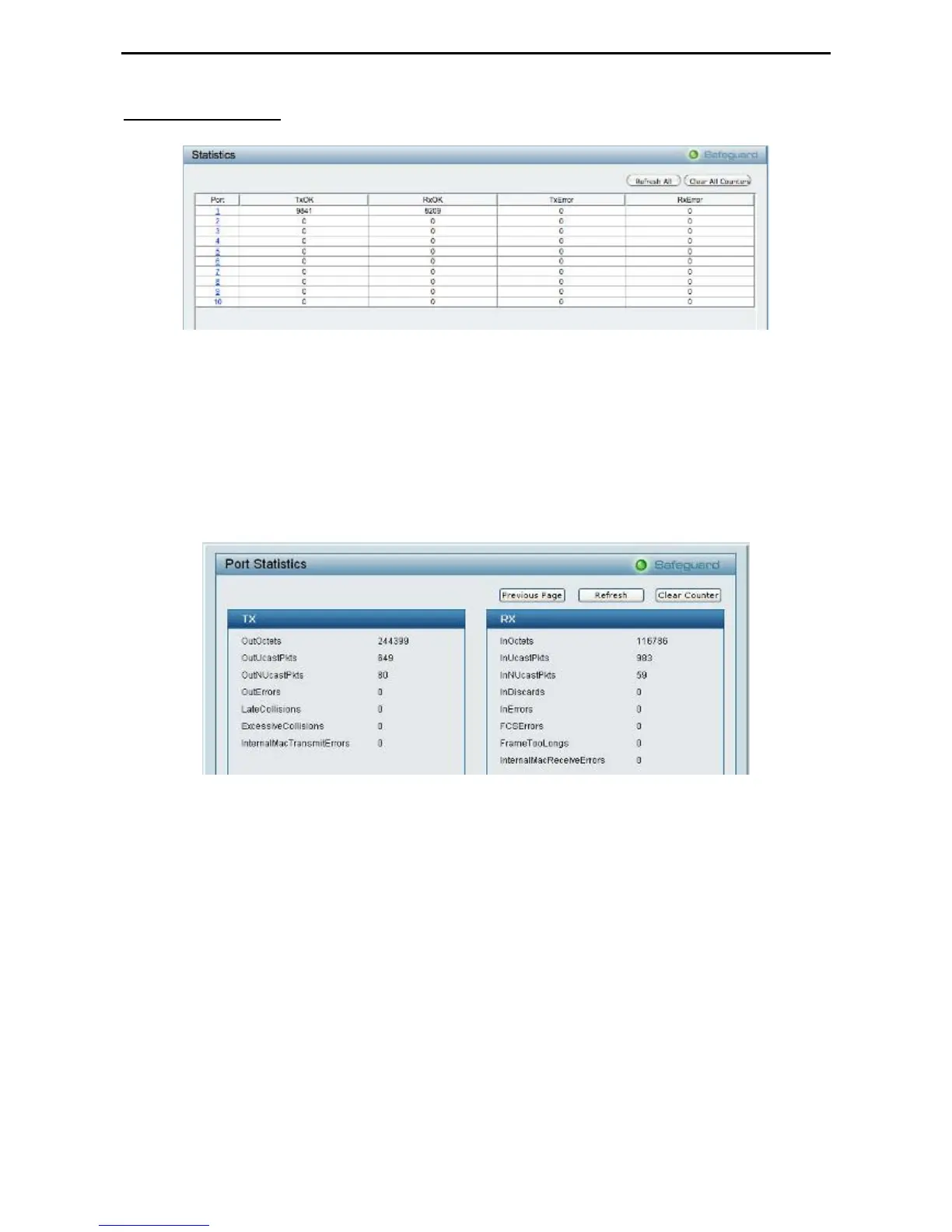5 Configuration D-Link Web Smart Switch User Manual
Monitoring > Statistics
The Statistics screen displays the status of each port packet count.
Figure 81 – Monitoring > Statistics
Refresh All: Renews the details collected and displayed.
Clear All Counters: To reset the details displayed.
TxOK: Number of packets transmitted successfully.
RxOK: Number of packets received successfully.
TxError: Number of transmitted packets resulting in error.
RxError: Number of received packets resulting in error.
To view the statistics of individual ports, click one of the linked port numbers for details.
Figure 82 – Monitoring > Port Statistics
Previous Page: Go back to the Statistics main page.
Refresh: To renew the details collected and displayed.
Clear Counter: To reset the details displayed.
4
4
9
9