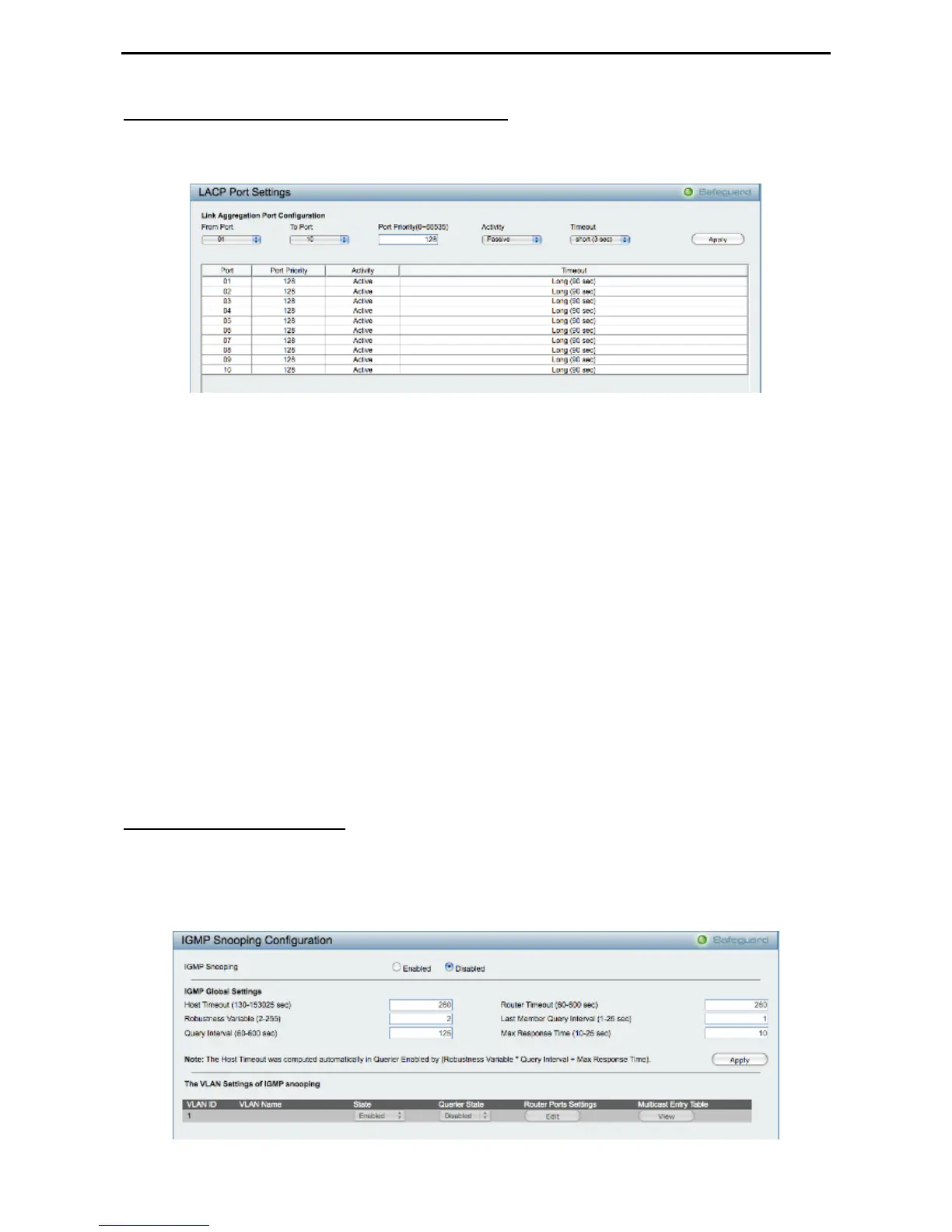5 Configuration D-Link Web Smart Switch User Manual
Configuration > Link Aggregation > LACP Port Settings
The LACP Port Settings is used to create port trunking groups on the Switch. The user may set which ports
will be active and passive in processing and sending LACP control frames
Figure 60 – Configuration > Link Aggregation > LACP Port Settings
From Port: The beginning of a consecutive group of ports may be configured starting with the selected port.
To Port: The ending of a consecutive group of ports may be configured starting with the selected port.
Port Priority (0-65535): Displays the LACP priority value for the port. Default is 128.
Activity: There are two different roles of LACP ports:
Active - Active LACP ports are capable of processing and sending LACP control frames. This allows
LACP compliant devices to negotiate the aggregated link so the group may be changed dynamically
as needs require. In order to utilize the ability to change an aggregated port group, that is, to add or
subtract ports from the group, at least one of the participating devices must designate LACP ports as
active. Both devices must support LACP.
Passive - LACP ports that are designated as passive cannot initially send LACP control frames. In
order to allow the linked port group to negotiate adjustments and make changes dynamically, one
end of the connection must have "active" LACP ports.
Timeout: Specify the administrative LACP timeout. The possible field values are:
Short (3 Sec) - Defines the LACP timeout as 3 seconds.
Long (90 Sec) - Defines the LACP timeout as 90 seconds. This is the default value.
Click Apply to implement the changes made.
Configuration > IGMP Snooping
With Internet Group Management Protocol (IGMP) snooping, the Web Smart Switch can make intelligent
multicast forwarding decisions by examining the contents of each frame’s Layer 2 MAC header.
IGMP snooping can help reduce cluttered traffic on the LAN. With IGMP snooping enabled globally, the Web
Smart Switch will forward multicast traffic only to connections that have group members attached.
The settings of IGMP snooping is set by each VLAN individually.
36