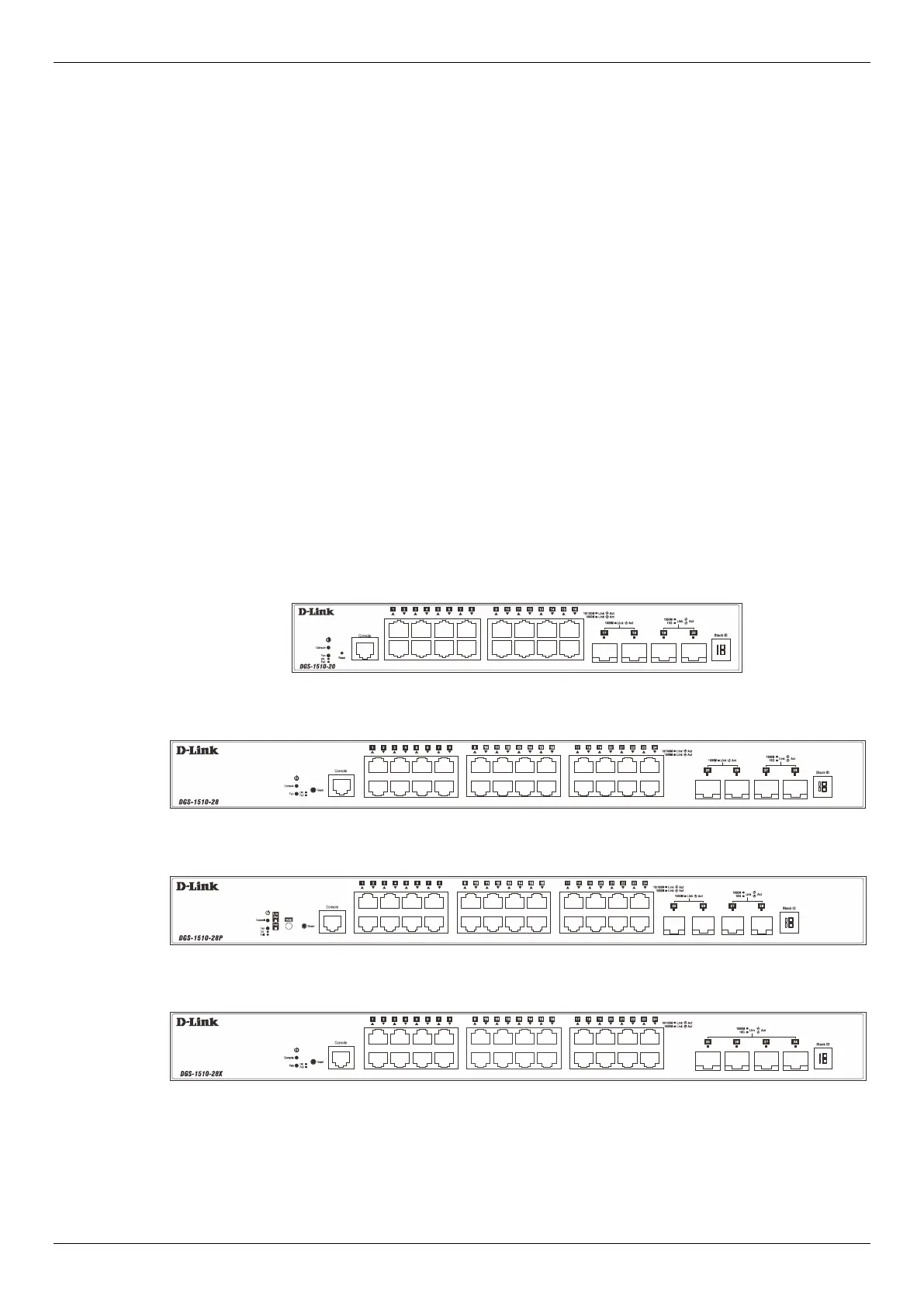DGS-1510 Series Gigabit Ethernet SmartPro Switch Hardware Installation Guide
11
• Supports Dynamic Host Configuration Protocol (DHCP) Relay.
• Supports Traps and Logs.
• Support Multiple Images.
• Supports Password Encryption (MD5/SHA1).
• Supports Simple Network Time Protocol (SNTP).
• Support Power Saving using the Link Status Mode.
• Support Time-based Power-over-Ethernet (PoE).
• Supports IEEE 802.3az compliance.
• Supports Optical Transceiver Digital Diagnostic Monitoring (DDM).
• Supports D-Link Discovery Protocol (DDP).
• Supports Ethernet Ring Protection Switching (ERPS). For more information, refer to Appendix
C – ERPS Information.
• Supports Network Time Protocol (NTP).
• Supports Telnet Client.
• Supports MIBs like MIBII, Bridge MIB, SNMPv2 MIB, RMON MIB, RMONv2 MIB, Ether-like MIB,
802.3 MAU MIB, 802.1p MIB, RADIUS Authentication Client MIB, Ping MIB, L2 Specific MIB,
Private MIB, Entity MIB, and ZoneDefense MIB.
Front-Panel Components
On the front panel of the Switch there are Ethernet RJ45/SFP/SFP+ ports, a Console port, a Reset
button, a Mode button (only of PoE supported switches), and LED indicators.
Figure 1-1 Front panel view of a DGS-1510-20 Switch
Figure 1-2 Front panel view of a DGS-1510-28 Switch
Figure 1-3 Front panel view of a DGS-1510-28P Switch
Figure 1-4 Front panel view of a DGS-1510-28X Switch
