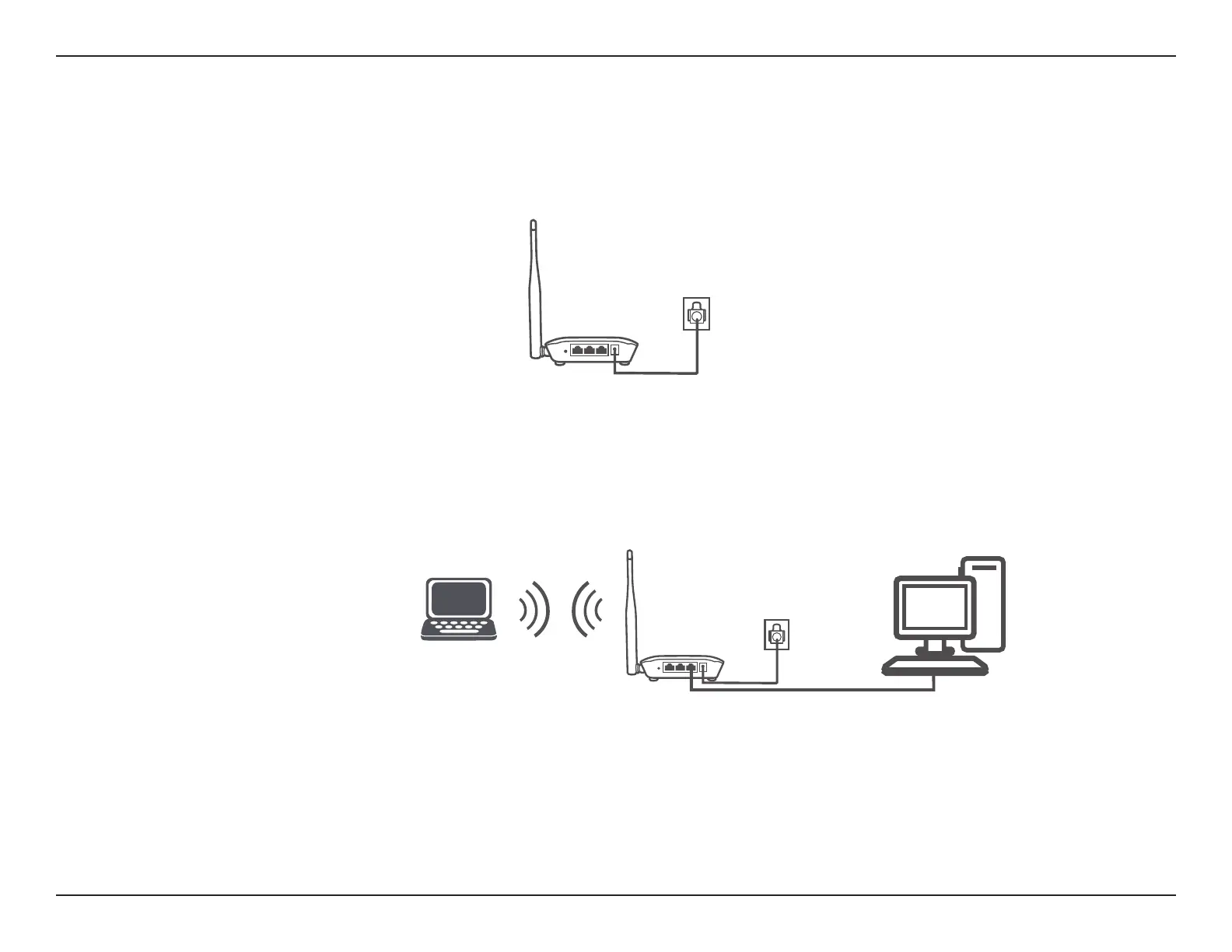15D-Link DIR-608 User Manual
Section 2 - Installation
Hardware Setup - Wireless Repeater
1. Position your DIR-608 near where you wish to extend Wi-Fi to. Place it in an open area for better wireless coverage,
but is still within range of your existing wireless network. We recommend using a smartphone or tablet to help gauge
wireless strength. Connect the supplied power adapter to the DIR-608 and a power outlet.
2. If you are conguring the DIR-608 from a PC with a wired Ethernet connection, plug one end of an Ethernet cable
into the port labeled 1 on the back of the router, and the other end into the Ethernet port on your computer.
If you are conguring the DIR-608 wirelessly from a PC, connect to the Wi-Fi network printed on the label attached
to the bottom your router.
3. Proceed to Getting Started on page 16 and then follow the instructions Wireless Repeater Setup on page 58
to complete the installation of your DIR-608 as a wireless repeater.
DIR-608
DIR-608
