
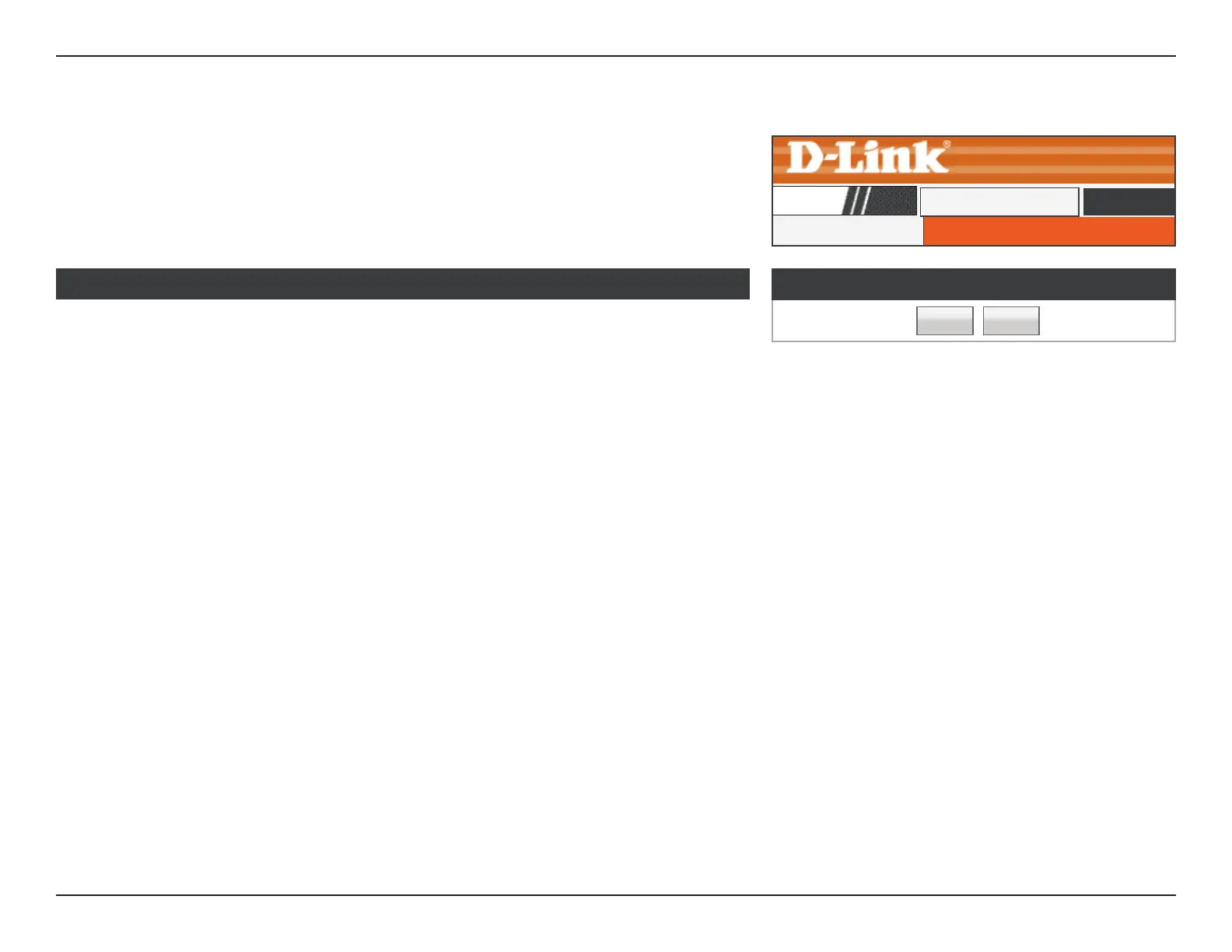 Loading...
Loading...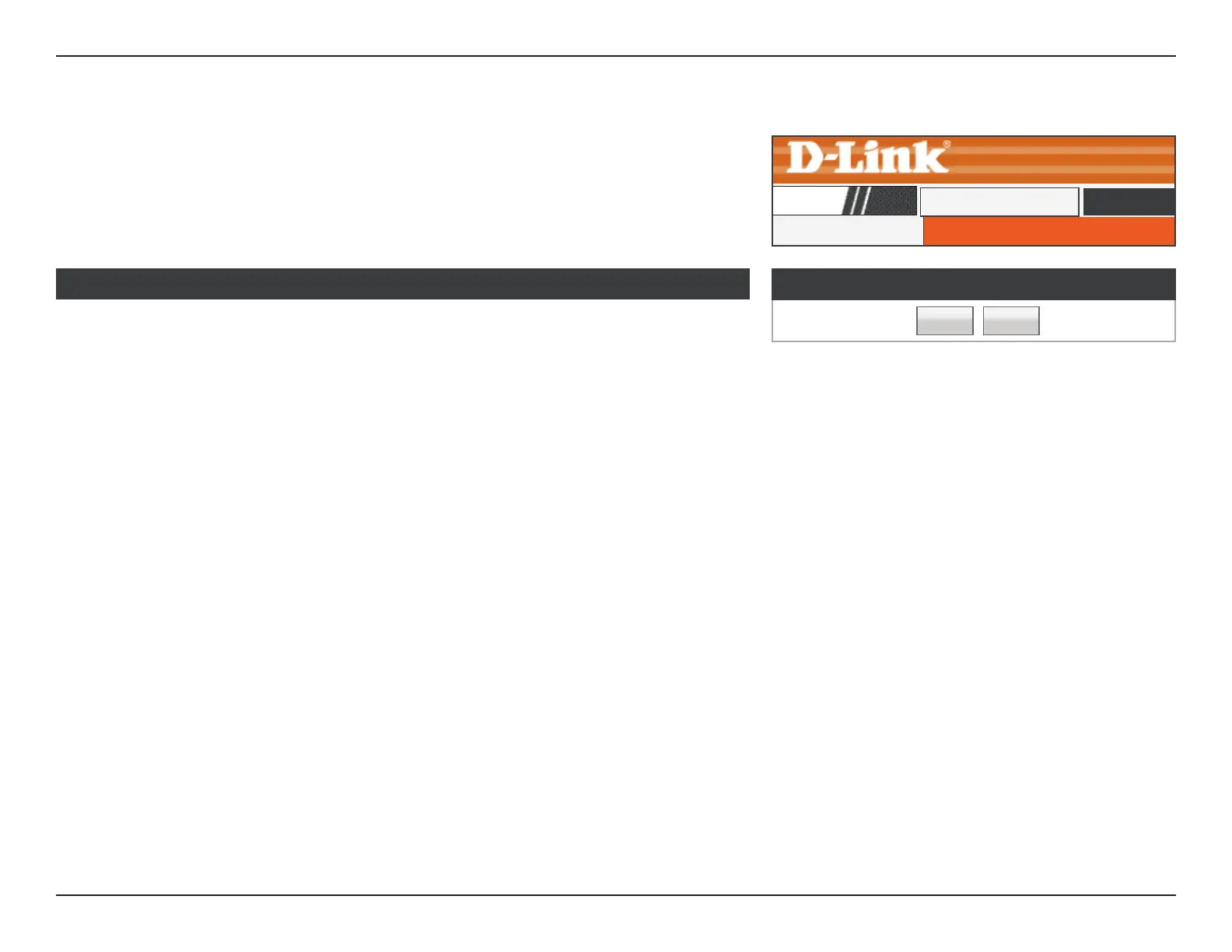
Do you have a question about the D-Link DIR-608 and is the answer not in the manual?
| Brand | D-Link |
|---|---|
| Model | DIR-608 |
| Category | Network Router |
| Language | English |
Lists the items included in the product package for installation.
Details the necessary hardware and software for the router's operation.
Explains the function and use cases of the router in its default mode.
Describes how the router extends an existing wireless network.
Pre-installation checks and preparations for setting up the router.
Step-by-step guide for physically connecting the router for router mode.
Step-by-step guide for physically connecting the router for repeater mode.
Initial steps to access the router's configuration utility for setup.
Guided process for configuring basic network parameters and internet connection.
Manually configure internet connection types like DHCP, Static IP, PPPoE, DS-Lite.
Configure wireless network parameters like SSID, channel, and mode.
Set up wireless encryption (WEP, WPA, WPA2) for network security.
Configure Wi-Fi Protected Setup for easy wireless device connection.
Step-by-step instructions for connecting via WPS button.
Resolving issues preventing access to the router's web interface.
Steps to reset the router if the administrator password is lost.
Important safety warnings, FCC compliance, and radiation exposure statements.











