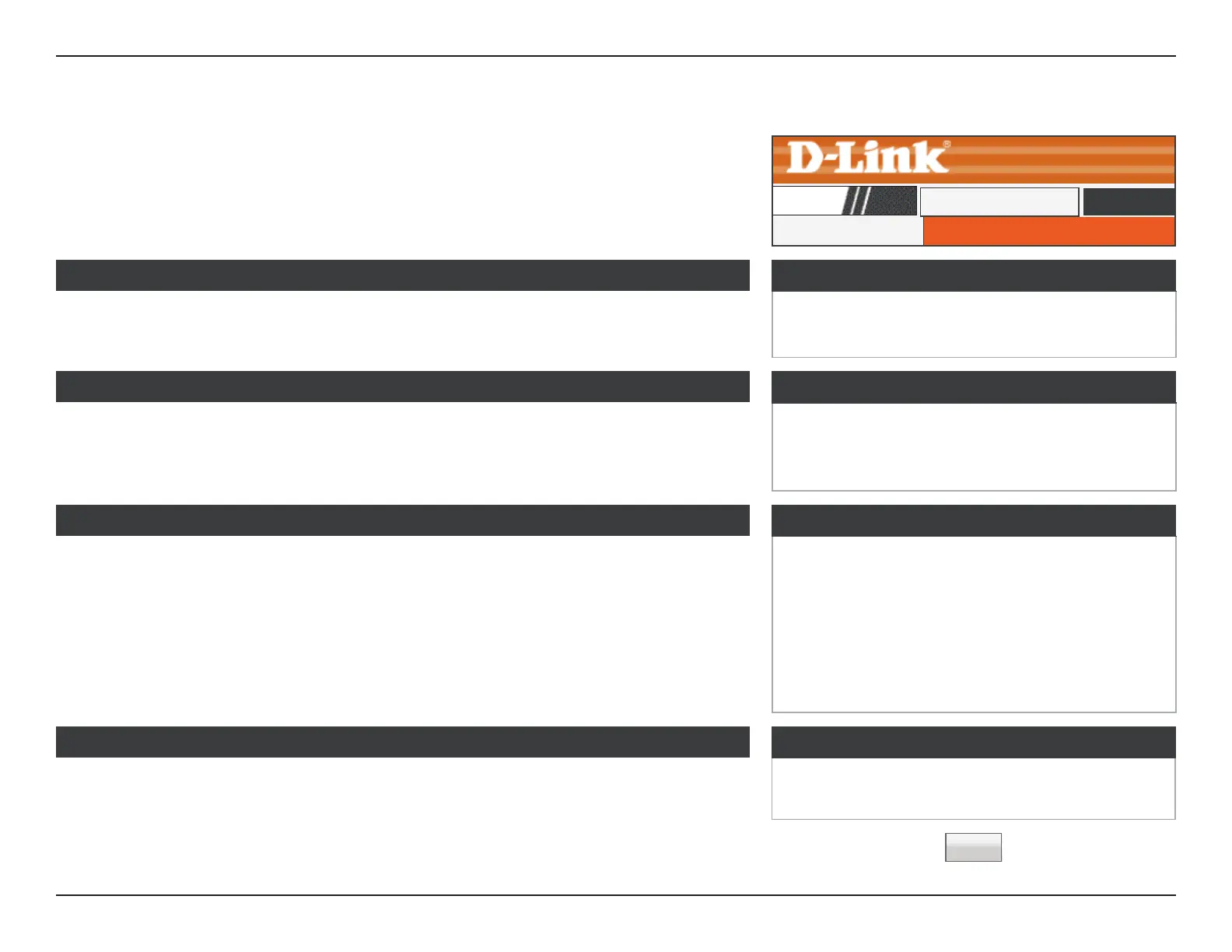82D-Link DIR-608 User Manual
Section 3 - Conguration
Device Info
This page displays the current status and basic settings of the router.
Click the Refresh button to view the most current information.
System
Displays the device’s produce name, uptime, and the currentdate and time.
LAN Configuration
Displays the MAC address and the private (local) IP settings for the router.
WLAN Configuration
Displays the wireless settings such as SSID and Channel.
WAN Configuration
Displays the MAC address and the public IP settings for the router.
Wireless Router Status
Device Info
DIR-608
Status
System
Product Name DIR-608
Uptime 1 06:35:16
Date/Time Tue Jul 5 16:09 2016
LAN Conguration
IP Address 192.168.11.1
Subnet Mask 255.255.255.0
DHCP Server Enable
MAC Address FF:FF:FF:FF
WLAN Conguration
Wireless Enabled
Mode AP
SSID D-Link_DIR-608
Encryption WPA/WPA2 Mixed
Channel 1
Broadcast SSID Enabled
WPS Enabled
Repeater Status Disconnected
WAN Conguration
Interface Protocol IP
Address
Gateway DNS Mac
Address
Status
WAN DHCP 0.0.0.0 0.0.0.0 0.0.0.0 FF:FF:FF Down
Refresh
