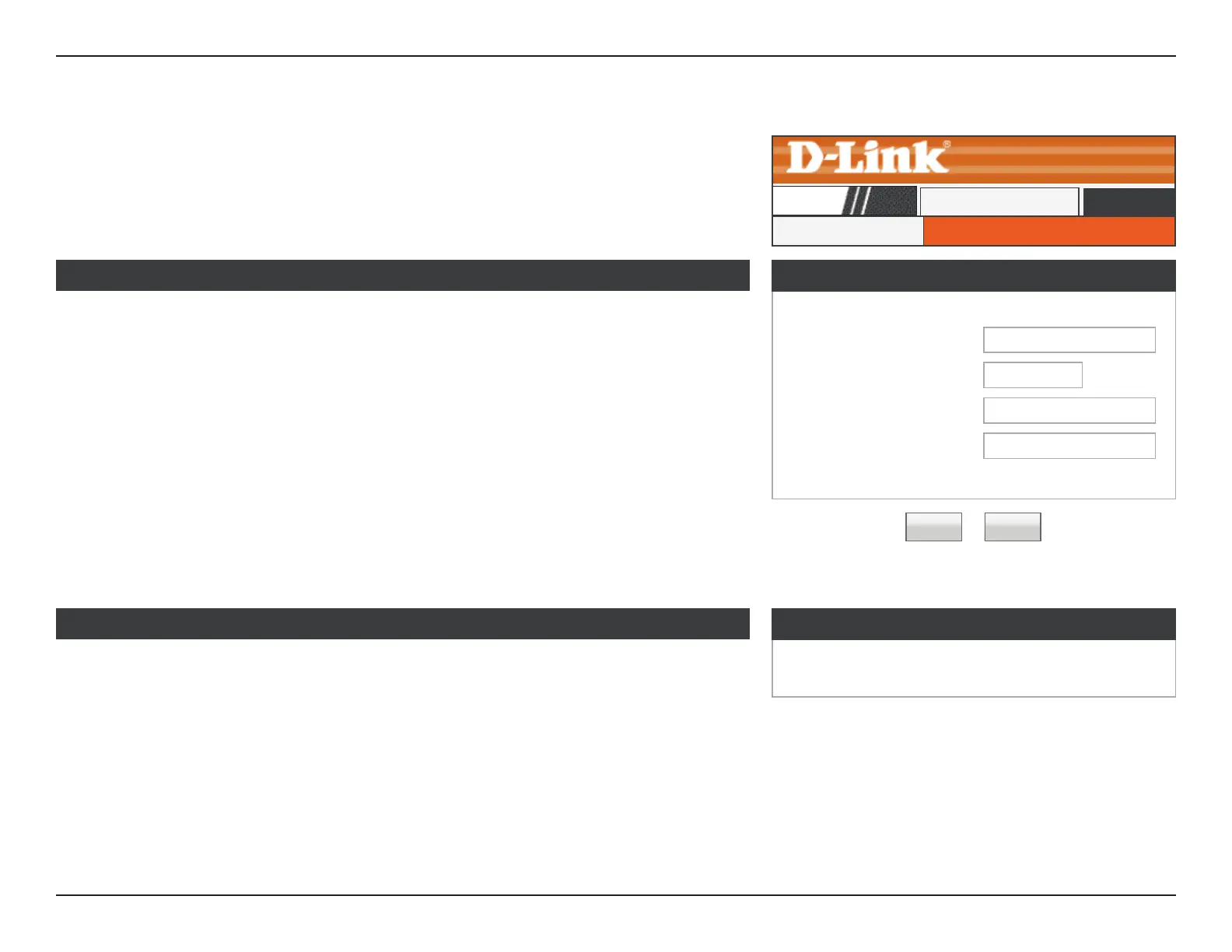30D-Link DIR-608 User Manual
Section 3 - Conguration
PPTP
Click PPTP on the navigation menu to congure PPTP (Point-to-Point-Tunneling Protocol)
connection. Your ISP will provide you with a server address, username, and password.
Enable: Check this box to enable PPTP.
Server: Enter the PPTP server IP address provided by your ISP.
Auth: Select PAP, CHAP, CHAPMSV2, or auto. The default is auto.
Username: Enter the username provided by your ISP.
Password: Enter the password provided by your ISP.
Default GW: Check this box to use the Default Gateway provided by your ISP.
When you have nished conguring your PPTP Connection, click the Apply button.
PPTP Settings
PPTP Table
The PPTP Table displays the currently congured PPTP connections. The Interface, State,
Address, and Gateway are displayed.
PPTP Settings
Enable:
☑
Server:
Auth: auto
▼
Username:
Password:
Default GW:
☐
PPTP Table
Interface State Address Gateway
Apply Reset
PPTP
PPTP
DIR-608
Setup
