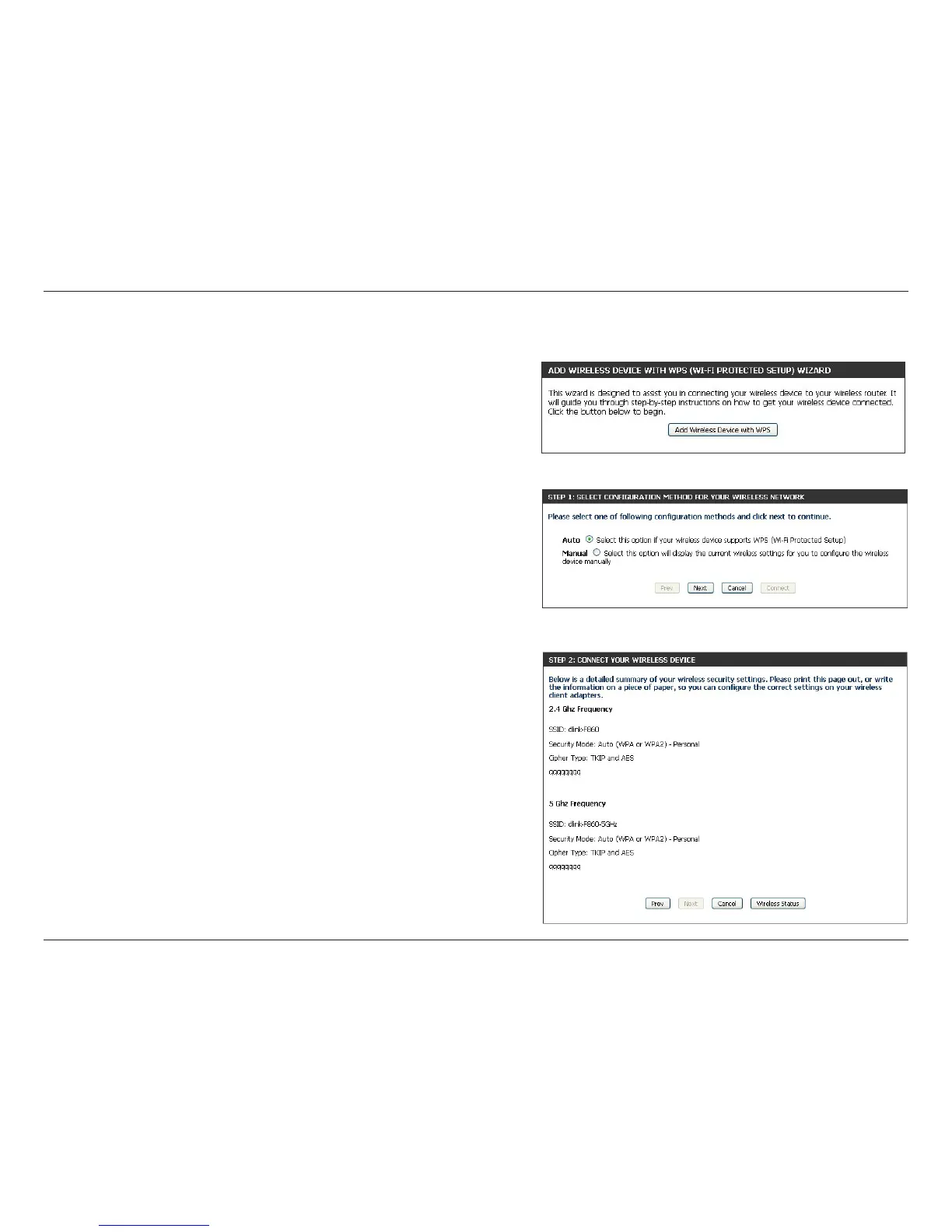38D-Link DIR-803 User Manual
Section 4 - Security
From the Setup > Wireless Settings screen, click Add Wireless
Device with WPS.
Add Wireless Device with WPS Wizard
If you selected Manual, a settings summary screen will appear.
Write down the security key and enter this on your wireless clients.
Click Wireless Status to nish. This will take you to the Wireless
Status screen. Skip to the bottom of the next page.
Select Auto to add a wireless client using WPS (Wi-Fi Protected Setup)
and then click Next. Skip to the next page.
