
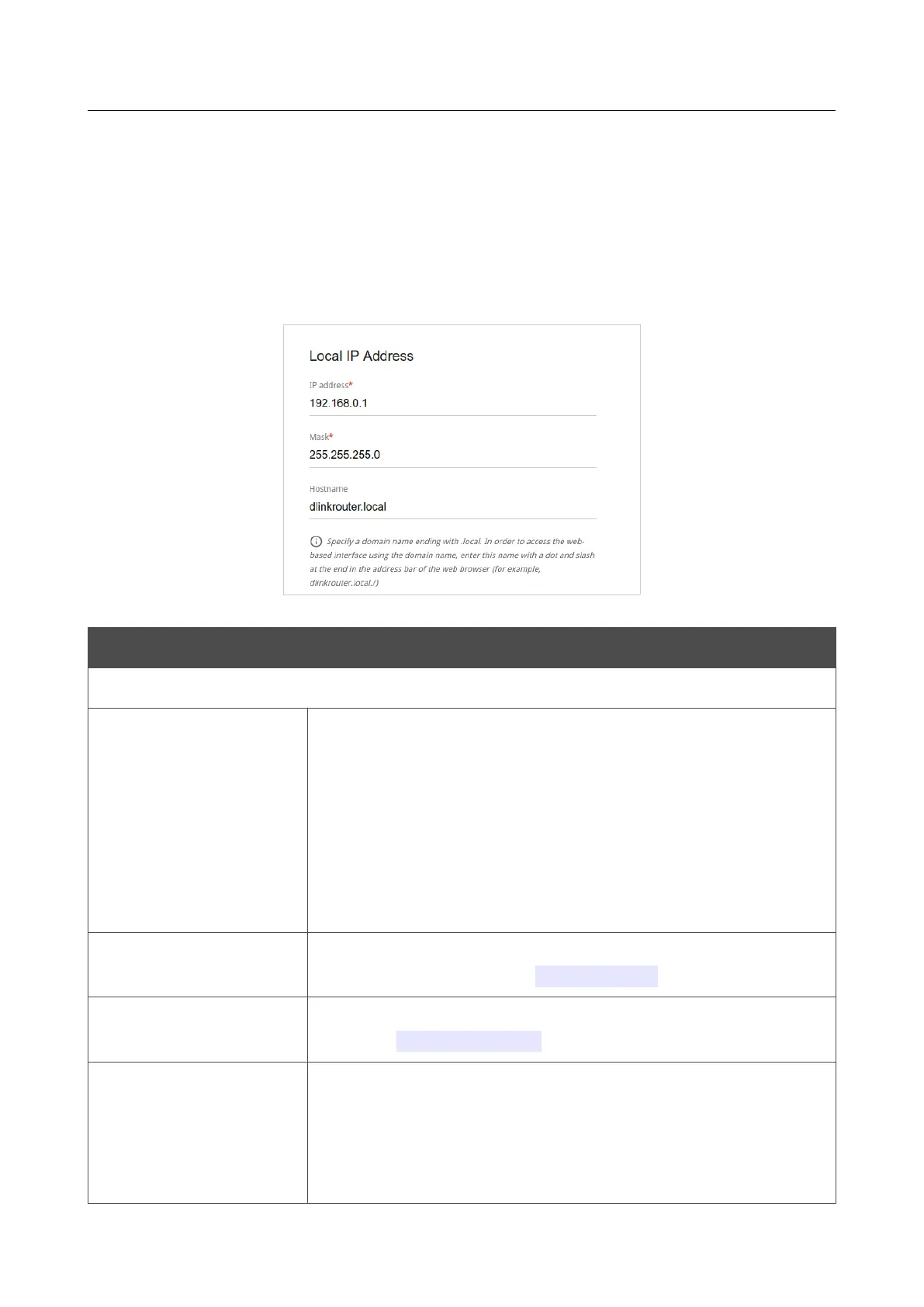 Loading...
Loading...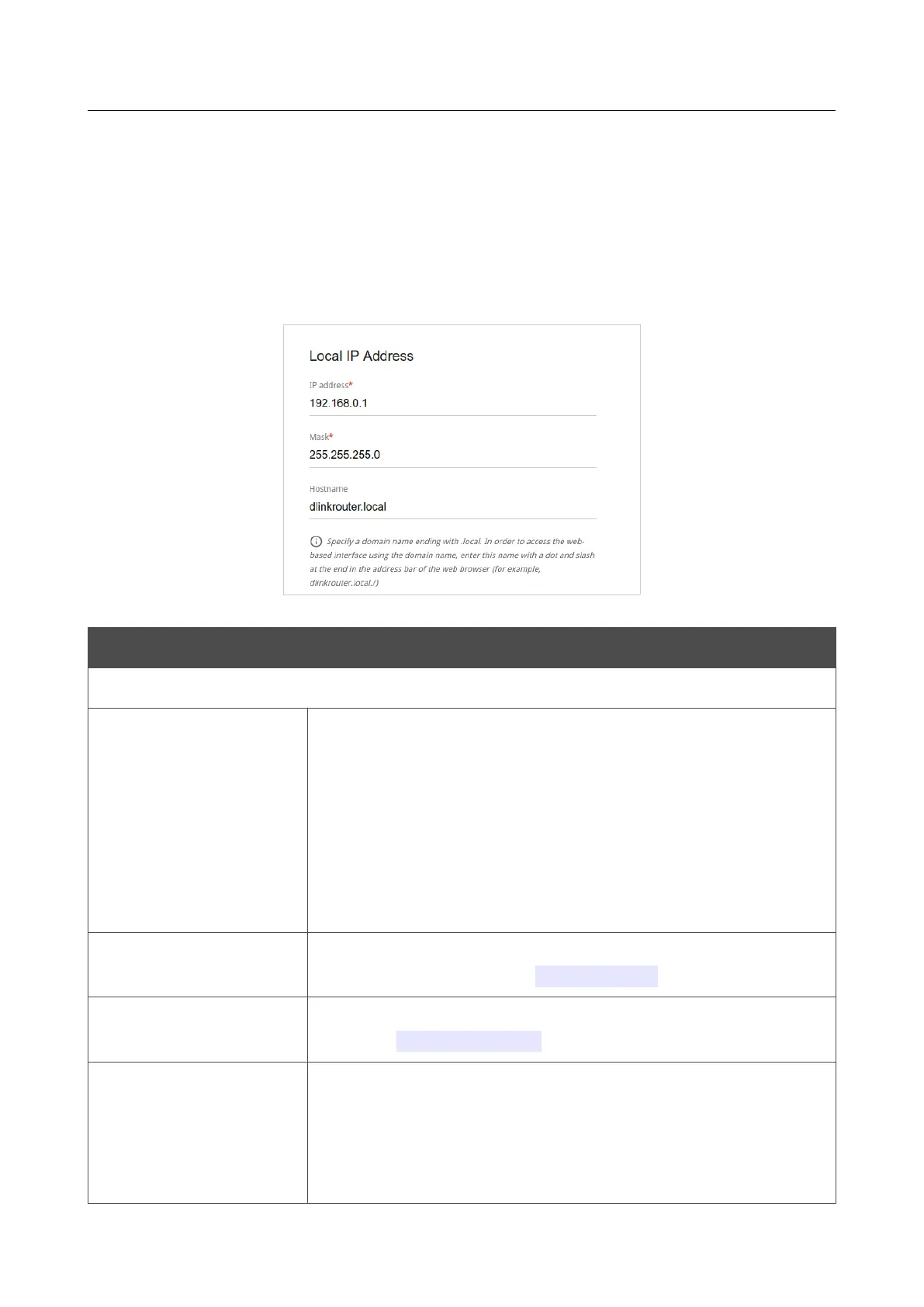





Do you have a question about the D-Link DIR-825 and is the answer not in the manual?
| gigabit LAN ports | 4 |
|---|---|
| gigabit WAN port | 1 |
| USB port | 1 |
| item dimensions | 4.6” x 7.6” x 1.2” |
|---|---|
| packaging dimensions | 9.6” x 11.1” x 3.1” |
| item weight | 0.7 lbs |
| packaging weight | 2.0 lbs |
Target audience and manual scope.
Document conventions used in the manual.
Overview of the manual's chapter breakdown.
General overview of the DIR-825 router features and capabilities.
Technical specifications of the router's hardware and software components.
Visual description of the router's physical layout and components.
Details of the LEDs and buttons on the router's top panel.
Description of ports and buttons on the router's rear and bottom panels.
List of items included in the router's packaging.
Prerequisites and initial checks before installing the router.
Steps to connect a computer to the router via Ethernet or Wi-Fi.
Connecting the router to a PC using an Ethernet cable.
Configuring automatic IP address acquisition on Windows 7.
Configuring automatic IP address acquisition on Windows 10.
Connecting the router to a PC using a Wi-Fi adapter.
Connecting to Wi-Fi and getting IP on Windows 7.
Connecting to Wi-Fi and getting IP on Windows 10.
Accessing and logging into the router's web-based configuration interface.
Overview of the router's web interface layout and key sections.
Displays the current status and information of the router.
Provides links to frequently used settings and features of the router.
Navigation guide to different configuration menus within the web interface.
How the router displays system notifications and alerts.
Step-by-step guide to set up the router for initial operation.
Choosing the router's operating mode (Router, AP, Repeater, Client, etc.).
Configuration for router mode, connecting to wired ISP.
Configuration for WISP Repeater mode, connecting to wireless ISP.
Setting up the router as an Access Point or Repeater.
Configuring the router to act as a wireless client.
Setting up a WAN connection using a 3G or LTE USB modem.
Modifying the router's local IP address and hostname.
Configuring the router to connect to an existing wireless network as a client.
Steps to set up a wired Internet connection (Static/Dynamic IPv4/IPv6).
Configuring a static IPv4 WAN connection with IP, subnet, gateway, DNS.
Configuring a static IPv6 WAN connection with IP, prefix, gateway, DNS.
Setting up various PPPoE based WAN connections.
Configuring PPPoE dual access with static IP for WAN.
Setting up PPTP/L2TP WAN connections with dynamic IP.
Setting up PPTP/L2TP WAN connections with static IP.
Setting up the router's Wi-Fi network name (SSID), password, and security.
Assigning specific LAN ports for IPTV or VoIP services.
Changing the administrator password for accessing the router's web interface.
Verifying if the router has successfully established an Internet connection.
Configuring LAN ports for multimedia devices like set-top boxes or IP phones.
Important safety precautions and conditions for using the router.
Tips for optimizing wireless signal range and performance.