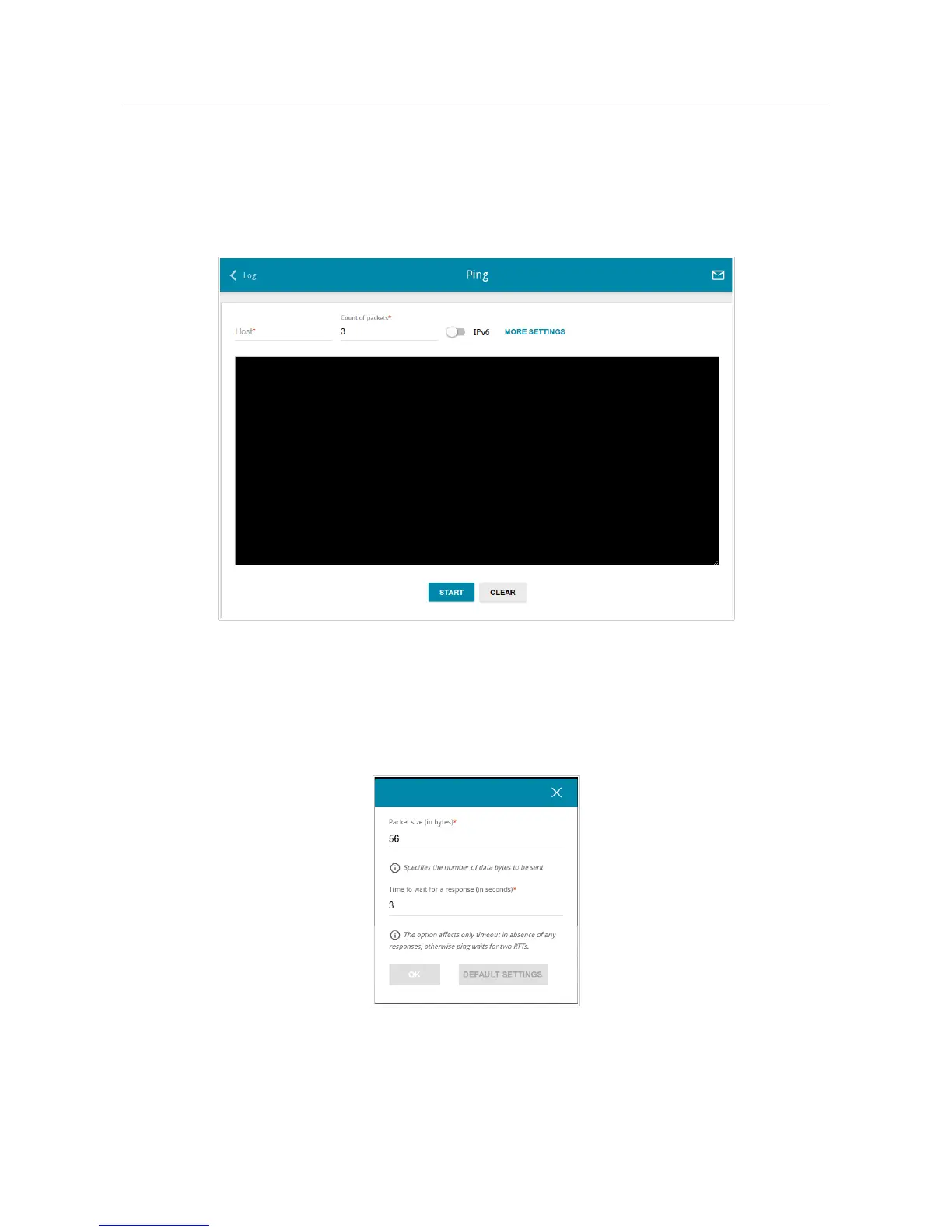DIR-853 AC1300 MU-MIMO Wi-Fi Gigabit Router
with 3G/LTE Support and USB Port 3.0
User Manual
Configuring via Web-based Interface
On the System / Ping page, you can check availability of a host from the local or global network
via the Ping utility.
The Ping utility sends echo requests to a specified host and receives echo replies.
Figure 167. The System / Ping page.
To check availability of a host, enter the IP address or name of this host in the Host field and
specify a number of requests that will be sent in order to check its availability in the Count of
packets field. If availability check should be performed with IPv6, move the IPv6 switch to the
right.
To specify additional settings, click the MORE SETTINGS button.
Figure 168. The System / Ping page. The additional settings window.
In the opened window, in the Packet size field, specify the volume of data sent in a request. In the
Time to wait for a response field, specify the response waiting period in seconds. To restore the
default field values, click the DEFAULT SETTINGS button.
After specifying the additional parameters, click the OK button.
Page 209 of 228
