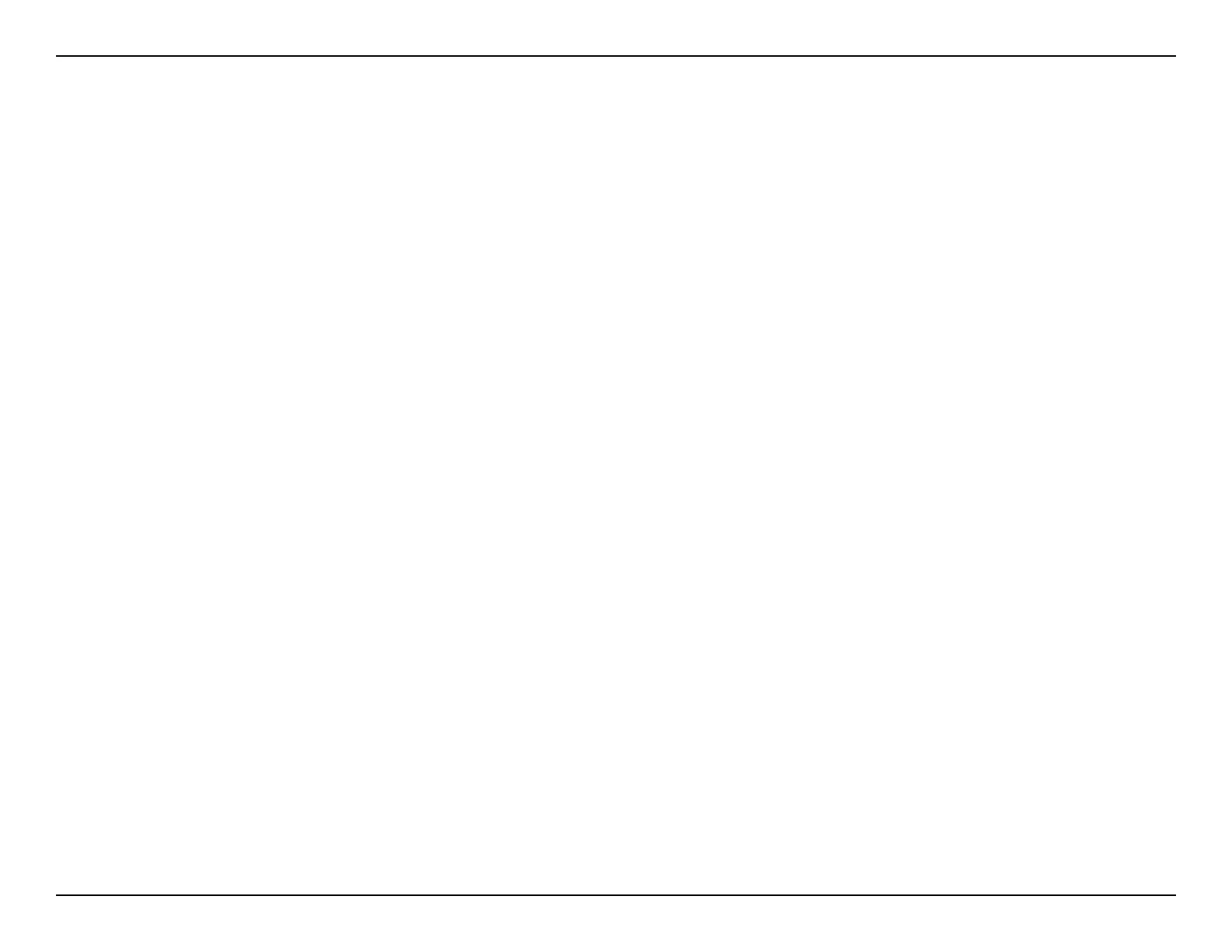116D-Link M15 User Manual
Section 8 - Troubleshooting
Troubleshooting
This chapter provides solutions to problems that can occur during the installation and operation of the router. Read the fol-
lowing descriptions if you are having problems.
1. Why can’t I access the web-based conguration utility?
When entering the IP address of the D-Link router (192.168.0.1 for example), you are not connecting to a website, nor do
you have to be connected to the Internet. The device has the utility built-in to a ROM chip in the device itself. Your computer
must be on the same IP subnet to connect to the web-based utility.
• Make sure you have an updated Java-enabled web browser. We recommend the following:
- Microsoft Internet Explorer® 11 or higher
- Mozilla Firefox 28 or higher
- Google™ Chrome 28 or higher
- Apple Safari 6 or higher
• Verify physical connectivity of the power adapter and network cable by checking the LED indicators of the device.
• Disable any Internet security software running on the computer. Software rewalls such as ZoneAlarm, BlackICE, Sygate
and Norton Personal Firewall may block access to the conguration pages. Check the help les included with your re-
wall software for more information on disabling or conguring it.
• Access the web conguration. Open your web browser and enter the IP address of your D-Link router in the address bar.
This should open the login page for your web conguration.
• If you still cannot access the conguration, unplug the power to the router for 10 seconds and plug back in. Wait about
30 seconds and try accessing the conguration. If you have multiple computers, try connecting using a dierent com-
puter.
