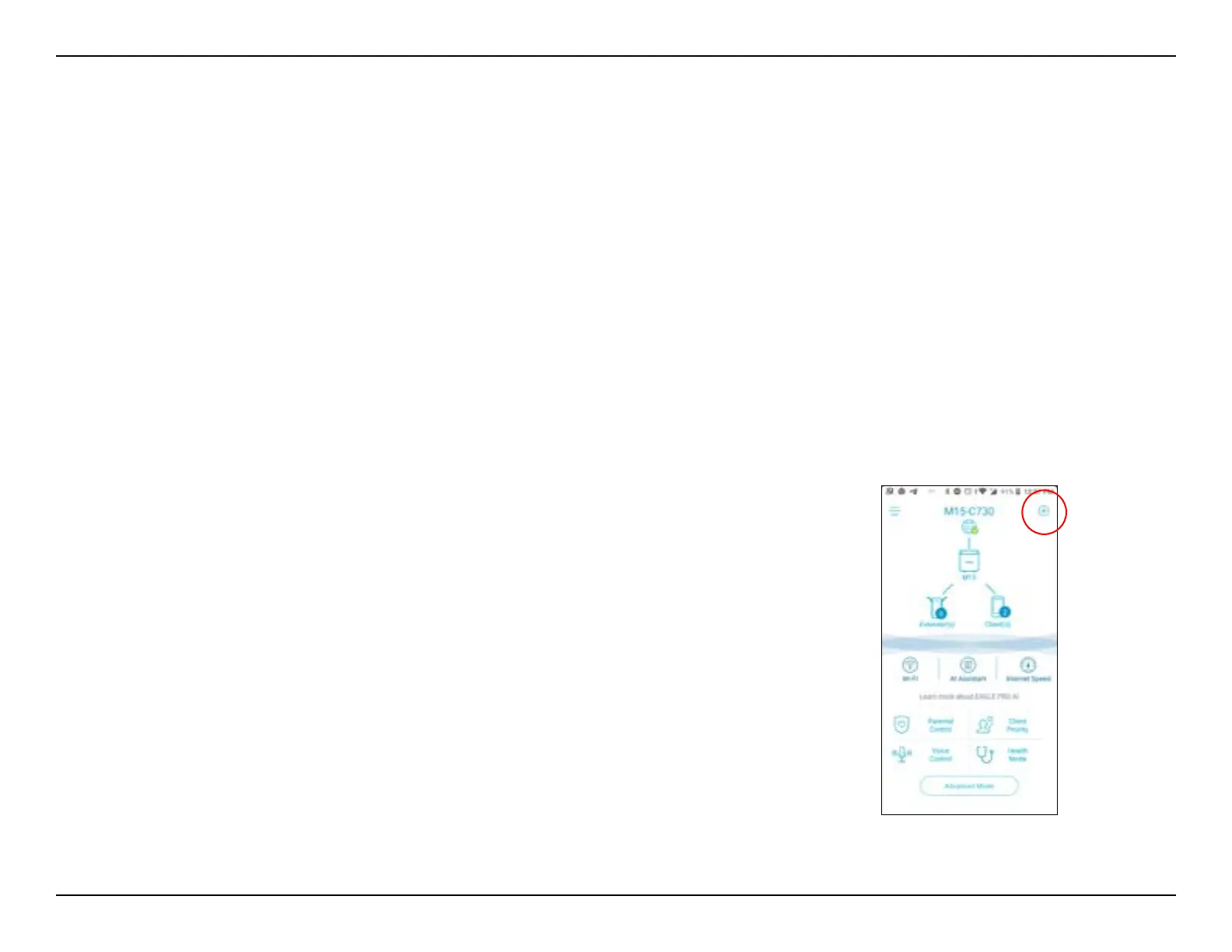79D-Link M15 User Manual
Section 4 - Adding Additional Extenders
Adding Additional Mesh Points
M15 is a scalable solution for your whole-home wireless network. You can add additional mesh points with our EAGLE PRO AI
series mesh routers and extenders at any time to increase coverage in your home whenever you need to. Adding more mesh
points is quick and convenient using the guided setup with the EAGLE PRO AI app.
Step 1
Open EAGLE PRO AI, tap the main router, then tap + at the top right to add a
new device.
Using the EAGLE PRO AI App
Refer to Hardware Setup on page 6 for instructions on app installation. Then use the following procedure to add mesh
devices in your network.
Note: The screenshots may be dierent depending on your mobile device’s OS version. However, the process is the same.
