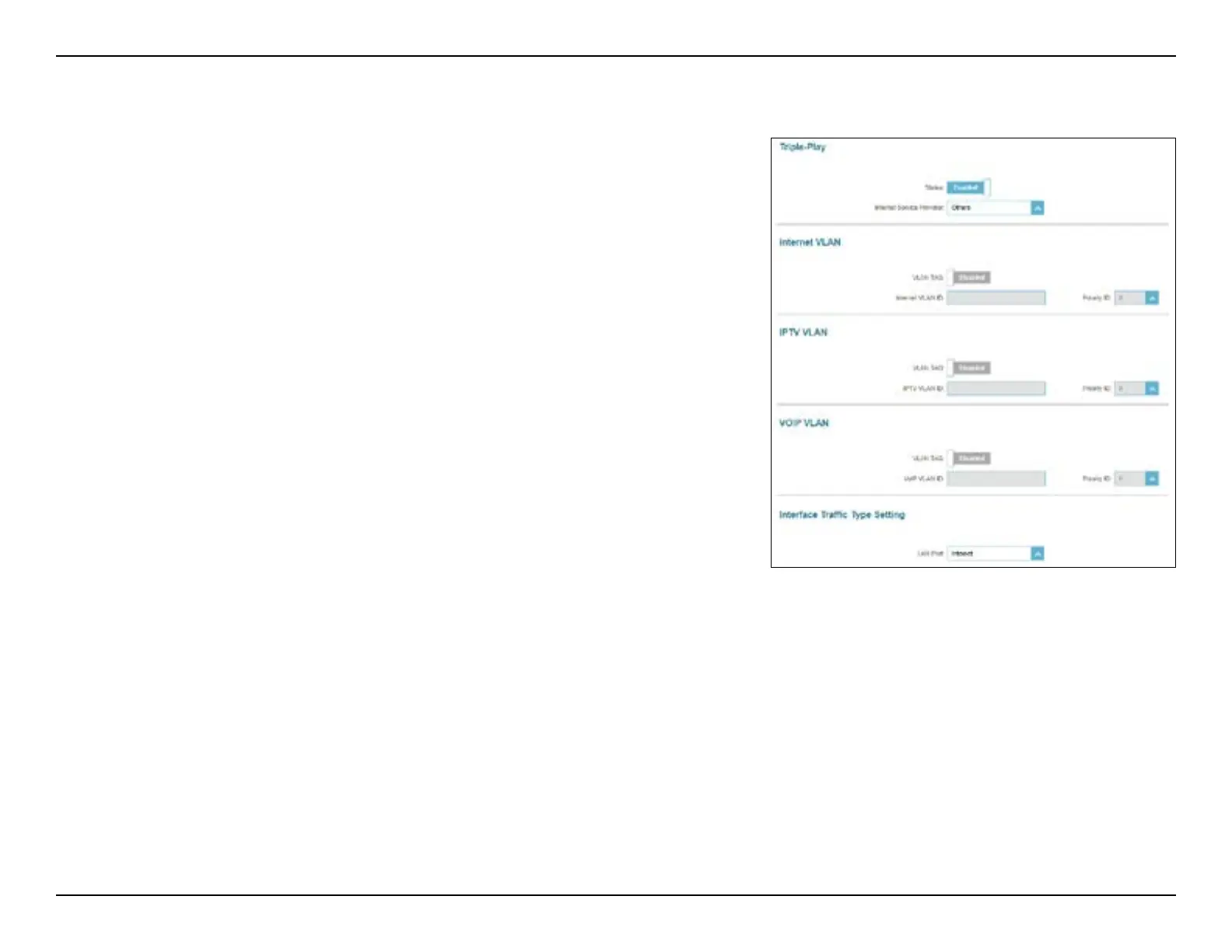42D-Link M15 User Manual
Section 3 - Conguration
Enabled:
VLAN TAG Enable VLAN TAG to enter VLAN ID, as provided by your ISP
Internet VLAN ID Enter the VLAN ID for your Internet connection, as provided
by your ISP.
IPTV VLAN ID Enter the VLAN ID for your IPTV service, as provided by your ISP.
VOIP VLAN ID Enter the VLAN ID for your VoIP network, as provided by your
ISP.
Priority ID Enable or disable trac priority ID for the Internet, IPTV, and
VoIP VLANs. Select a priority ID (0-7) from the drop-down menu
to assign to the corresponding VLAN. Higher priority ID trac
takes precedence over trac with a low priority ID tag.
Interface Trac Type Setting
LAN Port Select the type of connection (Internet, IPTV, or Voice over IP)
coming from the WAN connection to the LAN interface of the
M15.
Internet - VLAN (Continued)
