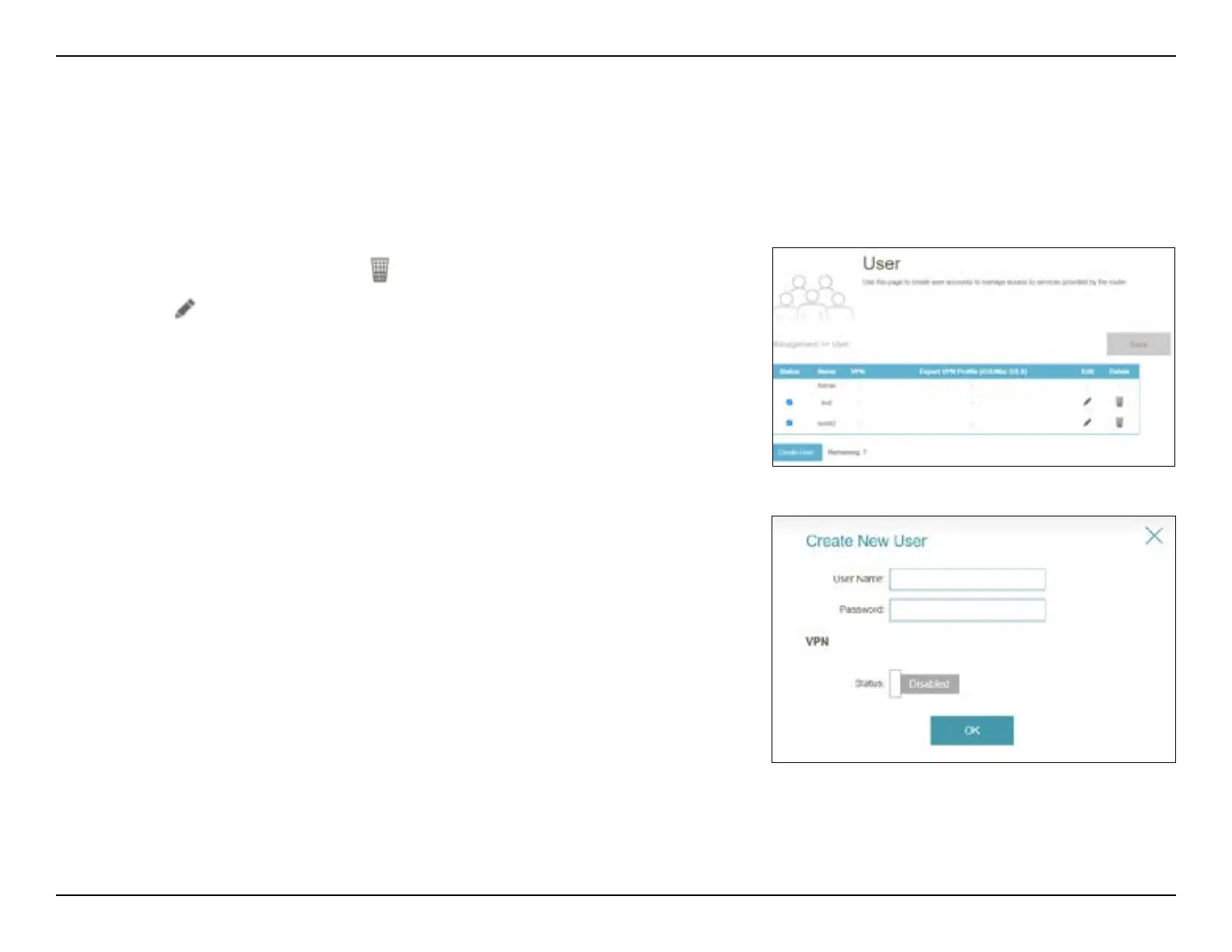76D-Link M15 User Manual
Section 3 - Conguration
User
Go to Management > User. The User page is used to create, manage, and delete user accounts with VPN connection per-
mission.
If you wish to remove a user, click
in the Delete column. If you wish to edit
a user, click
in the Edit column. If you wish to create a new user, click the
Create User button.
Create User and congure the following:
User Name Enter a username for the new user account.
Maximum length: 20 characters.
Password Enter a password for the new user account.
Maximum length: 32 characters.
VPN
Status Enable or disable Virtual Private Network (VPN) functionality
for this user.
A maximum of 9 users (not including the Admin) can be created. Click OK to close
the screen.
