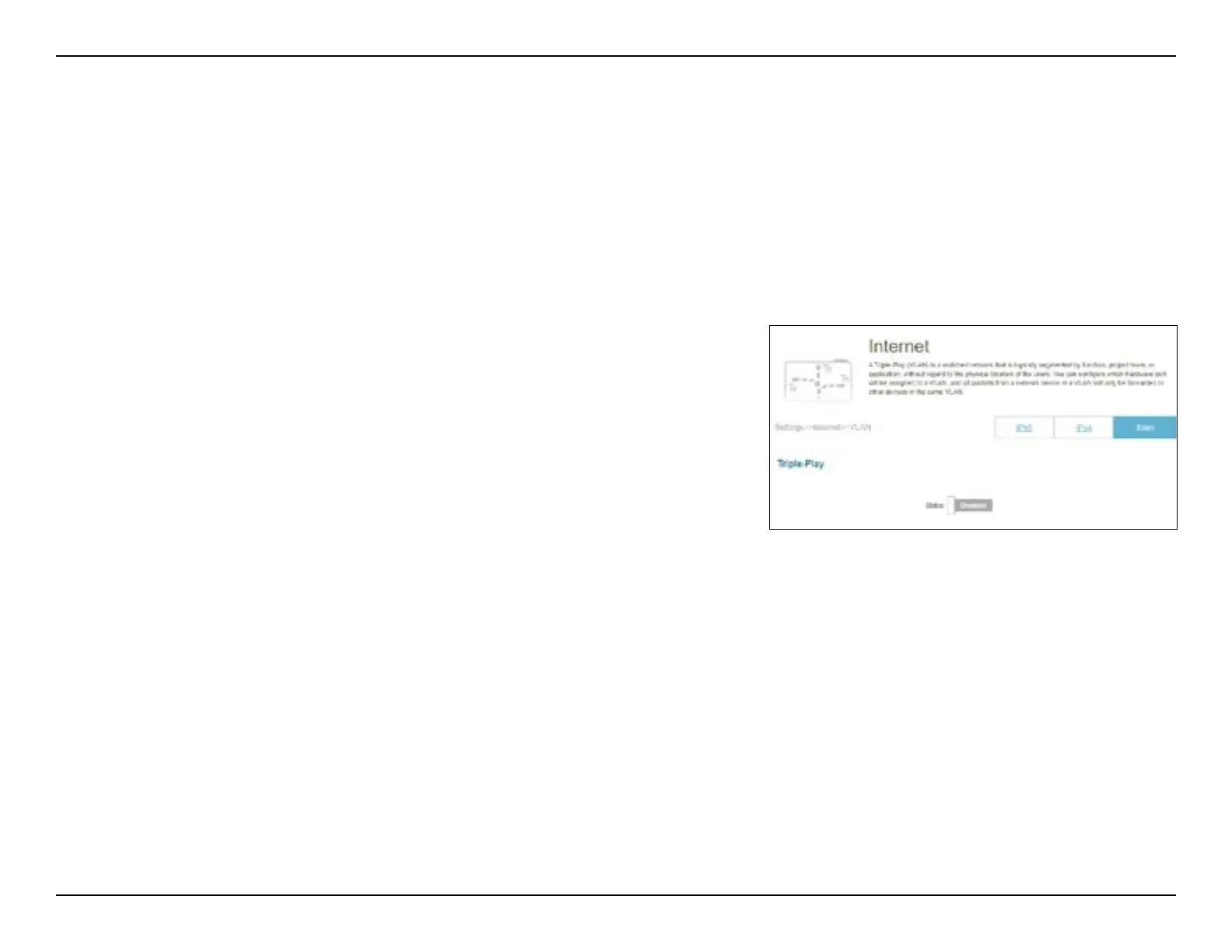41D-Link M15 User Manual
Section 3 - Conguration
Internet - VLAN
Go to Settings > Internet, then click the VLAN link to access the conguration options for the VLAN.
VLAN allows Triple-Play services to be dierentiated by dividing a network into segments and allowing access to these ser-
vices by devices only in the assigned segment.
To congure the IPv4 Internet connections, click the IPv4 link. Refer to IPv4 on page 17.
To congure the IPv6 Internet connections, click the IPv6 link. Refer to IPv6 on page 28.
Status
Click to enable or disable the Triple-Play VLAN feature. More
conguration options will be available if the Status is enabled.
Internet Service
Provider
Select your Internet Service Provider for identication purpose
only.
