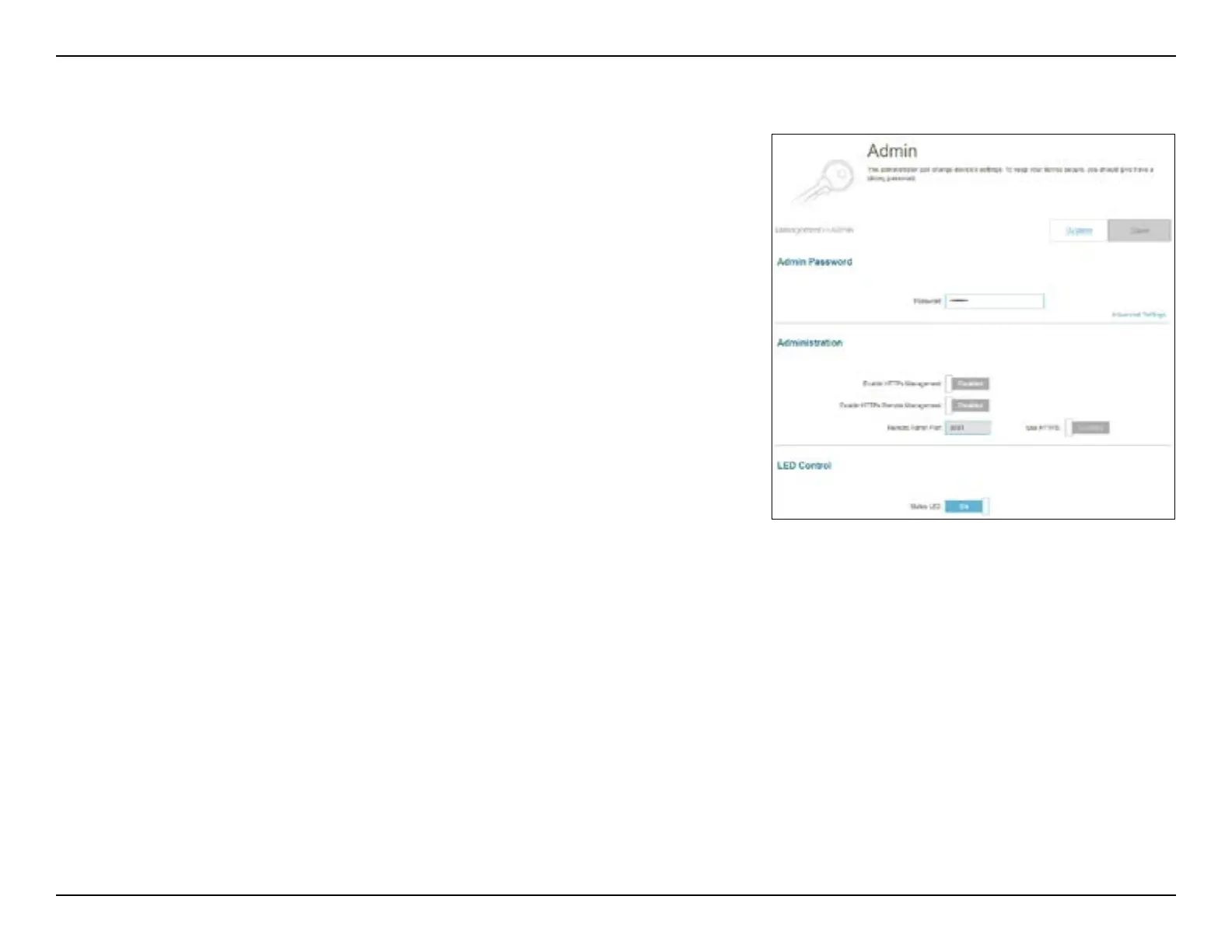73D-Link M15 User Manual
Section 3 - Conguration
System Admin
Admin
This page will allow you to change the administrator (Admin) password
and enable the HTTPS service. Go to Management > System Admin. To
congure the System settings, click the System tab. Refer to System on
page 75.
Admin Password
Password
Enter a new password for the administrator account. You will need to
enter this password whenever you congure the device using a web
browser or add the device to EAGLE PRO AI.
Advanced Settings - Administration
Enable HTTPS
Management
Enable HTTPS to connect to the extender using an encrypted connection.
Instead of using http://XXXX.devicesetup.net/ (where XXXX represents
the last four digits of the device's MAC address), you must use https://
XXXX.devicesetup.net/ in order to connect to the device.
Note: If you previously changed the management link in the Network
section, replace XXXX.devicesetup.net/ with the new management link
(refer to Settings > Network).
Enable HTTPS
Remote
Management
Remote management allows the device to be congured over the
Internet via a web browser. A password is still required to access the web
conguration interface.
