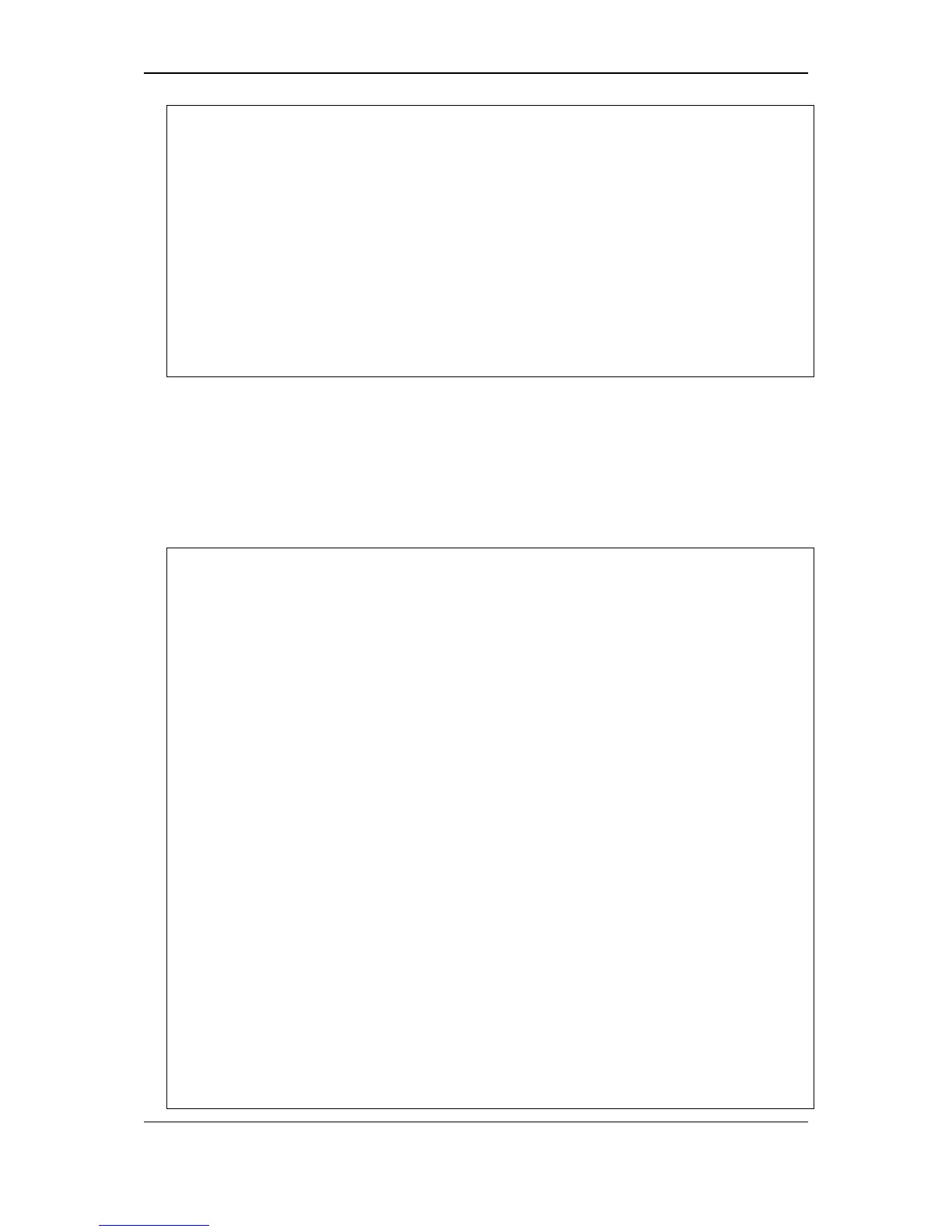Available commands:
.. ? cable_diag cd
cfm change clear config
copy create debug del
delete dir disable download
enable erase execute format
install login logout md
move no ping ping6
rd reboot reconfig rename
reset save show smtp
telnet traceroute traceroute6 upload
The top-level commands consist of commands such as show or config. Most of these commands
require one or more parameters to narrow the top-level command. This is equivalent to show what?
or config what? Where the what? is the next parameter.
For example, entering the show command with no additional parameters, the CLI will then display
all of the possible next parameters.
Command: show
Next possible completions:
802.1p 802.1x aaa access_profile
account accounting acct_client address_binding
arp_spoofing_prevention arpentry asymmetric_vlan
attack_log auth_client auth_diagnostics
auth_session_statistics auth_statistics authen
authen_enable authen_login authen_policy authentication
authorization autoconfig backup bandwidth_control
boot_file bpdu_protection cfm command
command_history community_encryption config
cpu cpu_filter current_config ddm
device_status dhcp dhcp_local_relay dhcp_relay
dhcp_server dhcpv6_local_relay dhcpv6_relay
dlms dos_prevention dot1v_protocol_group
dscp duld dvmrp ecmp
eee egress_access_profile egress_flow_meter
environment erps error ethernet_oam
execute_config fdb filter flow_meter
gratuitous_arp greeting_message gvrp hol_prevention
host_name igmp igmp_proxy igmp_snooping
ip ip_tunnel ipfdb ipif
ipif_ipv6_link_local_auto ipmc ipmroute
iproute ipv6 ipv6route jumbo_frame
jwac l2protocol_tunnel lacp_port led
limited_multicast_addr link_aggregation lldp
lldp_med log log_save_timing