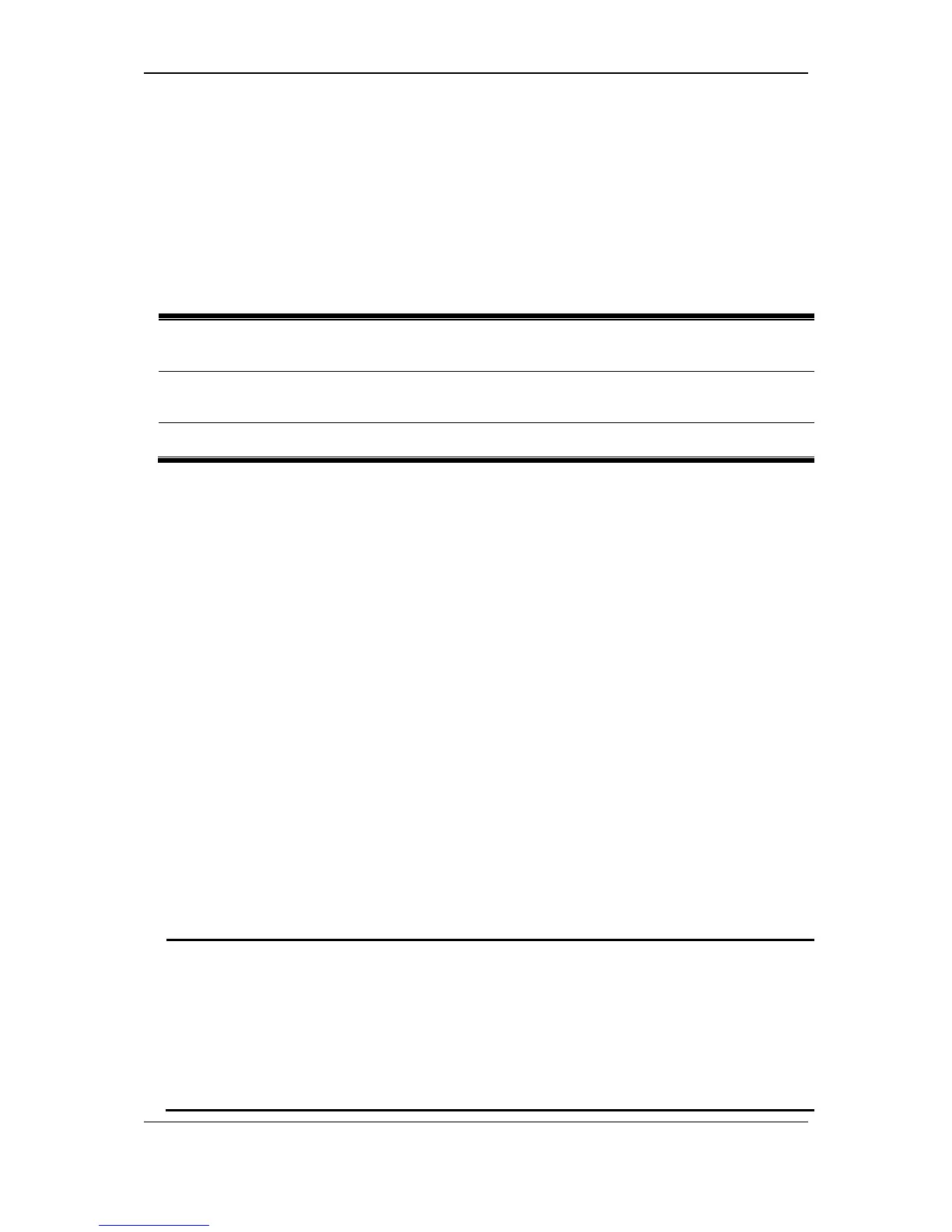xStack
®
DGS-3120 Series Layer 3 Managed Gigabit Ethernet Switch CLI Reference Guide
228
Chapter 20
Connectivity Fault
Management (CFM)
Extension Command List
(RI and EI Mode Only)
config cfm ais md [<string 22> | md_index <uint 1-4294967295>] ma [<string 22> | ma_index
<uint 1-4294967295>] mepid <int 1-8191> {period [1sec | 1min] | level <int 0-7> | state
config cfm lock md [<string 22> | md_index <uint 1-4294967295>] ma [<string 22> | ma_index
<uint 1-4294967295>] mepid <int 1-8191> {period [1sec | 1min] | level <int 0-7> | state
cfm lock md [<string 22> | md_index <uint 1-4294967295>] ma [<string 22> | ma_index <uint 1-
4294967295>] mepid <int 1-8191> remote_mepid <int 1-8191> action [start | stop]
20-1 config cfm ais
Description
This command is used to configure the parameters of AIS function on a MEP. The default client
MD level is MD level at which the most immediate client layer MIPs and MEPs exist.
NOTE: This default client MD level is not a fixed value. It may change when creating or deleting
higher level MD and MA on the device.
When the most immediate client layer MIPs and MEPs do not exist, the default client MD level
cannot be calculated. If the default client MD level cannot be calculated and user doesn’t
designate a client level, the AIS and LCK PDU cannot be transmitted.
Format
config cfm ais md [<string 22> | md_index <uint 1-4294967295>] ma [<string 22> | ma_index
<uint 1-4294967295>] mepid <int 1-8191> {period [1sec | 1min] | level <int 0-7> | state
[enable | disable]}
Parameters
md - Specify the maintenance domain name.
<string 22> - Enter the maintenance domain name here. This name can be up to 22
characters long.
md_index – (Optional) Specify the maintenance domain index.
<uint 1-4294967295> - Enter the maintenance domain index value here. This value must
between 1 and 4294967295.
ma - Specify the maintenance association name.
<string 22> - Enter the maintenance association name here. This name can be up to 22
characters long.
ma_index – (Optional) Specify the maintenance association index.