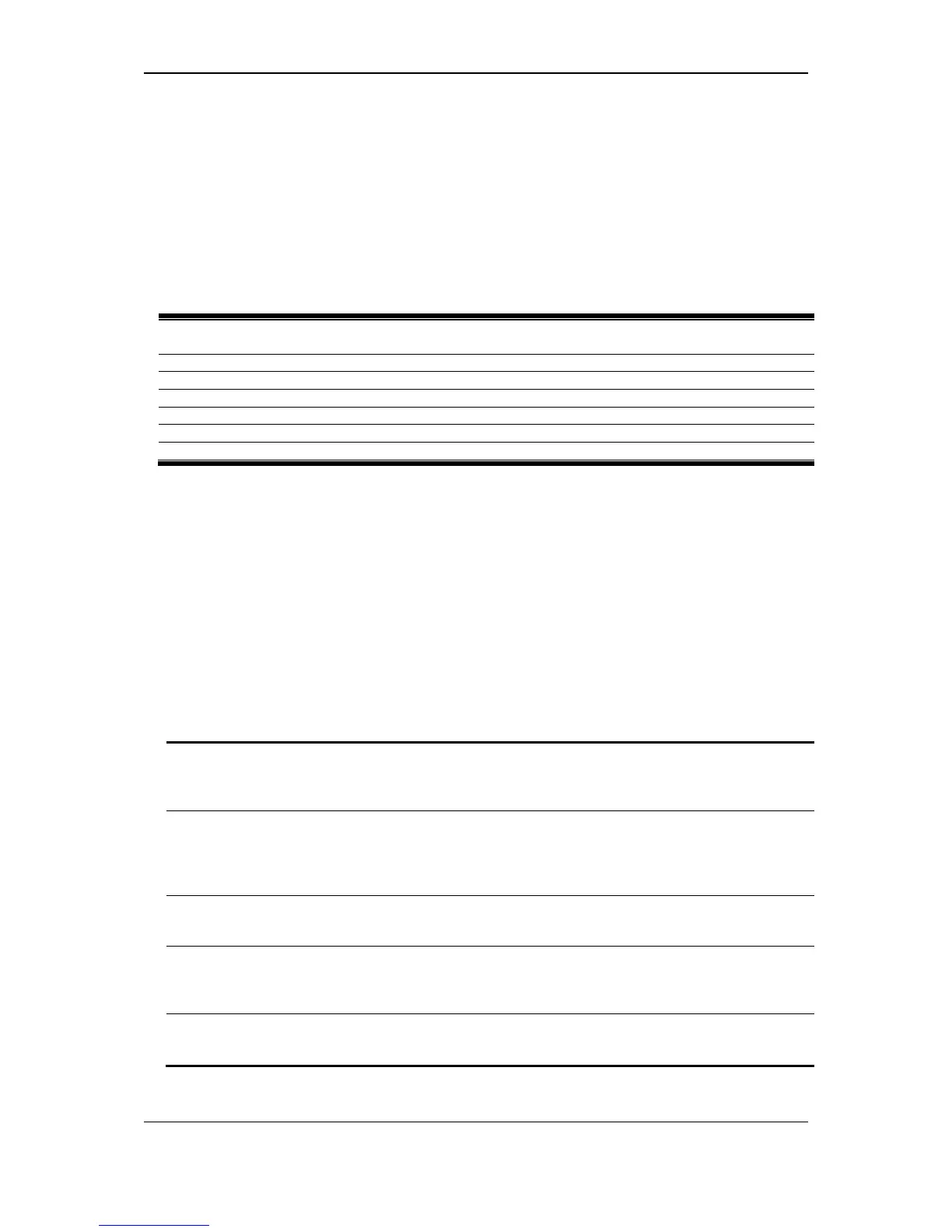xStack
®
DGS-3120 Series Layer 3 Managed Gigabit Ethernet Switch CLI Reference Guide
366
Chapter 30
Distance Vector Multicast
Routing Protocol (DVMRP)
Command List (RI Mode
Only)
config dvmrp [ipif <ipif_name 12> | all] {metric <value 1-31> | probe <sec 1-65535> |
neighbor_timeout <sec 1-65535> | state [enable | disable]}(1)
show dvmrp {ipif <ipif_name 12>}
show dvmrp neighbor {ipif <ipif_name 12> | ipaddress <network_address>}
show dvmrp nexthop {ipaddress <network_address> | ipif <ipif_name 12>}
show dvmrp routing_table {ipaddress <network_address>}
30-1 config dvmrp
Description
This command is used to configure DVMRP configurations.
Format
config dvmrp [ipif <ipif_name 12> | all] {metric <value 1-31> | probe <sec 1-65535> |
neighbor_timeout <sec 1-65535> | state [enable | disable]}(1)
Parameters
ipif - Specify the IP interface name used.
<ipif_name 12> - Enter the IP interface name used here. This name can be up to 12
characters long.
all - Specify that all the IP interfaces will be used.
metric - Allows the assignment of a DVMRP route cost to the above IP interface. A DVMRP route
cost is a relative number that represents the real cost of using this route in the construction of
a multicast delivery tree. It is similar to, but not defined as, the hop count in RIP.
<value 1-31> - Enter the metric value used here. This value must be between 1 and 31. The
probe - Specify the time in seconds between the DVMRP Probe message transmissions.
<sec 1-65535> - Enter the probe value used here. This value must be between 1 and 65535
seconds. The default value is 10 seconds.
neighbor_timeout - Specify the time period that DVMRP will hold a DVMRP neighbor before the
neighbor’s Expire Timer expired.
<sec 1-65535> - Enter the neighbor timeout value used here. This value must be between 1
and 65535 seconds. The default value is 35 seconds.
state - Specify the DVMRP state of the IP interface.
enable - Specify that DVMRP of the specified IP interface will be enabled.
disable - Specify that DVMRP of the specified IP interface will be disabled.
