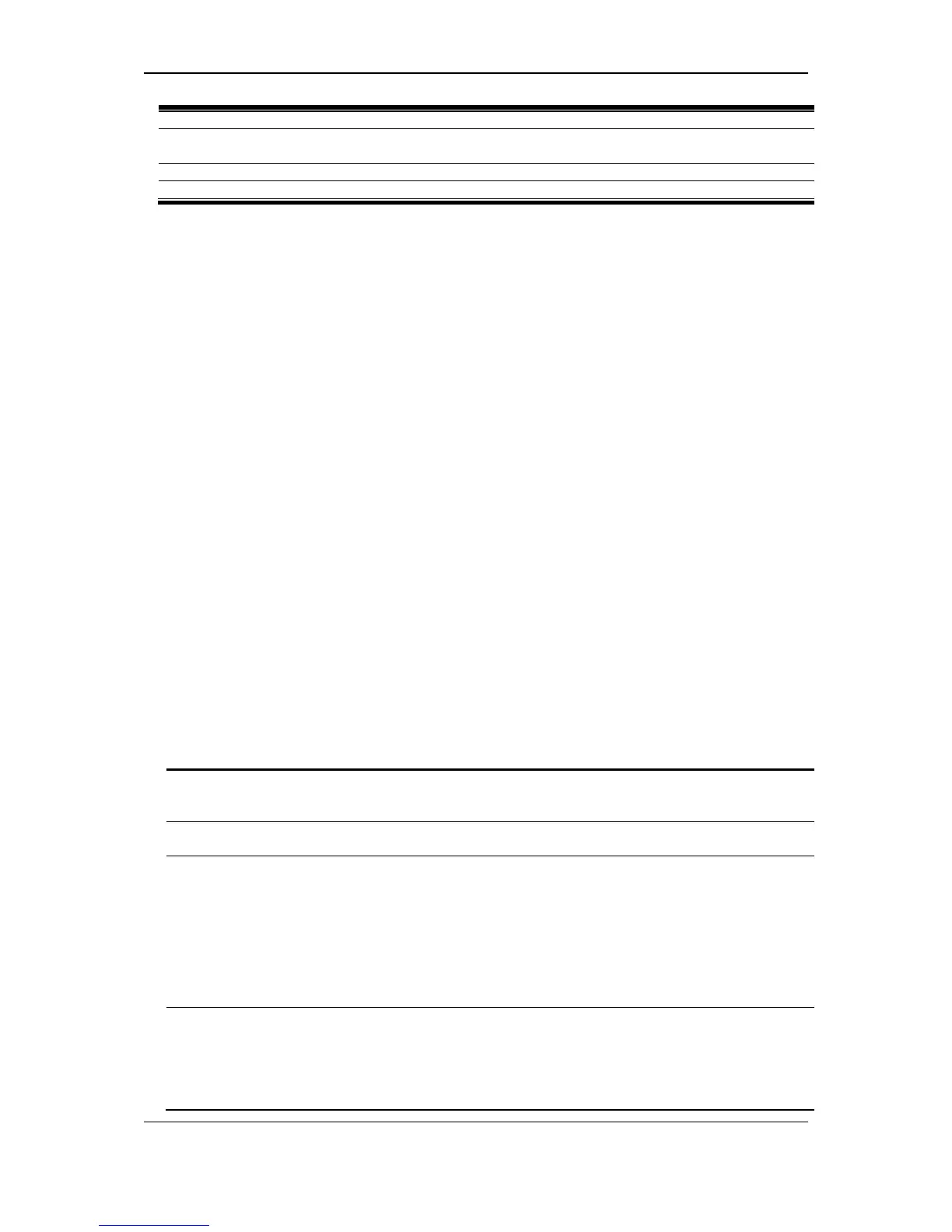xStack
®
DGS-3120 Series Layer 3 Managed Gigabit Ethernet Switch CLI Reference Guide
104
config time_range <range_name 32> [hours start_time <time hh:mm:ss> end_time <time
hh:mm:ss> weekdays <daylist> | delete]
show current_config access_profile
6-1 create access_profile
Description
This command is used to create access list rules.
Support for field selections can have additional limitations that are project dependent.
For example, for some hardware, it may be invalid to specify a class and source IPv6 address at
the same time. The user will be prompted with these limitations.
Format
create access_profile profile_id <value 1-6> profile_name <name 1-32> [ethernet {vlan
{<hex 0x0-0x0fff>} | source_mac <macmask 000000000000-ffffffffffff> | destination_mac
<macmask 000000000000-ffffffffffff> | 802.1p | ethernet_type} | ip {vlan {<hex 0x0-0x0fff>} |
source_ip_mask <netmask> | destination_ip_mask <netmask> | dscp | [icmp {type | code } |
igmp {type} | tcp {src_port_mask <hex 0x0-0xffff> | dst_port_mask <hex 0x0-0xffff> |
flag_mask [all | {urg | ack | psh | rst | syn | fin}]} | udp {src_port_mask <hex 0x0-0xffff> |
dst_port_mask <hex 0x0-0xffff>} | protocol_id_mask <hex 0x0-0xff> {user_define_mask
<hex 0x0-0xffffffff>}]} | packet_content_mask {offset_chunk_1 <value 0-31> <hex 0x0-
0xffffffff> | offset_chunk_2 <value 0-31> <hex 0x0-0xffffffff> | offset_chunk_3 <value 0-31>
<hex 0x0-0xffffffff> | offset_chunk_4 <value 0-31> <hex 0x0-0xffffffff>} | ipv6 {class |
flowlabel | source_ipv6_mask <ipv6mask> | destination_ipv6_mask <ipv6mask> | [tcp
{src_port_mask <hex 0x0-0xffff> | dst_port_mask <hex 0x0-0xffff>} | udp {src_port_mask
<hex 0x0-0xffff> | dst_port_mask <hex 0x0-0xffff> } | icmp {type | code}]}]
Parameters
profile_id - Specify the index of the access list profile.
<value 1-6> - Enter the profile ID here. This value must be between 1 and 6. A lower value
denotes a higher priority.
profile_name - The name of the profile must be specified. The maximum length is 32 characters.
<name 1-32> - Enter the profile name here.
ethernet - Specify this is an ethernet mask.
vlan - (Optional) Specify a VLAN mask. Only the last 12 bits of the mask will be considered.
<hex 0x0-0x0fff> - Enter the VLAN mask value here.
source_mac - (Optional) Specify the source MAC mask.
<macmask> - Enter the source MAC address used here.
destination_mac - (Optional) Specify the destination MAC mask.
<macmask> - Enter the destination MAC address used here.
802.1p - (Optional) Specify the 802.1p priority tag mask.
ethernet_type - (Optional) Specify the Ethernet type mask.
ip - Specify this is a IPv4 mask.
vlan - (Optional) Specify a VLAN mask. Only the last 12 bits of the mask will be considered.
<hex 0x0-0x0fff> -Enter the VLAN mask value here.
source_ip_mask - (Optional) Specify a source IP address mask.
<netmask> - Enter the source IP address mask here.
destination_ip_mask - (Optional) Specify a destination IP address mask.