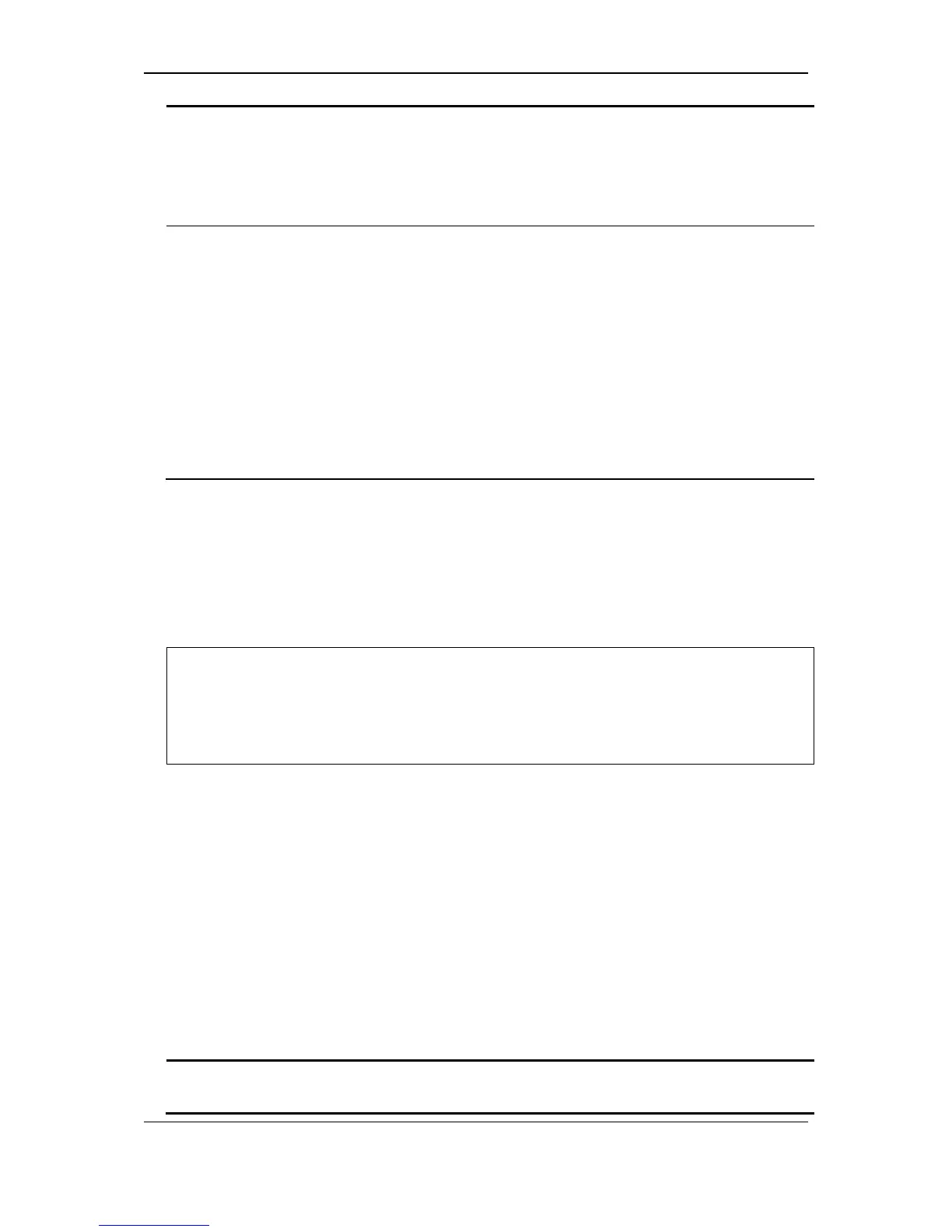xStack
®
DGS-3120 Series Layer 3 Managed Gigabit Ethernet Switch CLI Reference Guide
185
disable - Remove the specified VID list from authentication VLAN(s). If "vlanid" is not
specified, or all VLANs is disabled, means do not care which VLAN the client comes
from, the client will be authenticated if the client's MAC(not care the VLAN) is not
authenticated. After the client is authenticated, the client will not be re-authenticated
when received from other VLANs. All VLANs are disabled by default.
NOTE: When port’s authorization mode is changed to port-based, previously authentication
VLAN(s) on this port will be clear.
multi_authen_methods - (Optional) Specify the method for compound authentication. (RI and EI
Mode Only)
none - Compound authentication is not enabled.
any - If any one of the authentication method (802.1X, MAC-based Access Control, WAC or
JWAC) passes, then pass.
dot1x_impb – 802.1X will be verified first, and then IMPB will be verified. Both authentications
need to be passed.
impb_jwac - JWAC will be verified first, and then IMPB will be verified. Both authentications
need to be passed.
impb_wac - WAC will be verified first, and then IMPB will be verified. Both authentications
need to be passed.
mac_impb - MAC will be verified first, and then IMPB will be verified. Both authentications
need to be passed.
mac_jwac - MAC will be verified first, and then JWAC will be verified. Both authentications
Restrictions
Only Administrator, Operator and Power-User level users can issue this command.
Example
The following example sets the compound authentication method of all ports to any:
DGS-3120-24TC:admin# config authentication ports all multi_authen_methods any
Command: config authentication ports all multi_authen_methods any
Success.
16-5 config authentication mac_format
Description
This command is used to configure the MAC address format of the RADIUS authentication user
name for MAC-based Access Control and IGMP security.
Format
config authentication mac_format {case [lowercase | uppercase] | delimiter {[hyphen | colon
| dot | none] | number [1 | 2 | 5]}(1)}(1)
Parameters
case - (Optional) Specify the leter format.
lowercase - User lowercase letters, e.g. aabbccddeeff.
uppercase - Use uppercase letters, e.g. AABBCCDDEEFF.