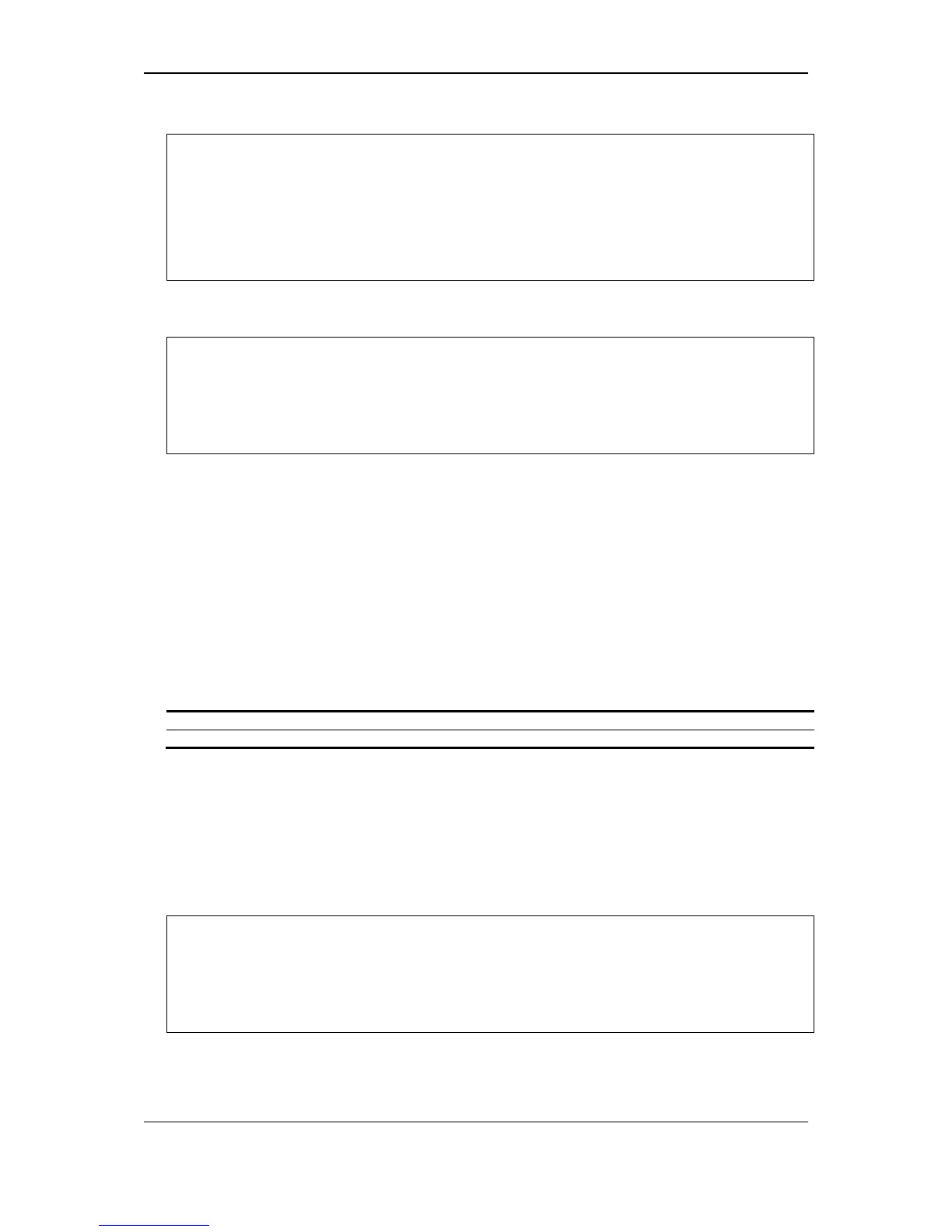xStack
®
DGS-3120 Series Layer 3 Managed Gigabit Ethernet Switch CLI Reference Guide
363
To configure the port 21’s receive power threshold:
DGS-3120-24TC:admin#config ddm ports 1:21 rx_power_threshold high_alarm 4.55
low_alarm 0.01 high_warning 3.5 low_warning 0.03
Command: config ddm ports 1:21 rx_power_threshold high_alarm 4.55 low_alarm
0.01 high_warning 3.5 low_warning 0.03
Success.
To configure port 21’s actions associate with the alarm:
DGS-3120-24TC:admin#config ddm ports 1:21 state enable shutdown alarm
Command: config ddm ports 1:21 state enable shutdown alarm
Success.
29-3 config ddm power_unit
Description
The command is used to configure the unit of DDM TX and RX power.
Format
config ddm power_unit [mw | dbm]
Parameters
mw - Specify the DDM TX and RX power unit as mW.
dbm - Specify the DDM TX and RX power unit as dBm.
Restrictions
Only Administrator, and Operator level users can issue this command.
Example
To configure the DDM TX and RX power unit as dBm:
DGS-3120-24TC:admin# config ddm power_unit dbm
Command: config ddm power_unit dbm
Success.