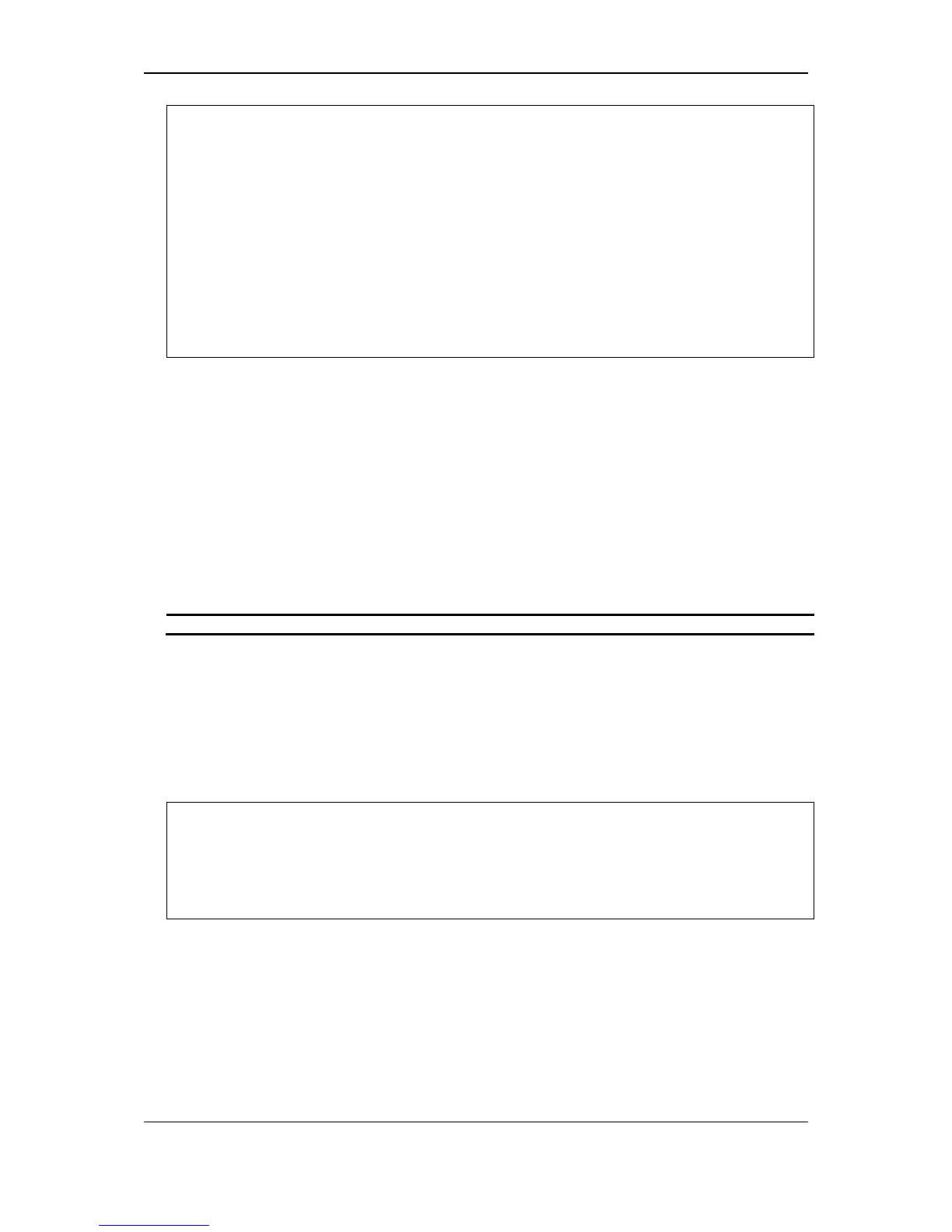xStack
®
DGS-3120 Series Layer 3 Managed Gigabit Ethernet Switch CLI Reference Guide
620
DGS-3120-24TC:admin#show mirror
Command: show mirror
Mirror Global State: Enabled
Group ID : 1
State : Enabled
Target Port : 1:10
Source Ports
RX : 1:11-1:14
TX : 1:11-1:14
60-5 create mirror group_id
Description
This command is used to a mirror group on the switch
Format
create mirror group_id <value 1-4>
Parameters
<value 1-4> - Enter a mirro group identify value.
Restrictions
Only Administrator and Operator-level users can issue this command.
Example
To create mirror group 3:
DGS-3120-24TC:admin#create mirror group_id 3
Command: create mirror group_id 3
Success.
60-6 config mirror group_id
Description
This command is used to configure mirror group’s parameters. It can configure mirror group’s
target port, state and source ports. The mirror group target port can’t be a member of all mirror
groups’ source ports. Each mirror group’s target port can be the same port. But each mirror
group’s source ports can’t overlap.