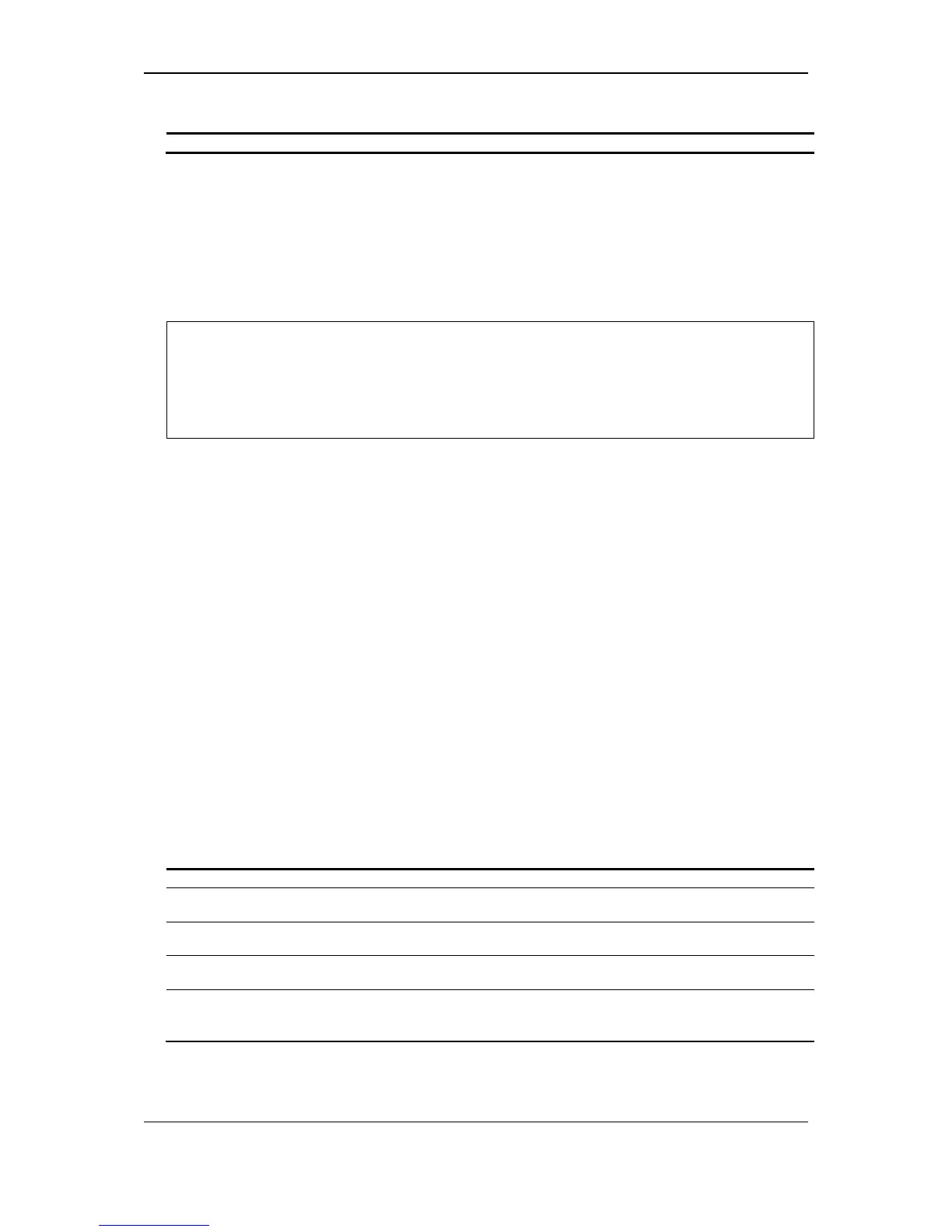xStack
®
DGS-3120 Series Layer 3 Managed Gigabit Ethernet Switch CLI Reference Guide
758
Parameters
<policyroute_name 32> - The policy route name. The maximum length is 32 characters.
Restrictions
Only Administrator, Operator and Power-User level users can issue this command.
Example
To delete an IP route entry in the Switch’s IP routing table named “duhon”:
DGS-3120-24TC:admin#delete policy_route name duhon
Command: delete policy_route name duhon
Success.
75-3 config policy_route name
Description
This command allows users to configure the different fields for a policy route entry. Users can set
the state of a policy route to enable or disable.
j. The user must create an ACL rule. If the ACL rule does not exist, the system will display
an error message.
k. If the ACL rule action is drop, these packets will not forward and the policy route will not be
implemented.
l. When a packet passes from the policy route, its TTL will decrease by 1.
m. If a user deletes an ACL rule that is linked to a policy rule, the system will display an error
message.
Format
config policy_route name <policyroute_name 32> acl profile_id <value 1-6> access_id
<value 1-256> nexthop <ipaddr> state [enable | disable]
Parameters
<policyroute_name 32> - The policy route name. The maximum length is 32 characters.
acl profile_id - The ACL profile ID.
<value 1-6>- Specify the value between 1 and 6.
access_id - The ACL access ID.
<value 1-256> - Specify the value between 1 and 256.
nexthop - The next hop IP address.
<ipaddr> - Speciify the IP address.
state - Activate or deactivate this rule.
enable - Activate this rule.
disable - Deactivate this rule.
Restrictions
Only Administrator, Operator and Power-User level users can issue this command.