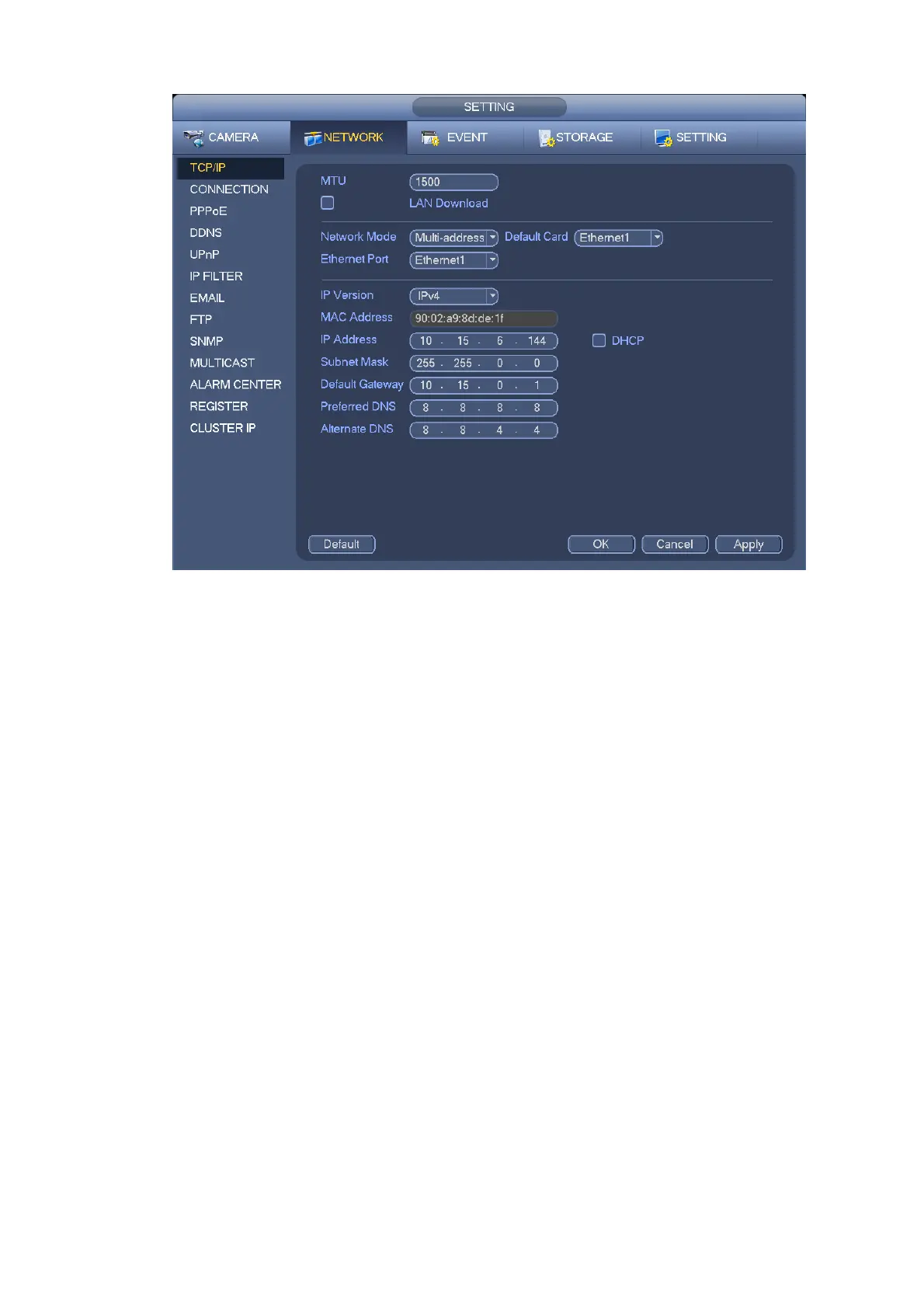91
Figure 3-93
3.11.1.1 Connection
The connection setup interface is shown as in Figure 3-94.
Max connection: system support maximal 128 users. 0 means there is no connection limit.
TCP port: Default value is 37777.
UDP port: Default value is 37778.
HTTP port: Default value is 80.
HTTPS port: Default value is 443.
RTSP port: Default value is 554.
Important: System needs to reboot after you changed and saved any setup of the above four ports.
Please make sure the port values here do not conflict.
