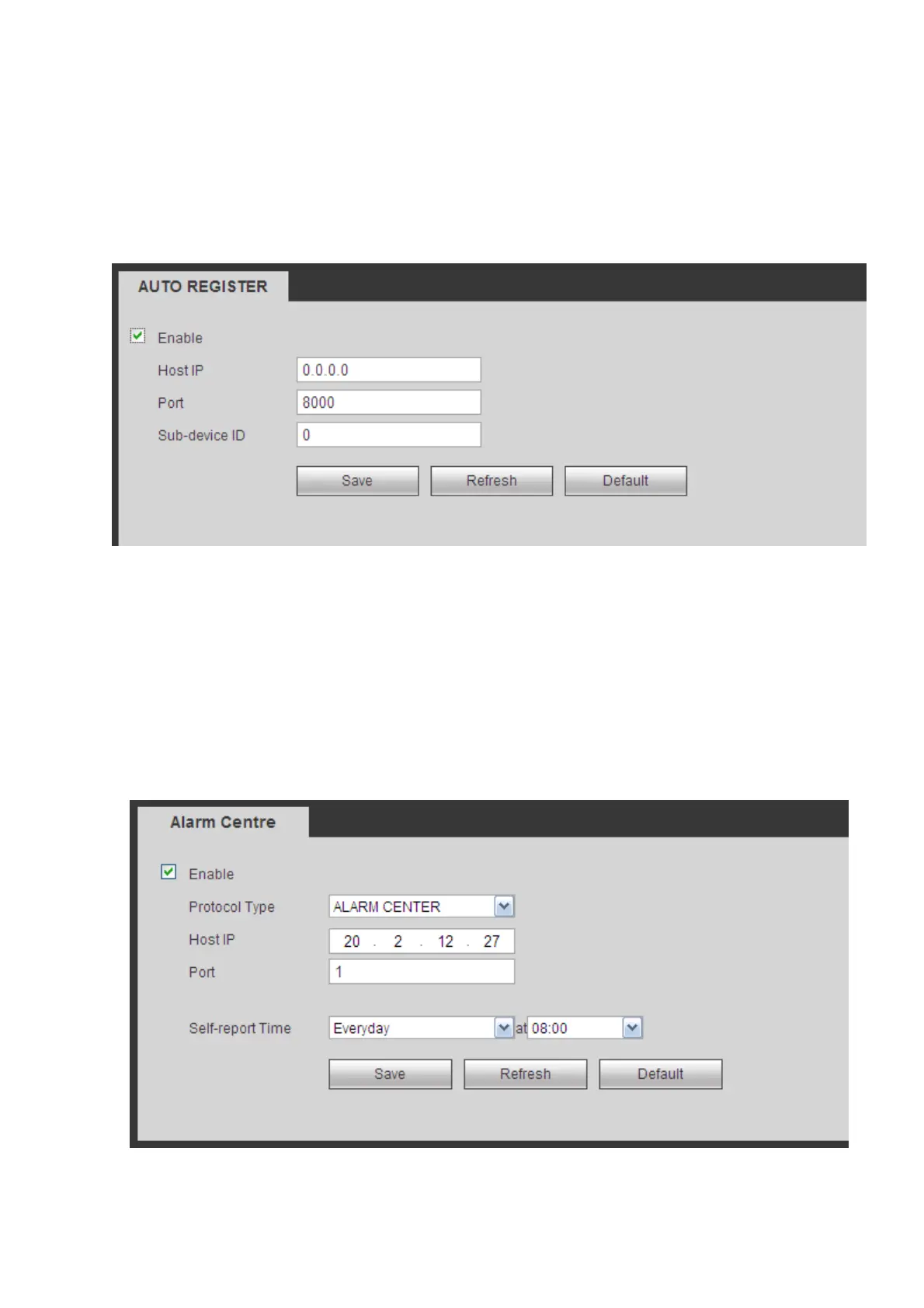155
Figure 4-36.
This function allows the device to auto register to the proxy you specified. In this way, you can use the
client-end to access the NVR and etc via the proxy. Here the proxy has a switch function. In the network
service, device supports the server address of IPv4 or domain.
Please follow the steps listed below to use this function.
Please set proxy server address, port, and sub-device name at the device-end. Please enable the auto
register function, the device can auto register to the proxy server.
Figure 4-36
4.8.2.12 Alarm Centre
From main window->Setup->Network->Alarm centre, the alarm center interface is shown as below. See
Figure 4-37.
This interface is reserved for you to develop. System can upload alarm signal to the alarm center when
local alarm occurs.
Before you use alarm center, please set server IP, port and etc. When an alarm occurs, system can send
out data as the protocol defined, so the client-end can get the data.
Figure 4-37
