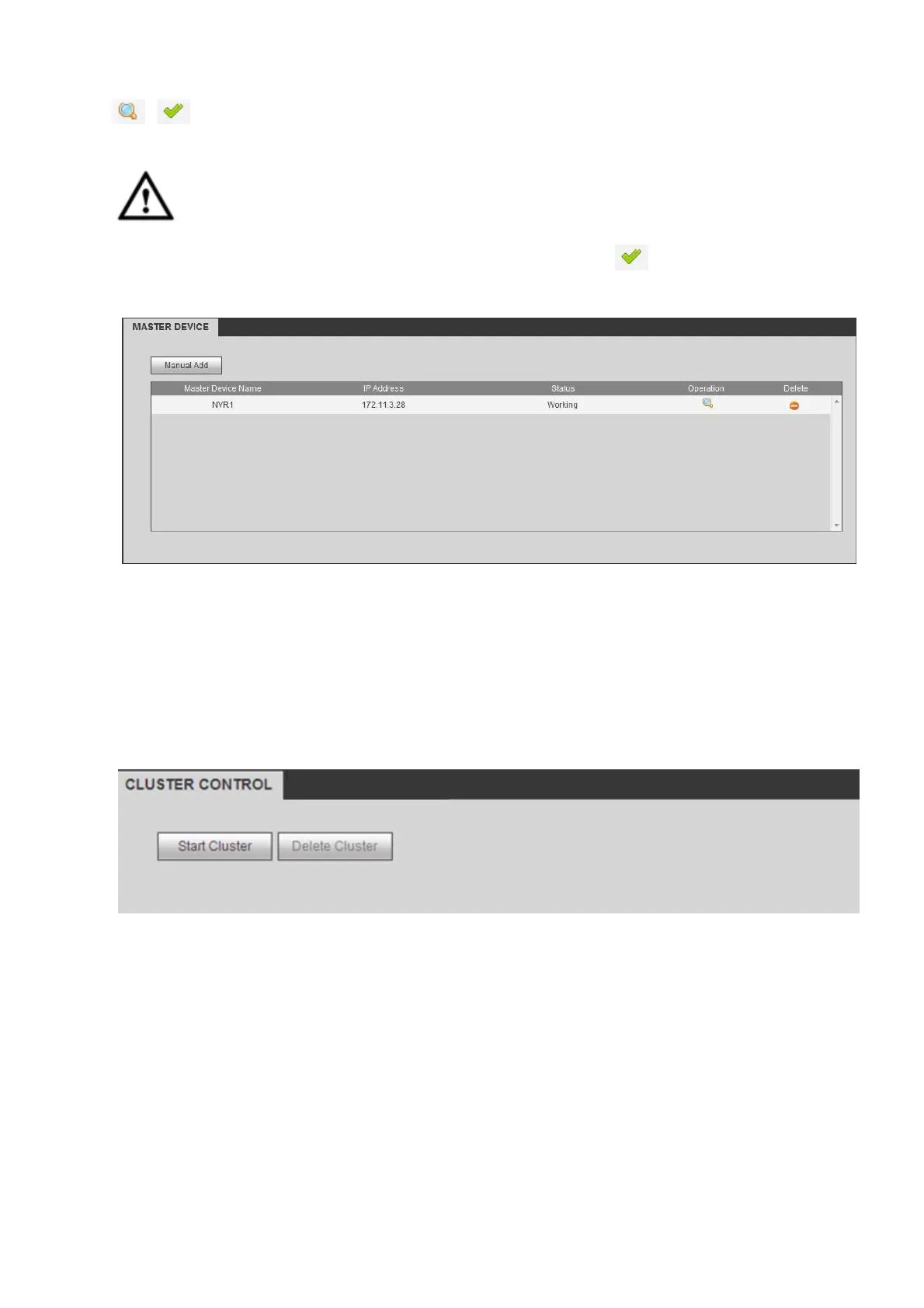197
. is the resume button.
Important
If you want to switch the slave device to the main device, please click button manually to resume the
main device. You can see the following prompt. See Figure 4-108.
Figure 4-108
After the master device becomes active again, system can forward the record files on the slave device
to the master device.
4.8.6.4 Cluster control
From main menu->Setup->Cluster service->Cluster control, you can go to the cluster control interface.
It is to enable/disable cluster. See Figure 4-109.
Figure 4-109
You can see the corresponding prompt if you successfully enabled cluster service.
4.8.6.5 DCS Log
From main menu->Setup->Cluster service->DCS log, you can go to the DCS log interface.
The DCS log interface is shown as in Figure 4-110. Here you can search and view the DCS log.
