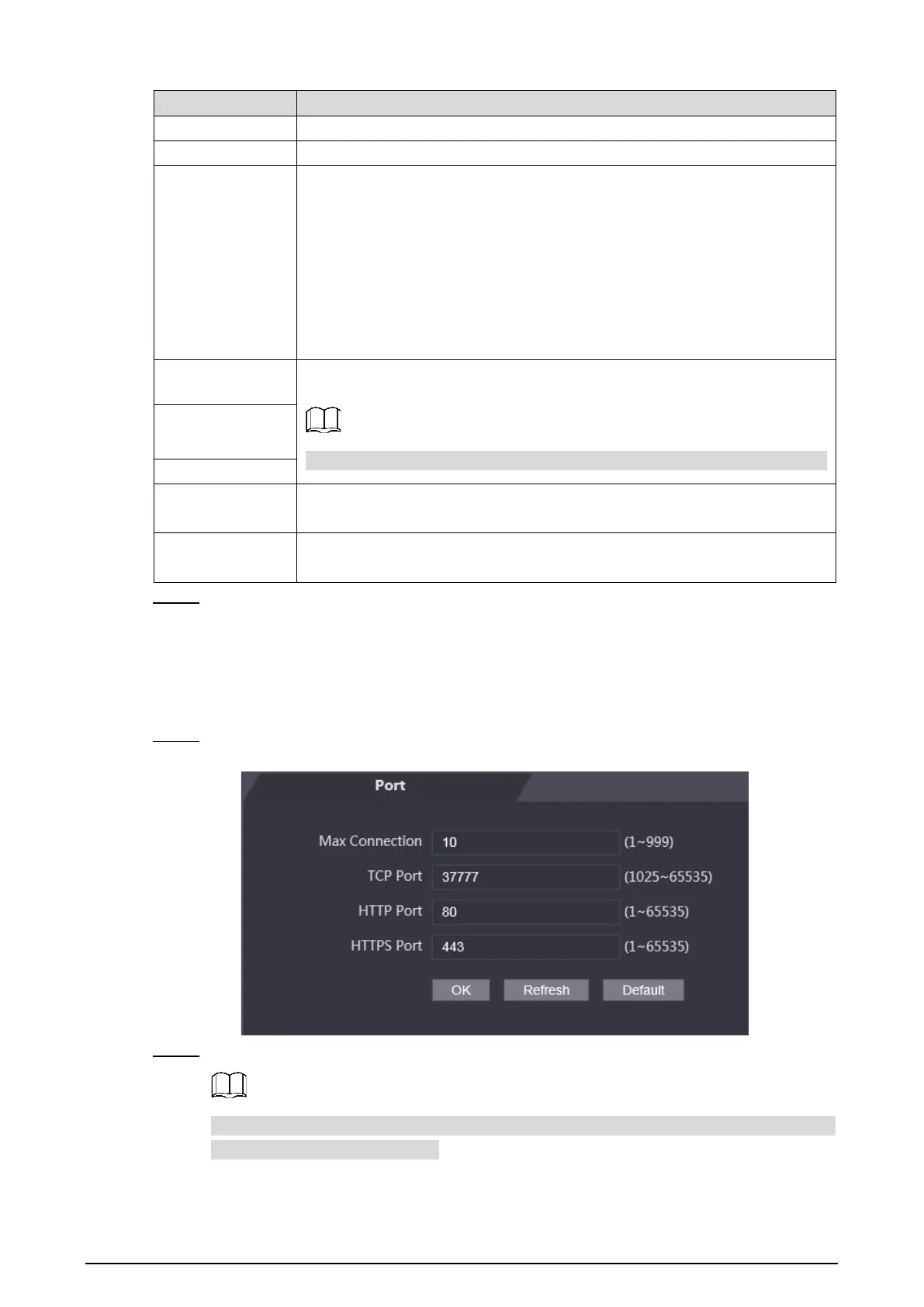37
Table 4-3 TCP/IP
Parameter Description
IP Version There is one option: IPv4.
MAC MAC address of the standalone is displayed.
Mode
Static
Set IP address, subnet mask, and gateway address manually.
DHCP
After DHCP is enabled, IP address, subnet mask, and gateway
address cannot be configured.
If DHCP is effective, IP address, subnet mask, and gateway address
will be displayed automatically; if DHCP is not effective, IP address,
subnet mask, and gateway address will all be zero.
IP Address
Enter IP address, and then configure subnet mask and gateway address.
IP address and gateway address must be in the same network segment.
Subnet Mask
Gateway
Server
Set IP address of the preferred DNS server.
Server
Set IP address of the alternate DNS server.
Click OK to complete the setting. Step 3
4.9.2 Port
Set the maximum clients that the standalone can be connected to and port numbers.
Select Network Setting > Port. Step 1
Port Figure 4-22
Configure port numbers. See the following table. Step 2
Except max connection, you need to reboot the standalone to make the configuration
effective after modifying values.
