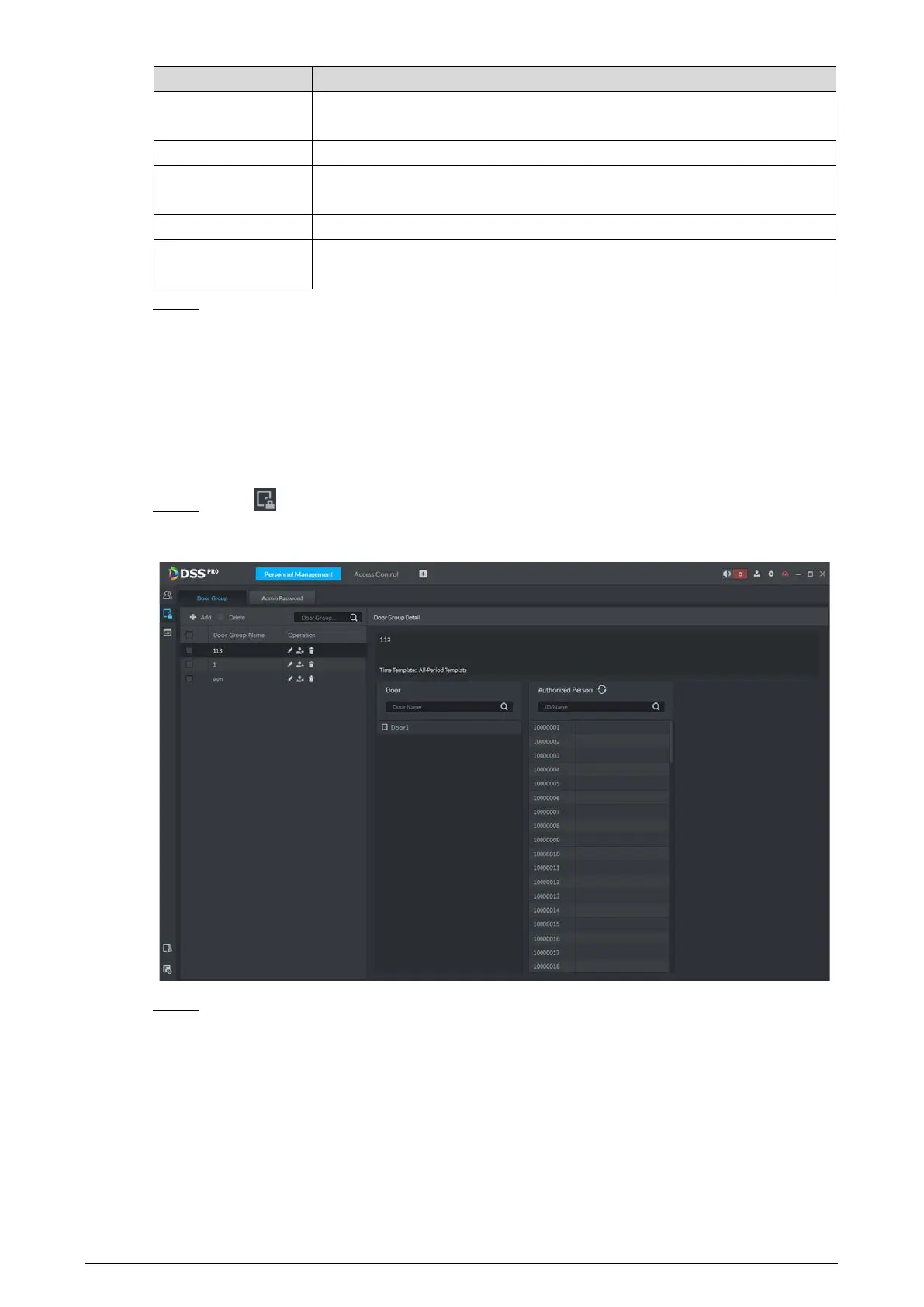54
Parameter Description
Door Sensor
Enable
Enables the door sensor. The intrusion alarm and timeout alarm take
effect only when door sensor is enabled.
Super Password Enter the administrator password.
Unlock Length
Sets the duration of door unlocking. The door is automatically locked
when the duration is over.
Unlock timeout Unlock duration exceeding the unlock timeout triggers a timeout alarm.
Unlock Method
You can use any one of the methods, card, fingerprint, and password,
or any of their combinations to unlock the door.
Click OK. Step 4
6.2.2 Creating Door Groups
You can group doors, and then you do not have to give access permission of certain doors to
certain users one by one (when creating door rules in the following, you need to select which
people have access permission of which door groups).
Click on the Personnel Management interface. Step 1
Door group Figure 6-9
Click Add on the Door Group interface. Step 2
