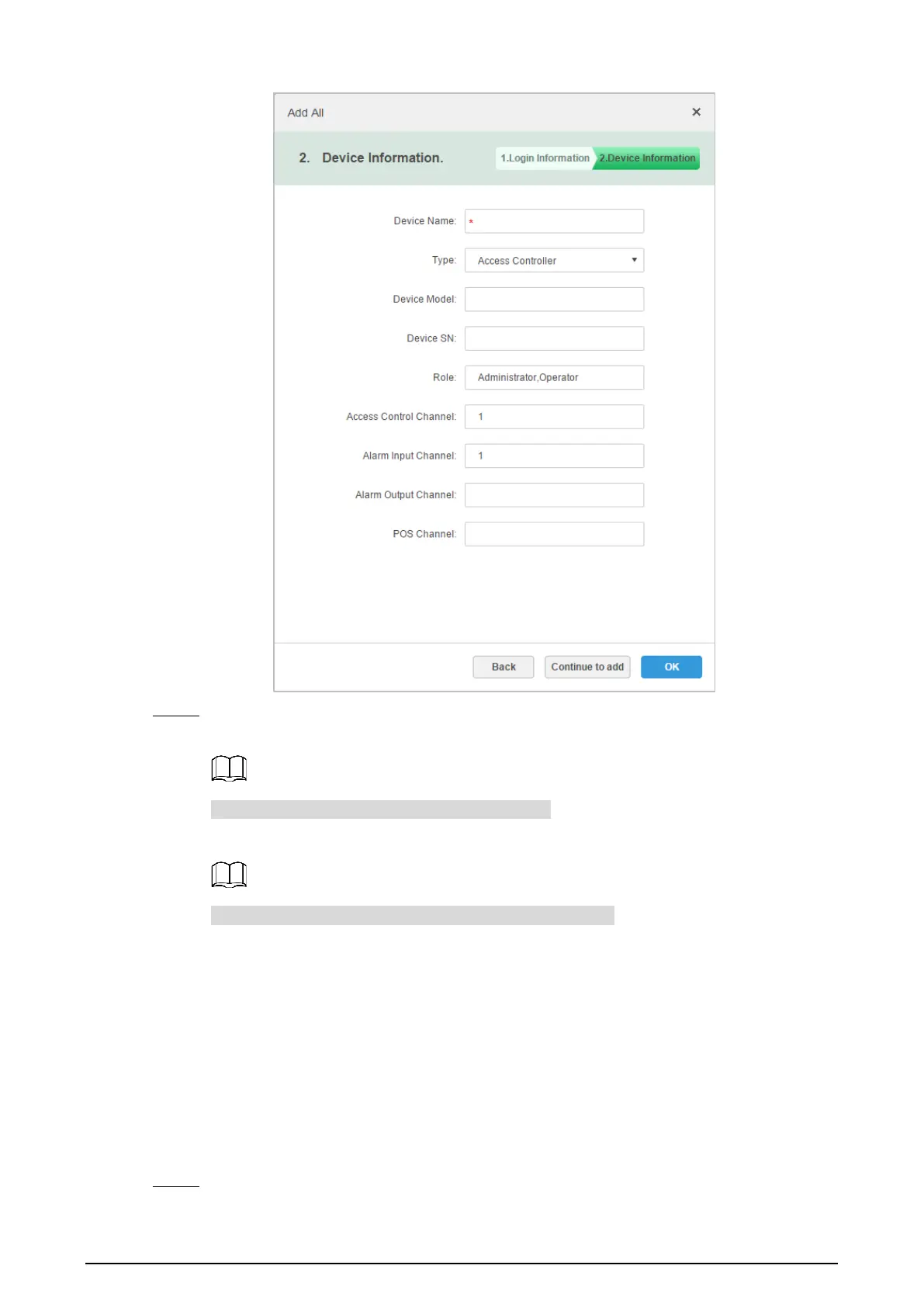51
Device information Figure 6-5
Enter Device Name, Type, Device SN, Role, Access Control Channel, Alarm Input Step 8
Channel, Alarm Output Channel, and POS Channel.
The type is obtained automatically after Step 7.
You can see the device you added on the Device interface.
If you want to add more devices, click Continue to add.
Access Control Management 6.2
You can do door configuration (door status, NO Period, NC Period, Alarm Enable, Unlock
Length, Unlock Method) on DSS Pro Client depending on your needs.
6.2.1 Door Configuration
Log in to DSS Pro Client. Step 1
