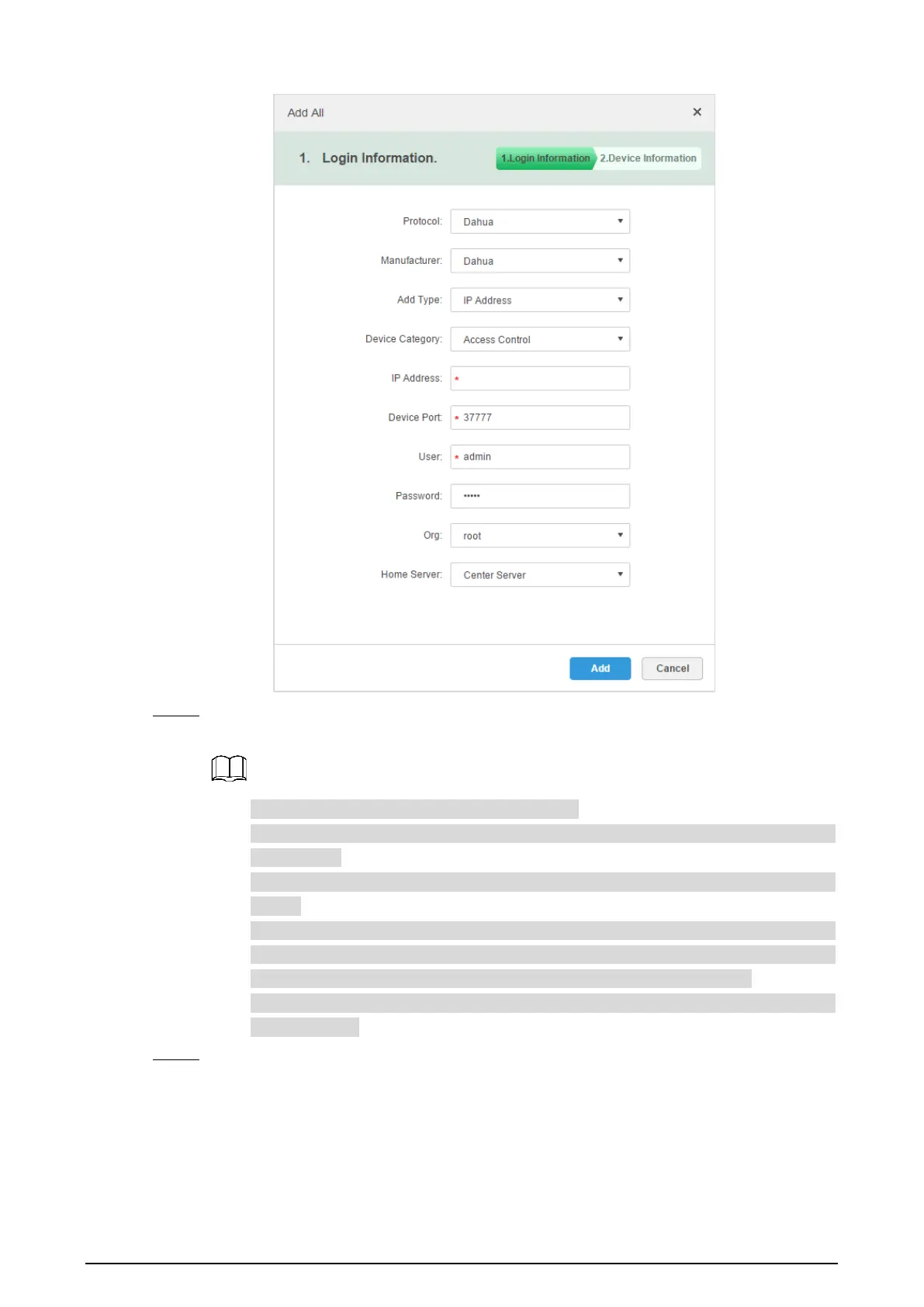50
Add all Figure 6-4
Select Protocol, Manufacturer, Add Type, and Device Category; and enter IP Address, Step 6
Device Port, User, Password, and more.
Select Access Control as Device Category.
Different protocols mean you will set different parameters; the actual interface
shall prevail.
When IP Address is selected, you need to enter IP address of the device you are
to add.
When Auto Register is selected, you need to enter Registration ID of the device
you are to add. Auto Register is only for adding encoder, and the Registration ID
should be the same as the Registration ID configured on the encoder.
When Domain Name is selected. You need to enter domain name of the device
you are to add.
Click Add. Step 7
