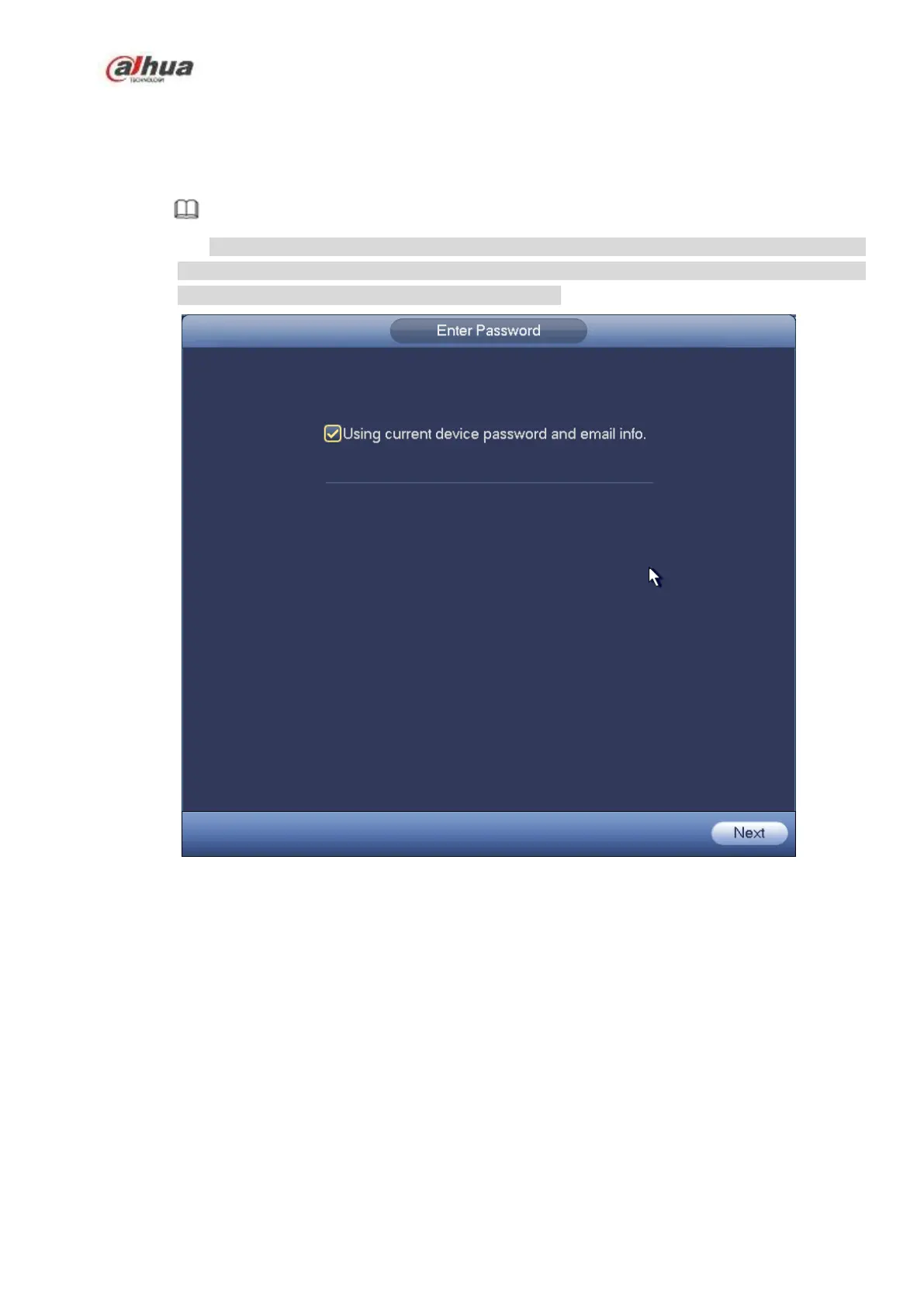166
Step 2 Click Device Search and then click Uninitialized.
Device displays camera(s) to be initialized.
Step 3 Select a camera to be initialized and then click Initialize.
Device displays password setup interface. See Figure 4-42.
Note
If you want to use current device password and email information, the remote device
automatically uses NVR admin account information (login password and email). There is no
need to set password and email. Please go to step 4.
Figure 4-42
1. Cancel using current device password and email information,
Enter password setting interface. See Figure 4-43.
