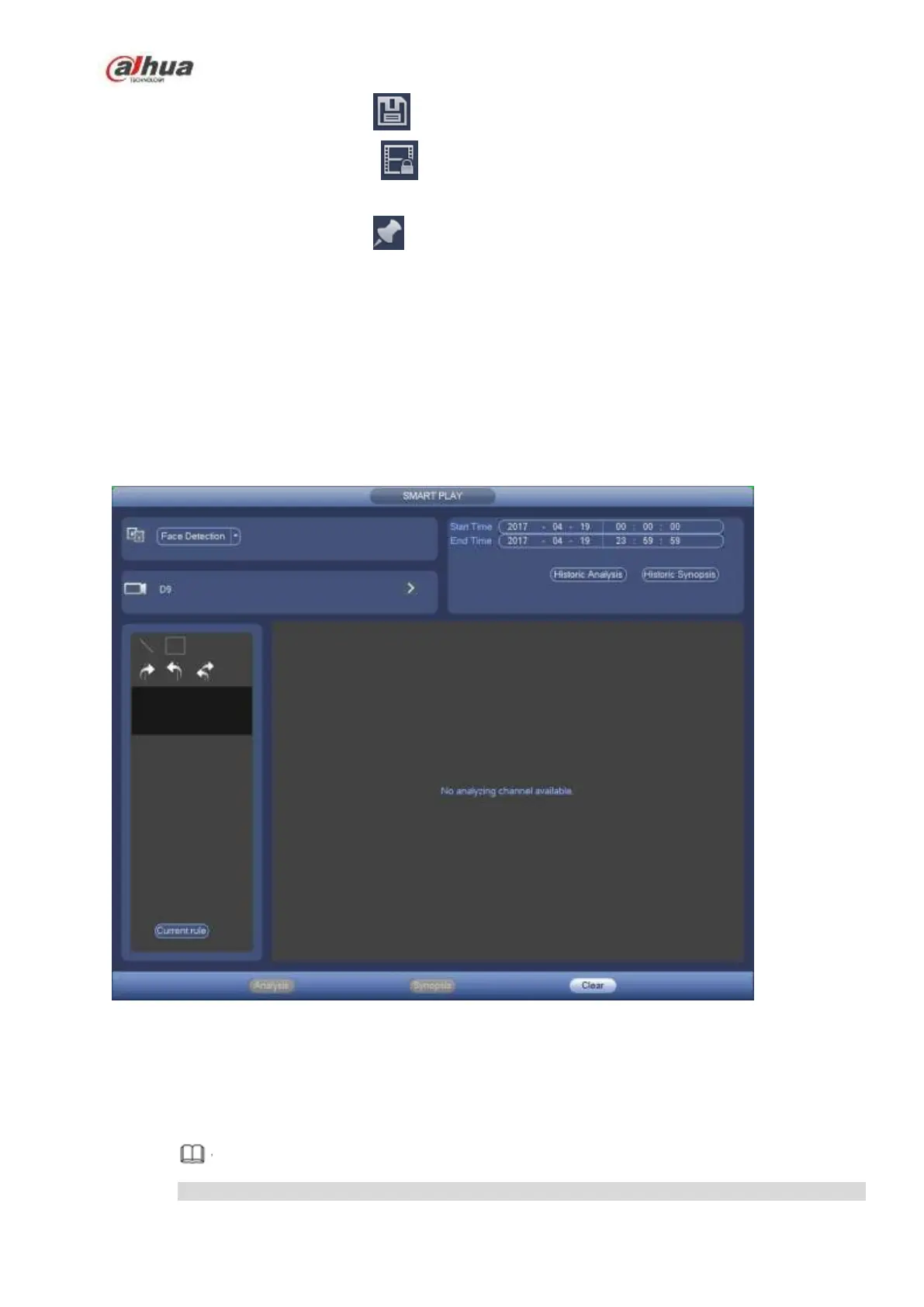219
Select a file and then click , you can save current file to peripheral storage device.
Select a file and then click , you can lock current file in case it will be overwritten in the
future
Select a file and then click , you can mark the time of the detected event.
4.6.7.2 Search Human Face (Optional)
Human face detection is to analyze the video from the camera and check there is any human face or not.
It is to search and playback human face record.
Step 1 From main menu->Operation->Smart Play.
Enter the smart play interface.
Step 2 Select detection type as face detection.
Enter human face detection and playback interface. See Figure 4-104.
Figure 4-104
Step 3 Set channel, start time and end time.
Step 4 Click Historic analysis.
Device displays the searched human face image. See Figure 4-105.
Note
The following human face has been modified for privacy reason. The actual snapshot image has
