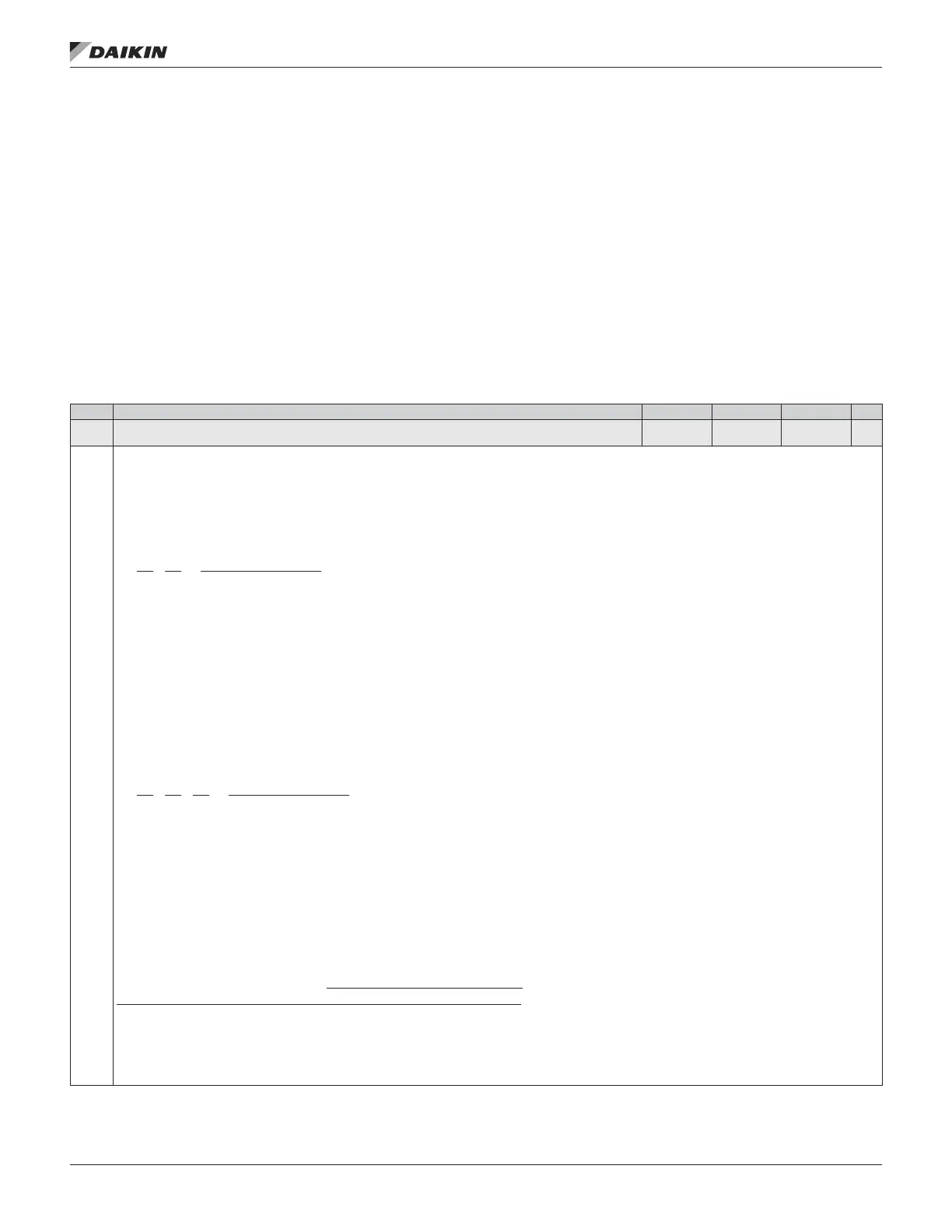Group 12: Constant Speeds
This group denes a set of constant speeds. In general:
• You can program up to 7 constant speeds, ranging from 0…500 Hz or 0…30000 rpm.
• Values must be positive (No negative speed values for constant speeds).
• Constant speed selections are ignored if:
— the torque control is active, or
— the process PID reference is followed, or
— the drive is in local control mode, or
— PFA (Pump and Fan Alternation) is active
NOTE: Parameter 1208 CONST SPEED 7 acts also as a so-called fault speed which may be activated if the control signal is
lost. For example, see parameters 3001 AI<MIN FUNCTION, 3002 PANEL COMM ERROR and 3018 COMM FAULT
FUNC.
Table 28: Group 12: Constant Speeds
Code Description Range Resolution Default S
1201 CONST SPEED SEL -14...19 1 3
Denes the digital inputs used to select Constant Speeds. See general comments in the introduction.
0 = NOT SEL – Disables the constant speed function.
1 = DI1 – Selects Constant Speed 1 with digital input DI1.
• Digital input activated = Constant Speed 1 activated.
2…5 = DI2…DI5 – Selects Constant Speed 1 with digital input DI2…DI5. See above.
7 = DI1,2 – Selects one of three Constant Speeds (1…3) using DI1 and DI2.
• Uses two digital inputs, as dened below (0 = DI de-activated, 1 = DI activated):
DI1 DI2 Function
0 0 No constant speed
1 0 Constant speed 1 (1202)
0 1 Constant speed 2 (1203)
1 1 Constant speed 3 (1204
• Can be set up as a so-called fault speed, which is activated if the control signal is lost. Refer to parameter 3001 AI<MIN function and parameter 3002
PANEL COMM ERR.
8 = DI2,3 – Selects one of three Constant Speeds (1…3) using DI2 and DI3.
• See above (DI1,2) for code.
9 = DI3,4 – Selects one of three Constant Speeds (1…3) using DI3 and DI4.
• See above (DI1,2) for code.
10 = DI4,5 – Selects one of three Constant Speeds (1…3) using DI4 and DI5.
• See above (DI1,2) for code.
12 = DI1,2,3 – Selects one of seven Constant Speeds (1…7) using DI1, DI2 and DI3.
• Uses three digital inputs, as dened below (0 = DI de-activated, 1 = DI activated):
DI1 DI2 DI3 Function
0 0 0 No constant speed
1 0 0 Constant speed 1 (1202)
0 1 0 Constant speed 2 (1203)
1 1 0 Constant speed 3 (1204)
0 0 1 Constant speed 4 (1205)
1 0 1 Constant speed 5 (1206)
0 1 1 Constant speed 6 (1207)
1 1 1 Constant speed 7 (1208
13 = DI3,4,5 – Selects one of seven Constant Speeds (1…7) using DI3, DI4 and DI5.
• See above (DI1,2,3) for code.
15…18 = TIMER 1…4 – Species the timer used to select a Constant Speed as the reference. The reference selection depends on the state of the selected
timer, and the value of 1209 TIMED MODE SEL. See table. To enable and set timers, see Group 36, Timer Functions.
1201 = 15 16 17 18 Reference
Timer: 1 2 3 4 1209 = 1 1209 = 2
Timer State 0 External reference Constant Speed 1
1 Constant Speed 1 Constant Speed 2
15…18 = TIMER FUNCTION 1…4 – Selects Constant speed 1 when Timer Function is active. See Group 36, Timer Functions.
19 = TIMER 1 & 2 – Selects a constant depending on the state of Timers 1 & 2.
See parameter 1209.
OM 1190-1 • MD4 VFD 42 www.DaikinApplied.com
aCTual sIgnals and parameTers
