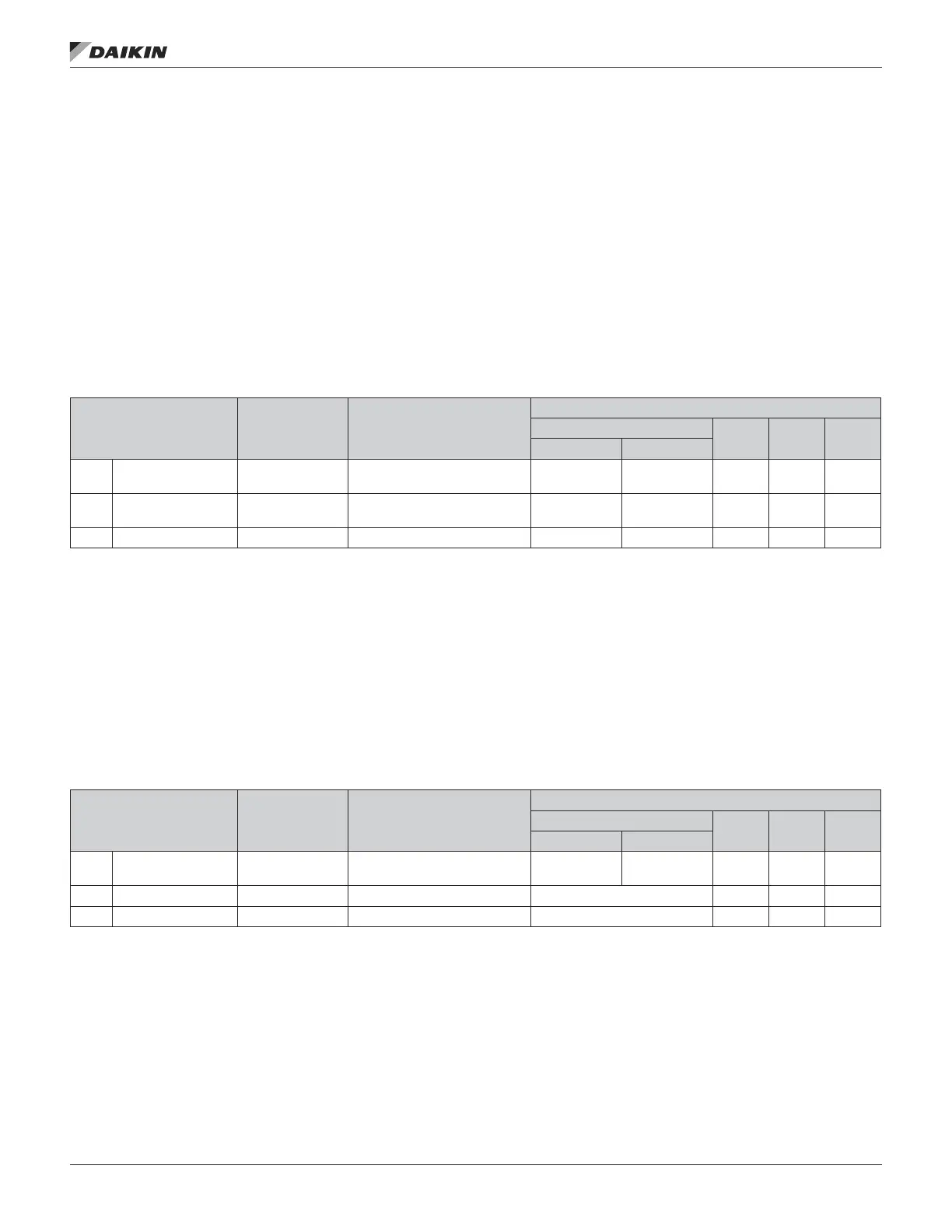Activate Drive Control Functions – EFB
Controlling the Drive
Fieldbus control of various drive functions requires
conguration to:
• Tell the drive to accept eldbus control of the function.
• Dene as a eldbus input, any drive data required for
control.
• Dene as a eldbus output, any control data required by
the drive.
The following sections describe, at a general level, the
conguration required for each control function. For the
protocol-specic details, see the document supplied with the
FBA module.
Start/Stop Direction Control
Using the eldbus for start/stop/direction control of the drive
requires:
• Drive parameter values set as dened below.
• Fieldbus controller supplied command(s) in the
appropriate location. (The location is dened by the
Protocol Reference, which is protocol dependent.)
Table 50: Start/Stop Direction Control Protocol Reference
Drive Parameter Value Description
Protocol Reference
Modbus
1
N2 FLN BACnet
abb drv dcu prole
1001 EXT1 COMMANDS 10 (COMM)
Start/Stop by eldbus with Ext1
selected.
40001 bits 0…3 40031 bits 0, 1 BO1 24 BV10
1002 EXT2 COMMANDS 10 (COMM)
Start/Stop by eldbus with Ext2
selected.
40001 bits 0…3 40031 bits 0, 1 BO1 24 BV10
1003 DIRECTION 3 (REQUEST) Direction by eldbus. 4002/40032 40031 bit 3 BO2 22 BV11
• 1.Daikin MicroTech II controls communicate with the MD4 over Modbus and all parameters are factory set. No eld adjustments are recommended.
• 2.The reference provides direction control – a negative reference provides reverse rotation.
Input Reference Select
Using the eldbus to provide input references to the drive
requires:
• Drive parameter values set as dened below.
• Fieldbus controller supplied reference word(s) in the
appropriate location. (The location is dened by the
Protocol Reference, which is protocol dependent.)
Table 51: Input Reference Select Protocol Reference
Drive Parameter Value Setting
Protocol Reference
Modbus
N2 FLN BACnet
abb drv dcu prole
1102 EXT1/EXT2 SEL 8 (COMM)
Reference set selection by
eldbus.
40001 bit 11 40031 bit 5 BO5 26 BV13
1103 REF1 SEL 8 (COMM) Input reference 1 by eldbus. 40002 AO1 60 AV16
1106 REF2 SEL 8 (COMM) Input reference 2 by eldbus. 40003 AO2 61 AV17
Reference Scaling
Where required, REFERENCES can be scaled. See the following, as appropriate:
Daikin MicroTech II controls communicate with the MD4 over
Modbus and all parameters are factory set.
No eld adjustments are recommended.
fIeldbus ConTrols
www.DaikinApplied.com 75 OM 1190-1 • MD4 VFD
